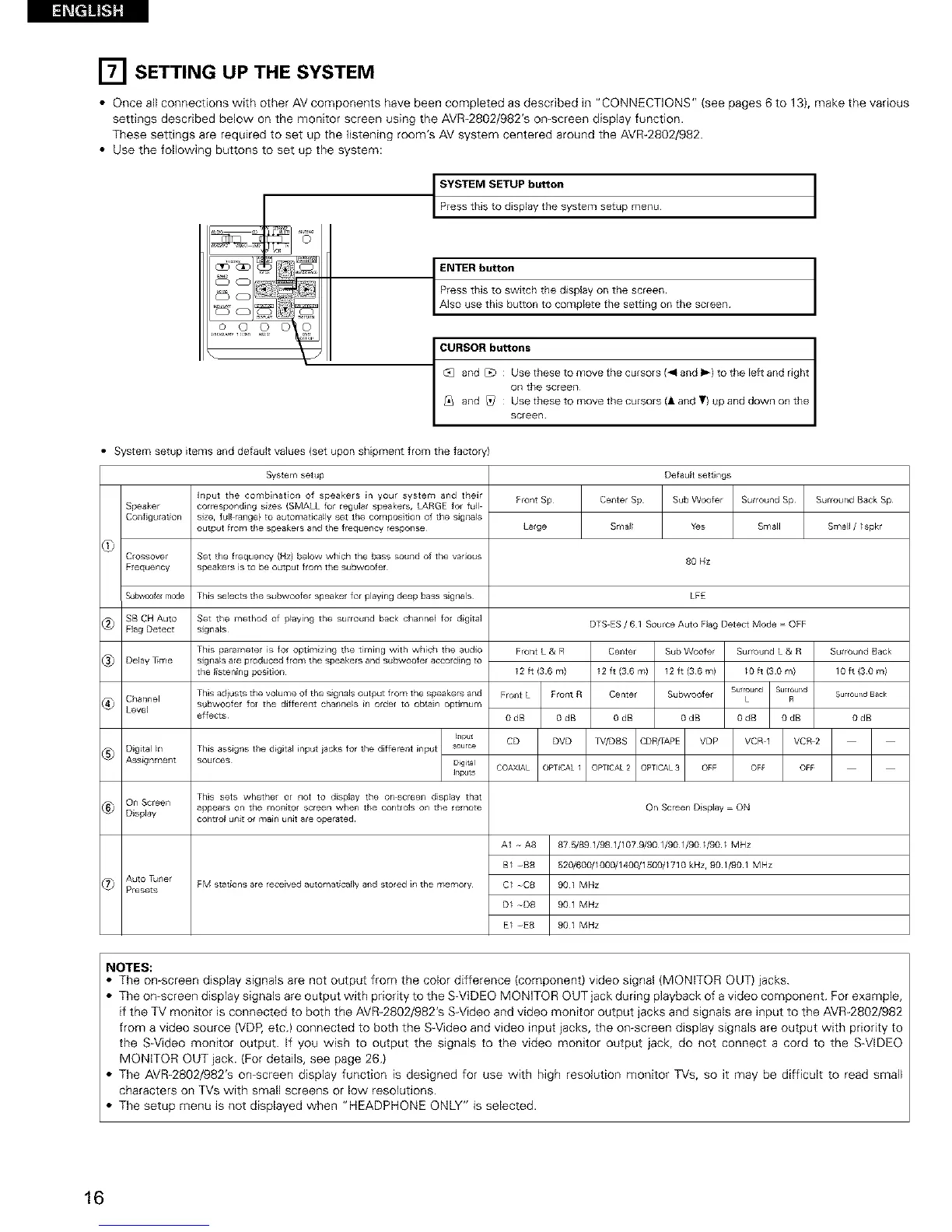[] SETTING UP THE SYSTEM
• Once all connections with other AV components have been completed as described in "CONNECTIONS" (see pages 6 to 13), make the various
settings described below on the monitor screen using the AVR-2802/982'S on-screen display function.
These settings are required to set up the listening room's AV system centered around the AVR-2802/982.
• Use the following buttons to set up the system:
_rYe:::hiMs t__iUs:lal:lyUtt_:nsystem setup menu I
_J and [zb : Use these to move the cursors 1_1 and I_) to the Eeft and right
on the screen
_iq and _Z/ : Use these to move the cursors (l and T) up and down on the
/ screen /
• System setup items and default values (set upon shipment from the factory)
Speaker
Collfiguration
C¢ossove_
F_equency
Su_w0ofelmode
SB CH Auto
_ Flag Detect
_ Delay _me
_ Channel
Level
Digital _n
@_ Assignment
_ On Screen
Display
_7_ Auto Tuner
Presets
System setup
]llput the combination of speakers in your system and thelr
correspondMg sizes {SMALL tot regular speakers, LARGE for full
size, full range} to automatically set tile composition of the slglla_s
output from the speakers and the frequency respollse
Set the frequency (Hz) below which the bass sound of the various
speakers is to be output from the subwooter
This selects the subwoofer speaker for playing deep bass signals
Set the method of p_aying the surround back channel for d_gltal
slgna_s
This parameter is for optimizing the timlng with which the audio
slgna_s are produced from the speakers and subwoofer accotding to
the listening posidoll
This adiust s the volume of the signals output from the speakers and
subwoofer for the dJffeterlt charlrle_s _rl order to obtain optlmum
effects
_npt
This asslglls the digital input iacks for the different input source
sources Digital
Ir_puts
This sets whether or not to display the on screer_ display that
appea_s on the monito¢ screen when the controls on the remote
control unit or ma_n unit are operated¸
FM stations are received automatically and stored in the memory
Front Sp
Large
Default settings
Center Sp Sub Woofer Surround Sp
Smal_ Yes Small
80 Nz
LFE
DTS ES / 6 1 Source Auto Flag Detect Mode = OFF
Front L & R Center Sub Woofer
12 ft (36 m) 12 ft (36 m) 12 ft (36m)
Fro_t L Frorlt R Center Subwoofer
OdB OdB OdB OdB
CD DVD ]_7/DBS CDRFAPE VDP
COAXIAL OPTICALI OPTICAL2 OPTICAL3 OFF
Surround L & R
/0 ft (3Ore)
su Found Surround
L R
0dB OdB
VCR 1 VCR 2
OFF OFF
On Screen Display = ON
A1 -- A8 87 5/89 1/98 1/107 9/901/901/90//90/ MHz
B/ -g8 520/600//000/1400/1500//710 kHz, 90//90/ MHz
C/ -C8 90 1 MHz
D/ -D8 90 1 MHz
E/ -E8 90 1 MHz
Surround Back Sp
Small //spkr
Surround Back
lOft{SOre)
Surround Back
OdB
NOTES:
• The on screen display signals are not output from the color difference (component) video signal (MONITOR OUT) jacks.
• The on-screen display signals are output with priority to the S-VIDEO MONITOR OUT jack during playback of a video component. For example,
if the TV monitor is connected to both the AVR-2802/982's S Video and video monitor output jacks and signals are input to the AVR-2802/982
from a video source (VDP, etc.) connected to both the SWideo and video input jacks, the on screen display signals are output with priority to
the S-Video monitor output. If you wish to output the signals to the video monitor output jack, do not connect a cord to the SWIDEO
MONITOR OUT jack. (For details, see page 26.)
• The AVR-2802/982'S on screen display function is designed for use with high resolution monitor TVs, so it may be difficult to read small
characters on TVs with small screens or low resolutions.
• The setup menu is not displayed when "HEADPHONE ONLY" is selected.
16
