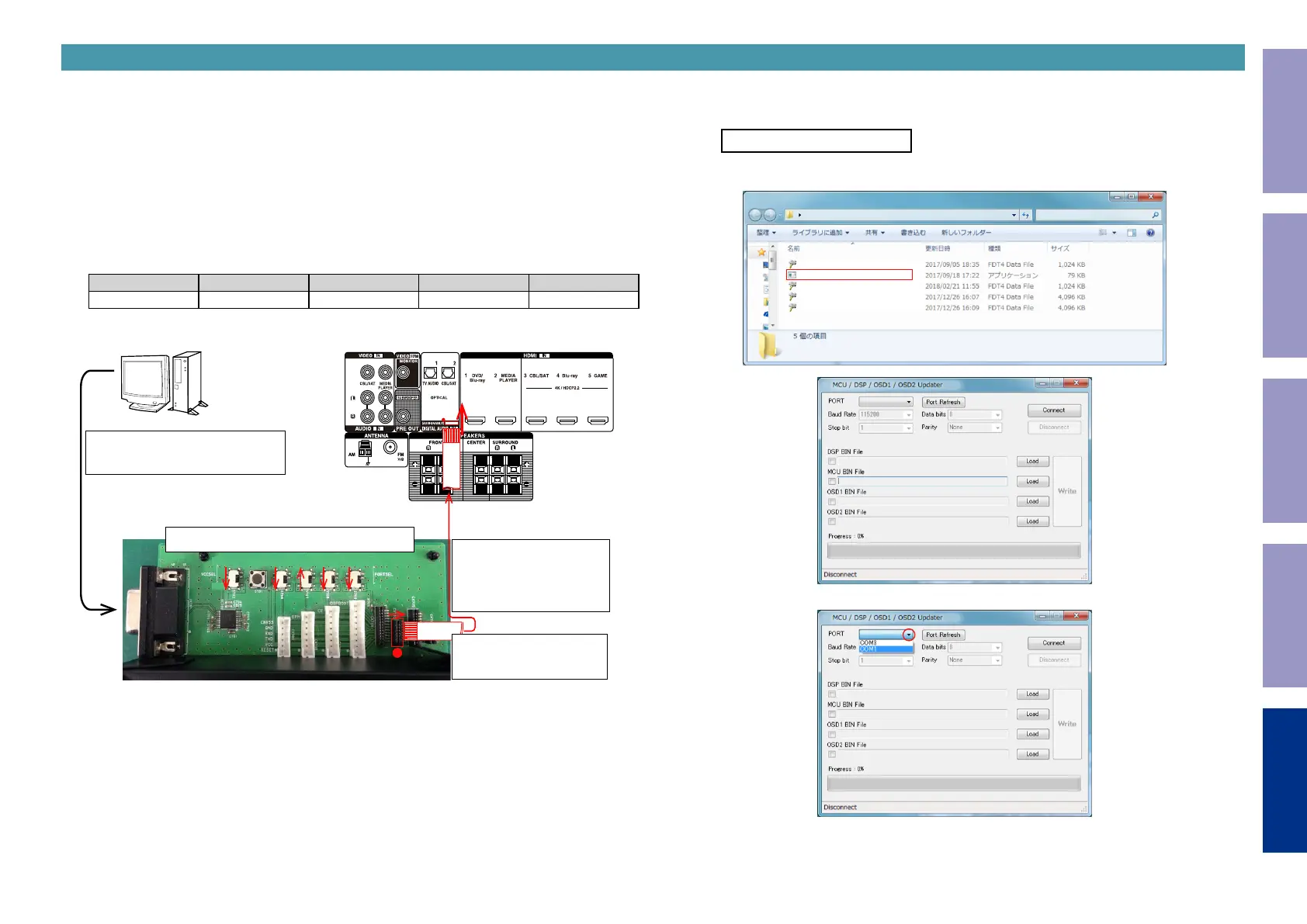2.1. Items to Be Prepared
(1) Get "AVR-X250BT_Update_Tool.zip" from SDI.
(2) Expand the zip le.
(3) RS-232C cable (9P (Male), Straight).
(4) 8U-210100S : WRITING KIT (OLD JIG : SPK-581 WRITING KIT)
606050028012P : 7P FFC (Straight)
2.2. Connecting the WRITING KIT to This Unit
(1) Check that the power of this unit is off.
(2) Connect the RS-232C cable to the computer and WRITING KIT.
(3) Connect the update terminal of this unit to the WRITING KIT.
(4) Set the WRITING KIT switch.
VCCSEL CNVSS EPM CE DSPBOOT
3.3 H L H H
RESET
5V
3.3V
LOW
HIGH
CNVSS EPM CE DSPBOOT
① Connect the RS-232C cable.
(Straight cable)
↑Top side is contacts of
flexible card cable.
Using the 7P FFC(Straight).
● is 1PIN side.
→ This side is contacts of
flexible card cable.
● is 1PIN side.
② Align the switch in the direction of the arrow.
2.3. Start the update.
(1) While holding down buttons "
TUNER PRESET CH -
", "
TUNE +
" and "
DIMMER
" simultaneously,
press the power button to turn on the power.
Firmware Update
(2) Launch the "ModelName_FW_Update_Program.exe" program le.
(3) Select "PORT".
ModelName_DSP_vXXX.bin
ModelName
ModelName_MCU_vXX_XX.bin
ModelName_OSD1_vXX_XX.bin
ModelName_OSD2_vXXXXXXXX.bin
ModelName_FW_Update_Program.exe
2. How to Update
Before Servicing
This Unit
Electrical Mechanical Repair Information Updating
79
