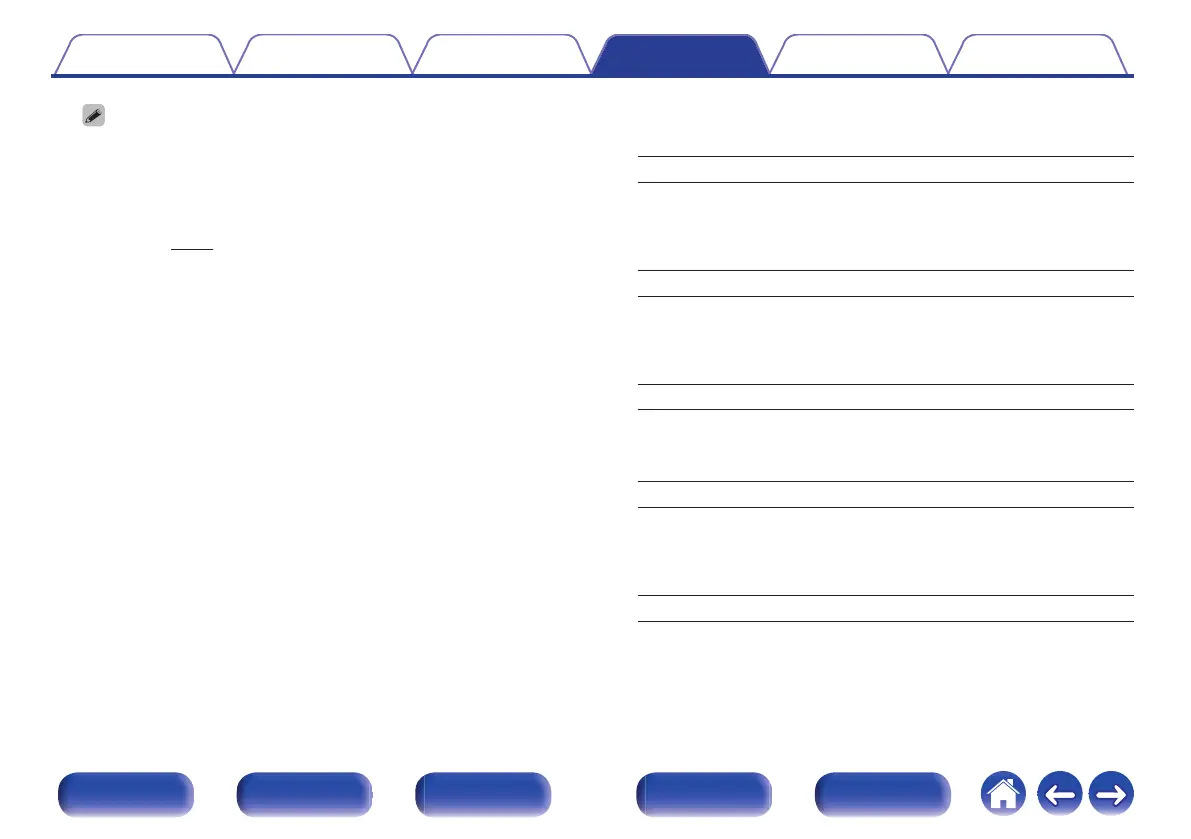0
The two special adjustment modes, “ISF Day” and “ISF Night”, should be used
by a certified technician to adjust the color calibration to match the installation
conditions.
We recommend that the settings and adjustments be carried out by an ISF-
certified technician.
0
These settings can also be configured using “Picture Mode” in the option
menu. (v p. 152)
o
Contrast
Adjust picture contrast.
-50 – +50 (Default : 0)
o
Brightness
Adjust picture brightness.
-50 – +50 (Default : 0)
o
Saturation
Adjust picture chroma level (color saturation).
-50 – +50 (Default : 0)
o
Noise Reduction
Reduce overall video noise.
Low / Medium / High / Off (Default : Off)
o
Enhancer
Emphasize picture sharpness.
0 – +12 (Default : 0)
Contents Connections Playback Settings Tips Appendix
153
Front panel Display Rear panel Remote Index
