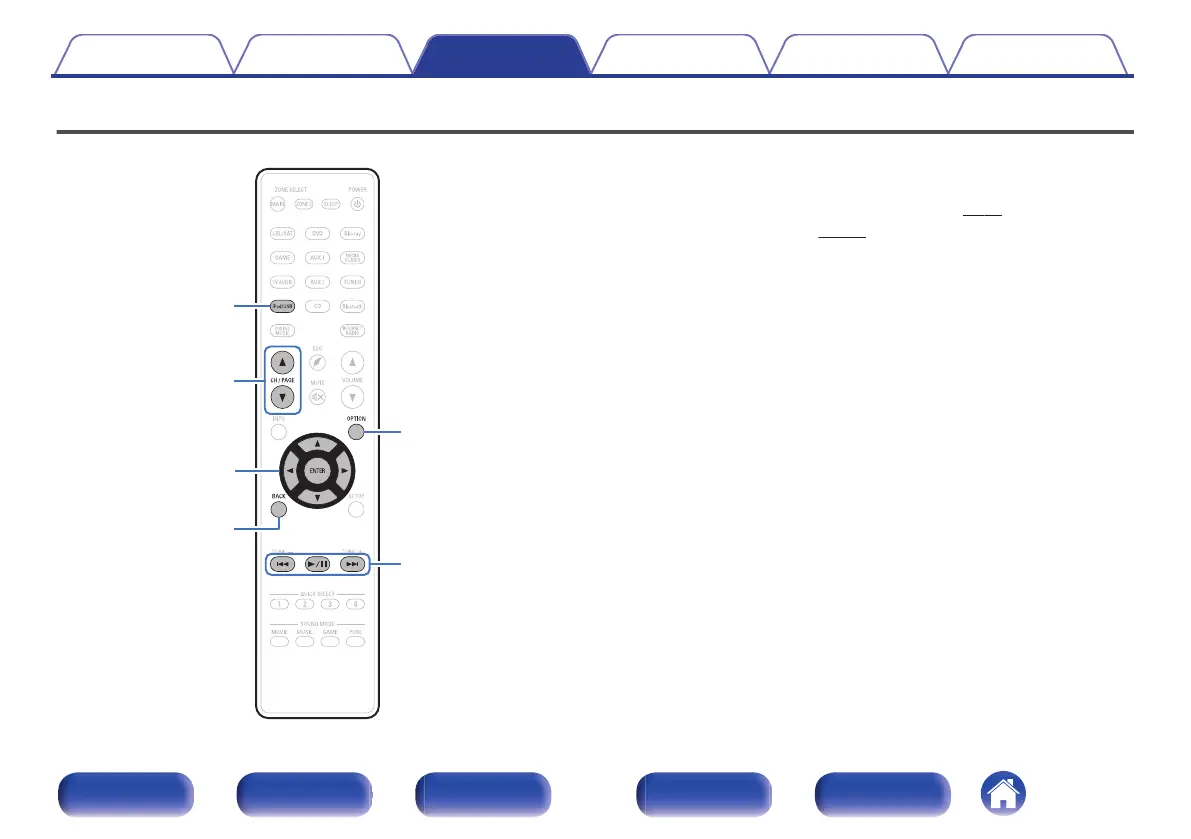Playing an iPod
.
1
/
3
8
9
iPod/USB
uio
p
ENTER
OPTION
CH/PAGE
df
BACK
0
You can use the USB cable provided with the iPod to connect the iPod
with the unit’s USB port and enjoy music stored on the iPod.
0
For information on the iPod models that can be played back with this
unit, see “Supported iPod/iPhone models” (v p. 57).
0
See “AirPlay function” (v
p. 106) on how to play a music file saved on
an iPhone, iPod touch, iPad or iTunes on this unit via the network.
Contents Connections Playback Settings Tips Appendix
67
Front panel Display Rear panel Remote Index
