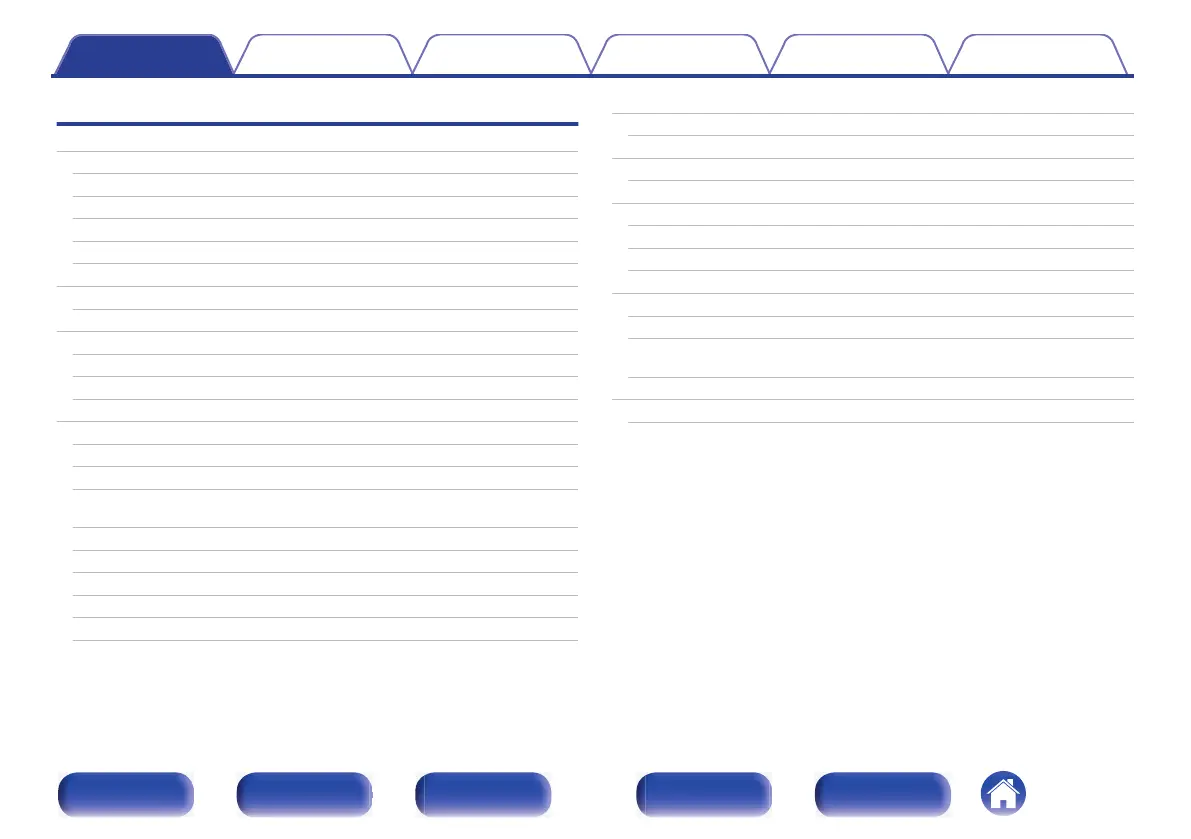Playback
Basic operation
69
Turning the power on
69
Selecting the input source
69
Adjusting the volume
70
Turning off the sound temporarily (Muting)
70
Playback a DVD player/Blu-ray Disc player
70
Playing a USB memory device
71
Playing files stored on USB memory devices
72
Listening to music on a Bluetooth device
75
Playing music from Bluetooth device
76
Pairing with other Bluetooth devices
77
Reconnecting to this unit from a Bluetooth device
78
Listening to FM/AM broadcasts
79
Listening to FM/AM broadcasts
80
Tuning in by entering the frequency (Direct Tune)
81
Changing the tune mode (Tune Mode)
82
Tuning in to stations and presetting them automatically (Auto
Preset Memory)
82
Presetting the current broadcast station (Preset Memory)
83
Listening to preset stations
83
Specify a name for the preset broadcast station (Preset Name)
84
Skipping preset broadcast stations (Preset Skip)
85
Cancelling Preset Skip
86
Listening to Internet Radio
87
Listening to Internet Radio
88
Playing back files stored on a PC or NAS
89
Playing back files stored on a PC or NAS
90
Getting the HEOS App
93
HEOS Account
94
Playing from streaming music services
95
Listening to the same music in multiple rooms
98
AirPlay function
102
Playing songs from your iPhone, iPod touch or iPad
103
Playing iTunes music with this unit
103
Play a song from your iPhone, iPod touch or iPad on multiple
synced devices (AirPlay 2)
104
Spotify Connect function
105
Playing Spotify music with this unit
105
Contents Connections Playback Settings Tips Appendix
3
Front panel Display Rear panel Remote Index
