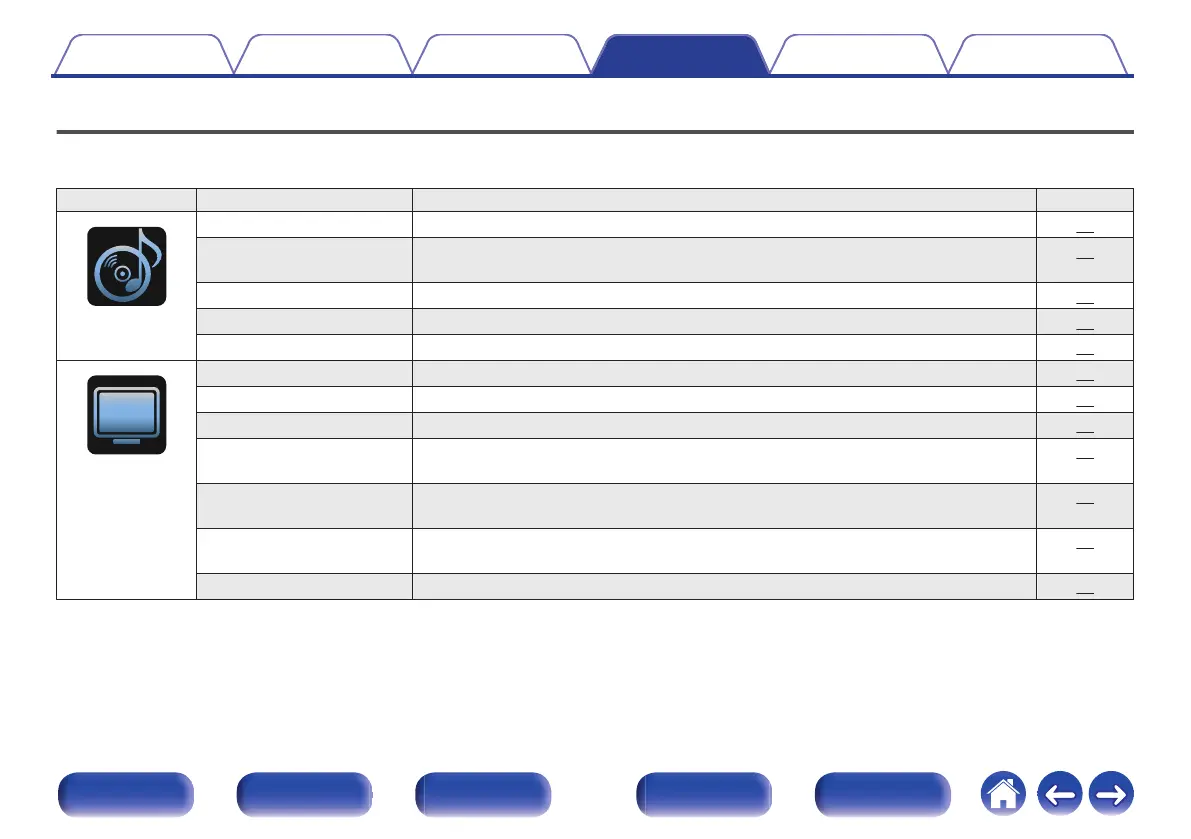Menu map
When using menu operations, connect this unit to a TV and operate this unit while viewing the TV.
The recommended settings are configured for this unit by default. You can customize this unit based on your existing system and your preferences.
Setting items Detailed items Description Page
.
Audio
Surr.Parameter Adjusts surround sound parameters. 74
Restorer Expands the low and high frequency components of compressed audio content such as
MP3 files to enable richer audio playback.
77
Audio Delay Compensates for incorrect timing between video and audio. 78
Volume Make volume settings. 78
Room EQ Set whether to use the equalizer or not. 79
.
Video
HDMI Audio Out Select HDMI audio output device. 80
HDMI PassThrough Selects how this unit will pass HDMI signals to the HDMI output in standby power mode. 80
Pass Source Sets the HDMI connector that inputs HDMI signals when in standby. 81
HDMI Control You can link operations with devices connected to HDMI and compatible with HDMI
Control.
81
ARC On the TV connected to the HDMI MONITOR connector, set whether to receive sound
from the TV via HDMI.
82
TV Audio Switching Sets automatic switching to the “TV Audio” input when a TV connected via HDMI sends
an appropriate CEC control command to this unit.
82
Pow.Off Control Links the power standby of this unit to external devices. 83
Contents Connections Playback Settings Tips Appendix
Settings
70
Front panel Display Rear panel Remote Index
