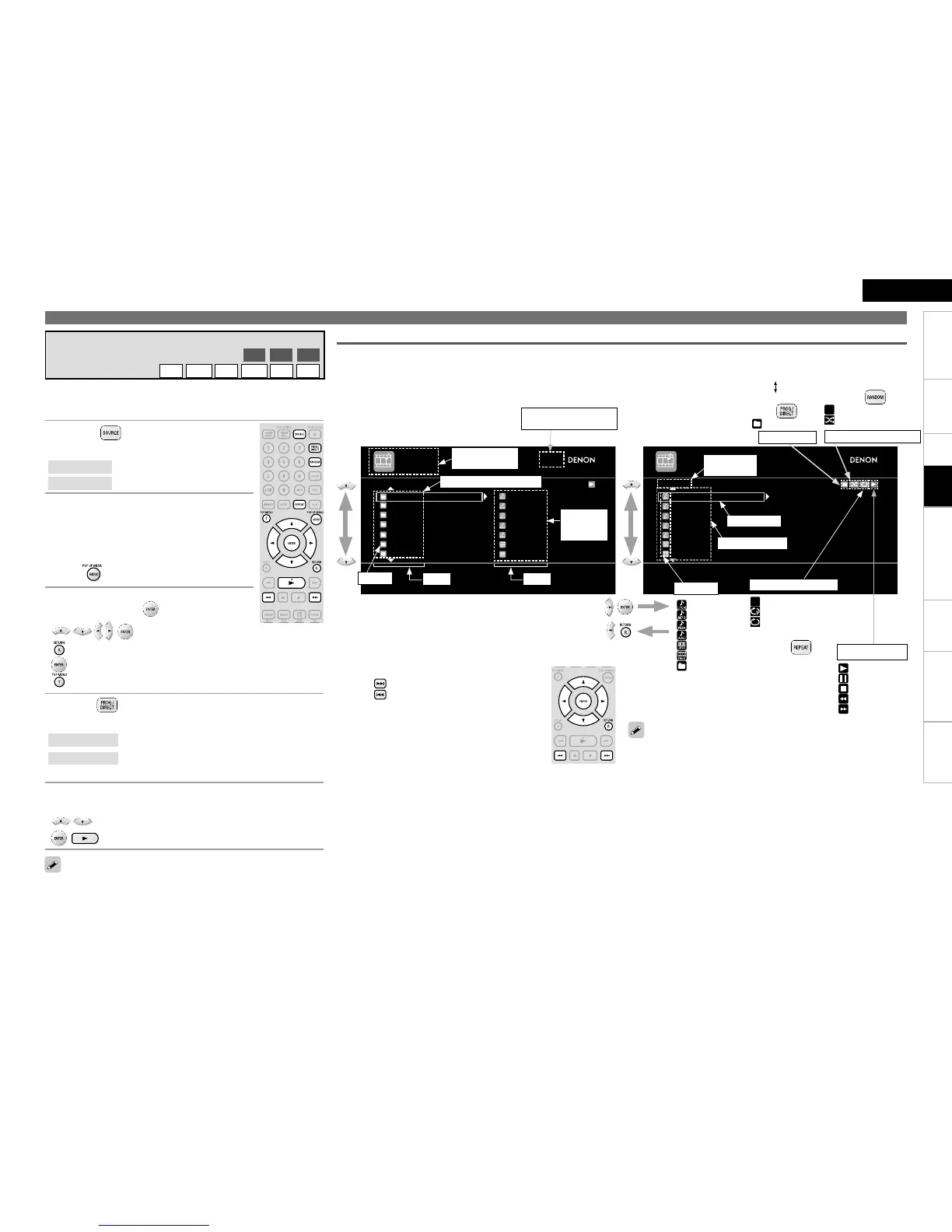GFile browser screenH GItem selected screenH
About folder and le displays
File Browser Screenn
Media currently
playing back
Current level folder/le list
Folder
Selected le
File for playback
File types
Random playback mode
For playable media and les, see “Playable Media” (vpage 3, 4).
,
,
LPCM le
MP3 le
WMA le
AAC le
JPEG le
DivX
®
le
Folder
Random playback off
Random playback on
Repeat Off
Track Repeat
All Repeat
Playback
Pause
Stop
Fast reverse
Fast forward
Operation during playback differs depending on the le being played
back. See “Operation During Playback” (vpage 40).
File Playback
DVD
CD
SD
MP3
WMA
AAC
LPCM
DivX
JPEG
1
Turn the DBP-4010UD power on.
2
Press , and select the playback
media mode.
DISC MODE
: Playing disc
SD CARD MODE
: Playing SD memory card
3
Load media.
The le browser screen will appear.
See “Inserting a Disc” and “Inserting an SD
Memory Card” (vpage 6) for how to load
media
When le browser screen does not appear,
press .
b
b
4
Select a folder of the data to be played
back and press .
, ···· Display screen selection
············································ To next level up
······································· To next level down
············································· To the top level
5
Press to select a playback mode.
All Track Mode
: Plays back all les in the media.
Folder Mode
: Plays back les in the selected folder. The folder
icon is displayed in the playback mode indicator.
6
Selecting and playing back les.
················································· Select
, ······················· Decision or playback
Files inside
selected
folder
Selected folder number/
Total number of folders
b
q
b
w
Repeat playback mode
Playback mode
To Switch the Page Displayed
Press to display the next page.
Press to display the previous page.
n
Current level
folder name
Press .
Press .
Folder Mode
Press .
