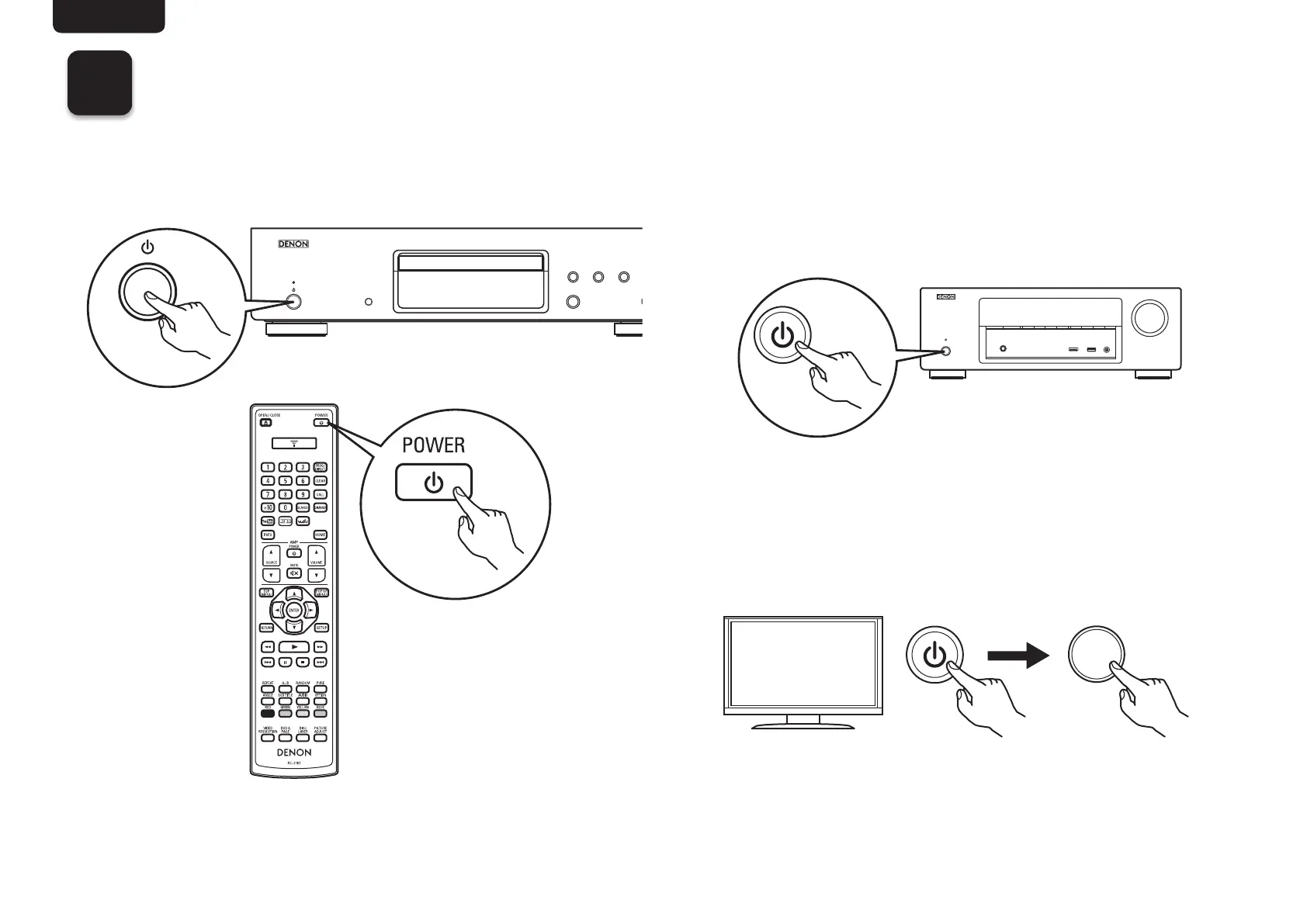K
kirstenolsonAug 23, 2025
Why is there no picture on my Denon Blu-ray Player?
- Rregina26Aug 23, 2025
If no picture appears on your Denon Blu-ray Player, try the following: * Ensure the TV's input setting is switched to the external input connected to the player. * Check if the Pure Direct function is set to “Pure Direct 1” or “Pure Direct 2” and set it to “Off”. * Verify that the resolution setting matches the connected device's resolution. * Make sure the HDMI cable is securely connected. * If the HDMI OUT connector is connected to a DVI IN connector, note that DVI connection does not support HDCP, which is necessary for correct HDMI output.