
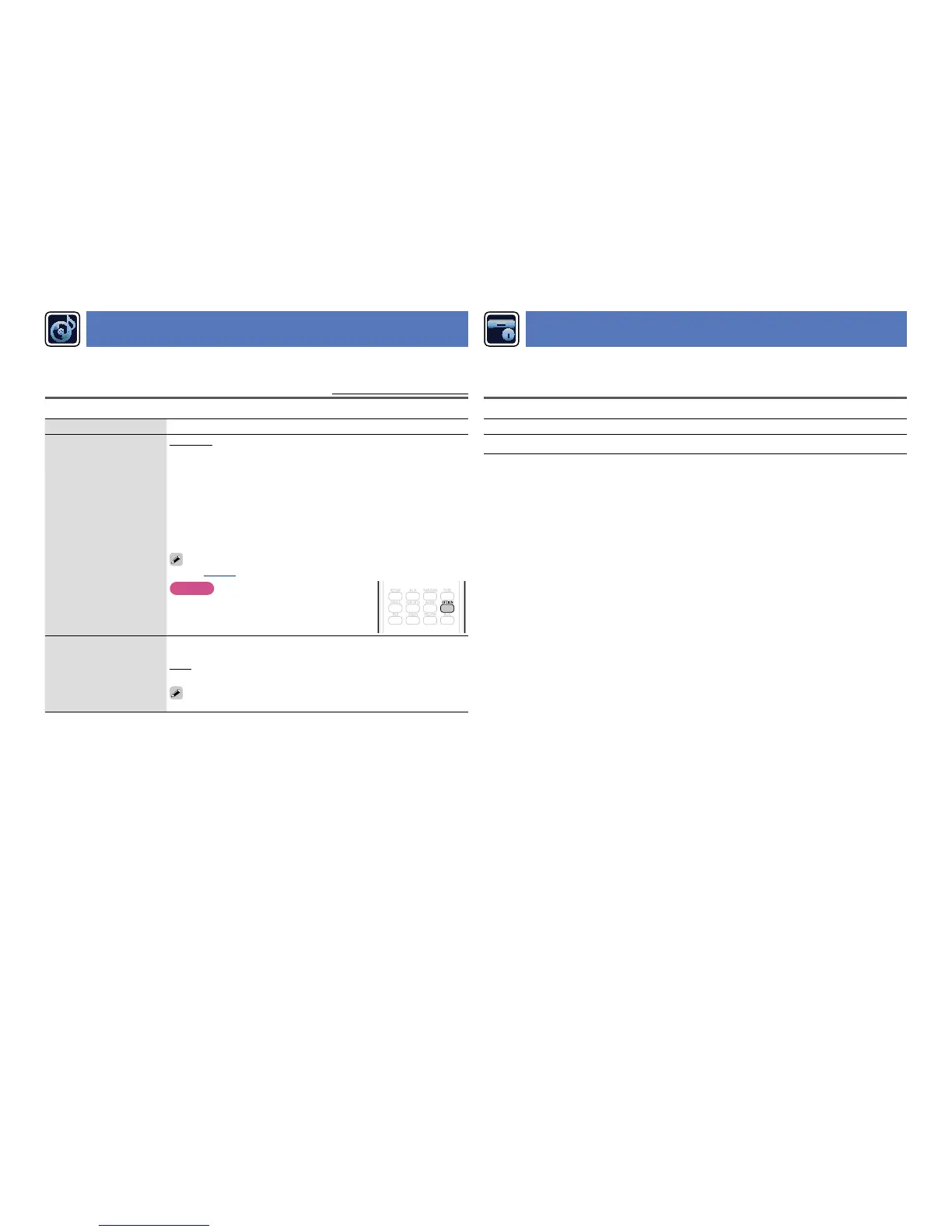 Loading...
Loading...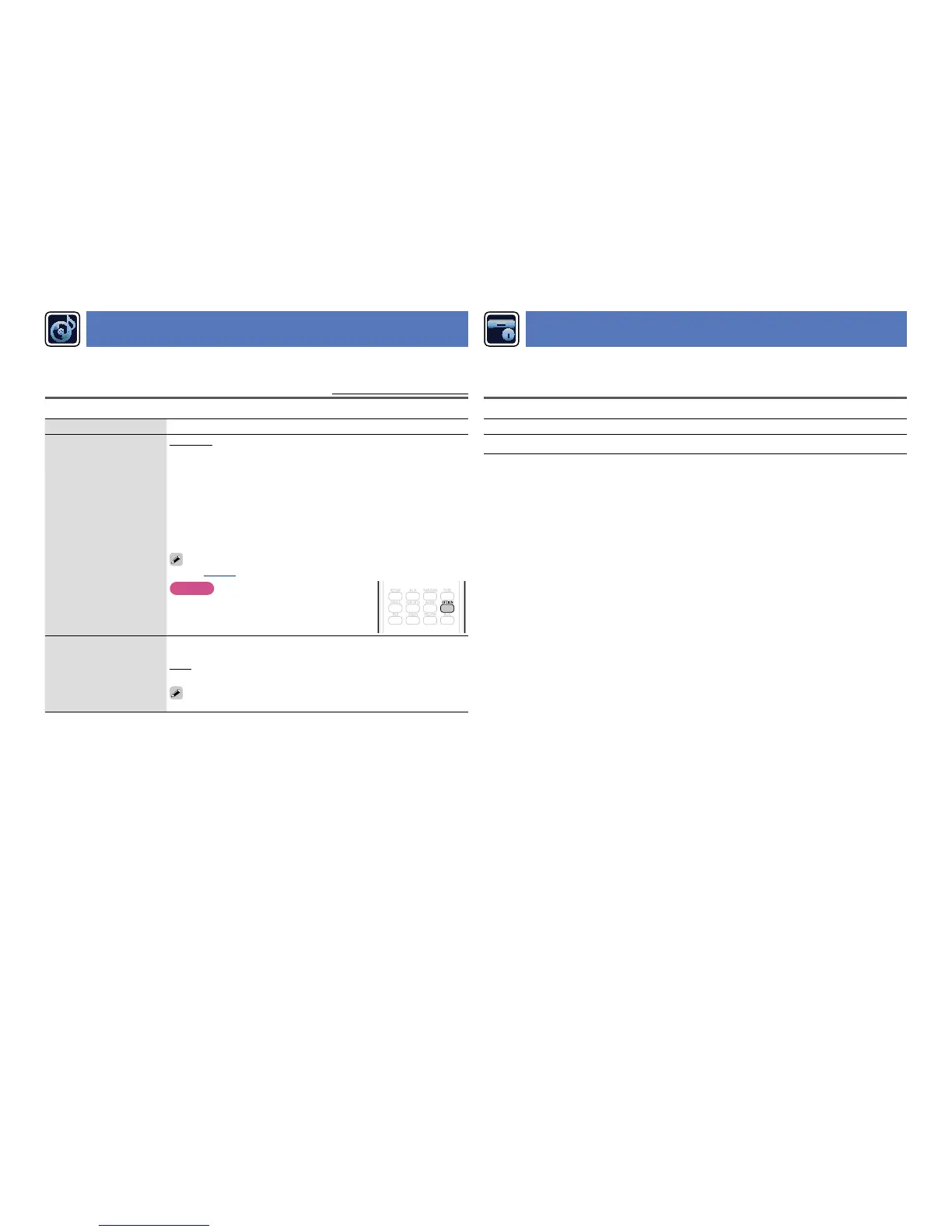
Do you have a question about the Denon DBT-1713UD and is the answer not in the manual?
| 3D | Yes |
|---|---|
| Depth | 295 mm |
| Width | 434 mm |
| Height | 108 mm |
| Weight | 4900 g |
| Device type | Blu-Ray player |
| Product color | Black |
| Audio decoders | - |
| Cables included | AC |
| AC input voltage | 120 V |
| AC input frequency | 60 Hz |
| Disc types supported | BD, BD-R, BD-RE, CD, CD-R, CD-RW, DVD, DVD+R, DVD+RW, DVD-R, DVD-RW |
| Dynamic range (1kHz) | 100 dB |
| Playback disc formats | Blu-Ray video, CD audio |
| Supported video modes | 1080p |
| Card reader integrated | No |
| USB 2.0 ports quantity | 1 |
| Digital audio optical out | 0 |
| Analog signal format system | NTSC, PAL |
| Power consumption (standby) | 0.5 W |
| Power consumption (typical) | 20 W |
| Signal-to-Noise Ratio (SNR) | 115 dB |
| Audio output channels | 2.0 channels |
| Total Harmonic Distortion (THD) | 0.0025 % |