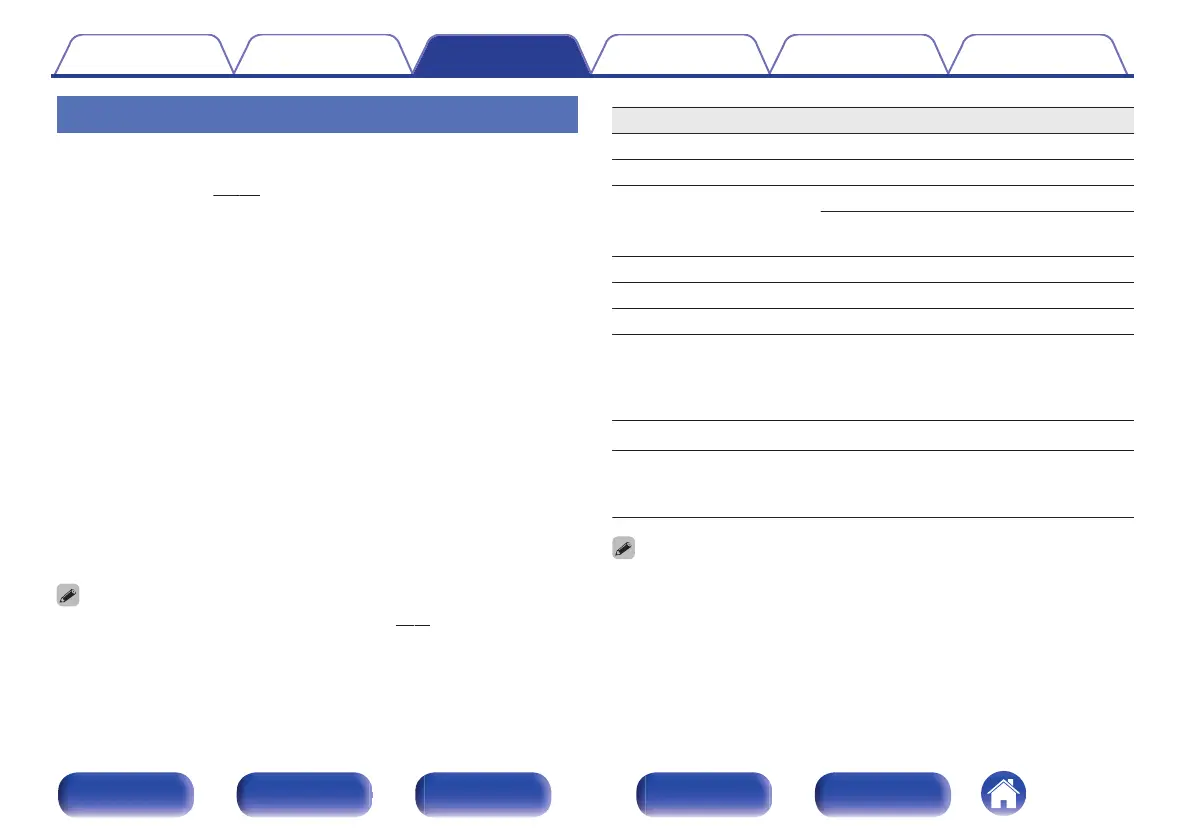Playing files
1
Insert a CD-R or CD-RW containing music files into the
CD slot. (v p. 39)
2
Press MODE to select the folder mode or all mode.
About the display
0
When “Folder mode” is selected
“t” indicator lights.
All the files in the selected folder are played.
0
When “All mode” is selected
“t” indicator turns off.
After the selected folder and files are played, all the files in all the
folders are played.
3
Use ui to select the folder to be played.
4
Use o p to select the file to be played.
5
Press 1/3.
Playback starts.
0
You can set whether to automatically play CDs. (v p. 29)
Operation buttons Function
1 / 3
Play/Pause
2
Stop
8 9
Skip to previous track / Skip to next track
(Press and hold) Fast-reverse / Fast-
forward
u i
Folder select
o p
File select
0 – 9, +10 Select the track
MODE
Switch playback mode
0
Switching between playing back all files
within the selected folder or all tracks on
the disc.
RANDOM P
Random playback
REPEAT L
Repeat playback
0
Switching between All-track repeat and
Single-track repeat.
0
The folder and file numbers are set automatically when the disc is loaded.
Contents Connections Playback Settings Tips Appendix
26
Front panel Display Rear panel Remote Index
