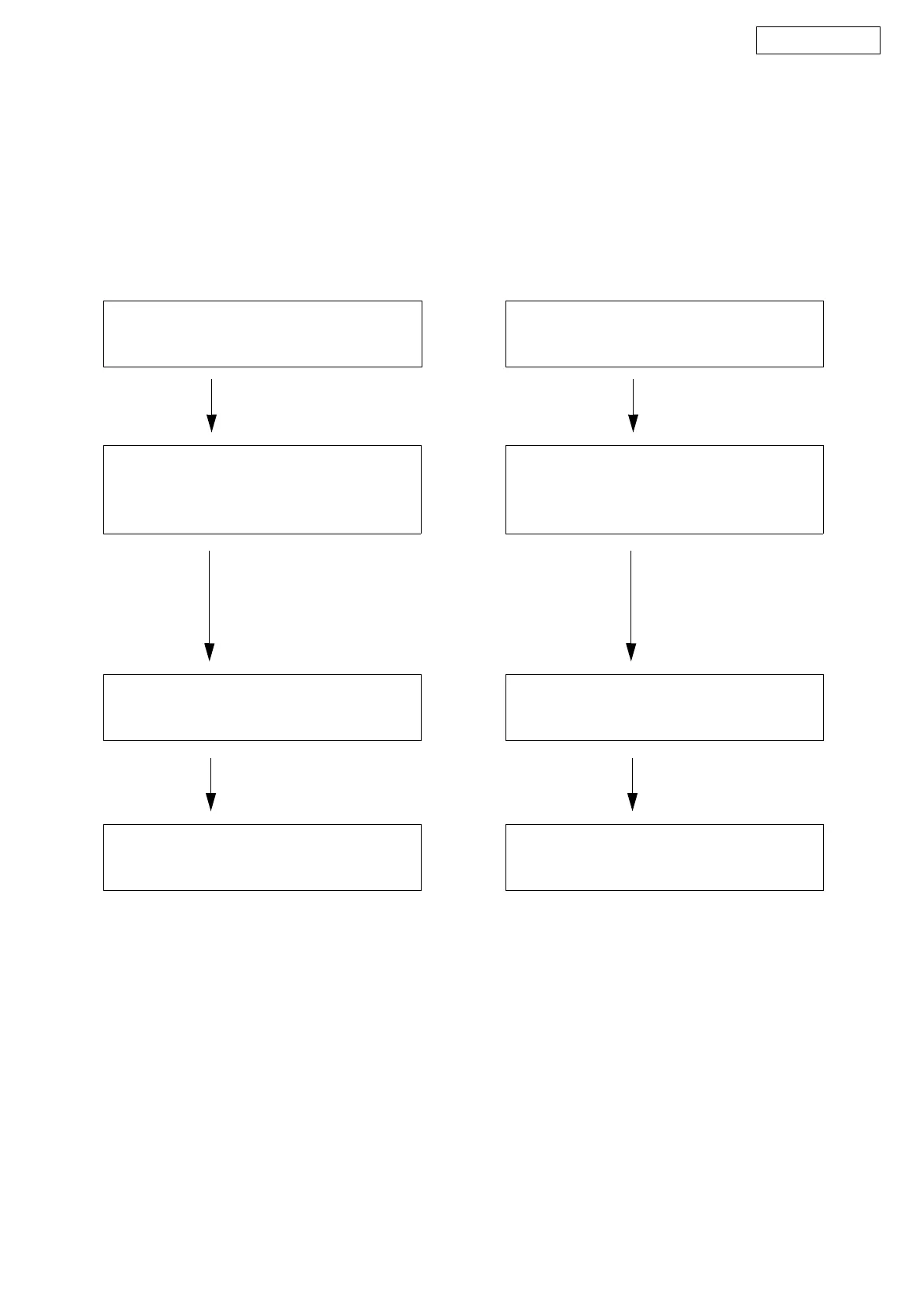7
DCD-1500AE
DIAGNOSTICS OF OPTICAL PICKUP
AND REPLACING TRAVERSE UNIT
Make failure diagnostics of the Optical Pickup as follows.
If the laser drive current (Iop) becomes more than 1.5 times of
the initial value, the Optical Pickup should be replaced.
The laser drive current is registered on the seal attached to
the rear of the Mecha.Unit.
In case of replacing the Pickup, change the whole part of the
Traverse Unit.
No mechanical adjustment is necessary after the replace-
ment.
光ピックアップの故障診断とトラバース
ユニットの交換
次の順序で故障診断を行ってください。
レーザー駆動電流Iop 値が初期値の 1.5 倍以上になっている場
合は光ピックアップ交換の目安となります。
レーザー駆動電流初期値は、メカの後部のシール上に記入さ
れています。
ピックアップ交換の場合は、トラバースユニット単位での交
換となります。メカの調整は不要です。
Disc no read,unsteady playback, etc.
Laser drive current (Iop) check
HF wave form check
(Refer to page 73)
Traverse Unit replacing
(See page 8 for details)
Laser current registering after replacement.
Present value exceeds the ini-
tial value by 1.5 times
Step: Disc playback
Write the measured value on the seal attached to the
Mecha. Unit
*As to the measuring method, refer to page 8,9.
ディスクを読み込まない
スムーズに再生しない、等
レーザー駆動電流 Iop 値の確認
HF 波形の確認
(73 ページ参照)
トラバースユニット交換
(詳細は 8 ページ)
交換後のレーザー電流記入
現在値が初期値の
1.5 倍になっている
手順 :ディスクを再生
その時の Iop 値をメカ後方のシールの上に重ねて貼る
等で更新する。
*Iop の測定方法は、8,9 ページ参照。