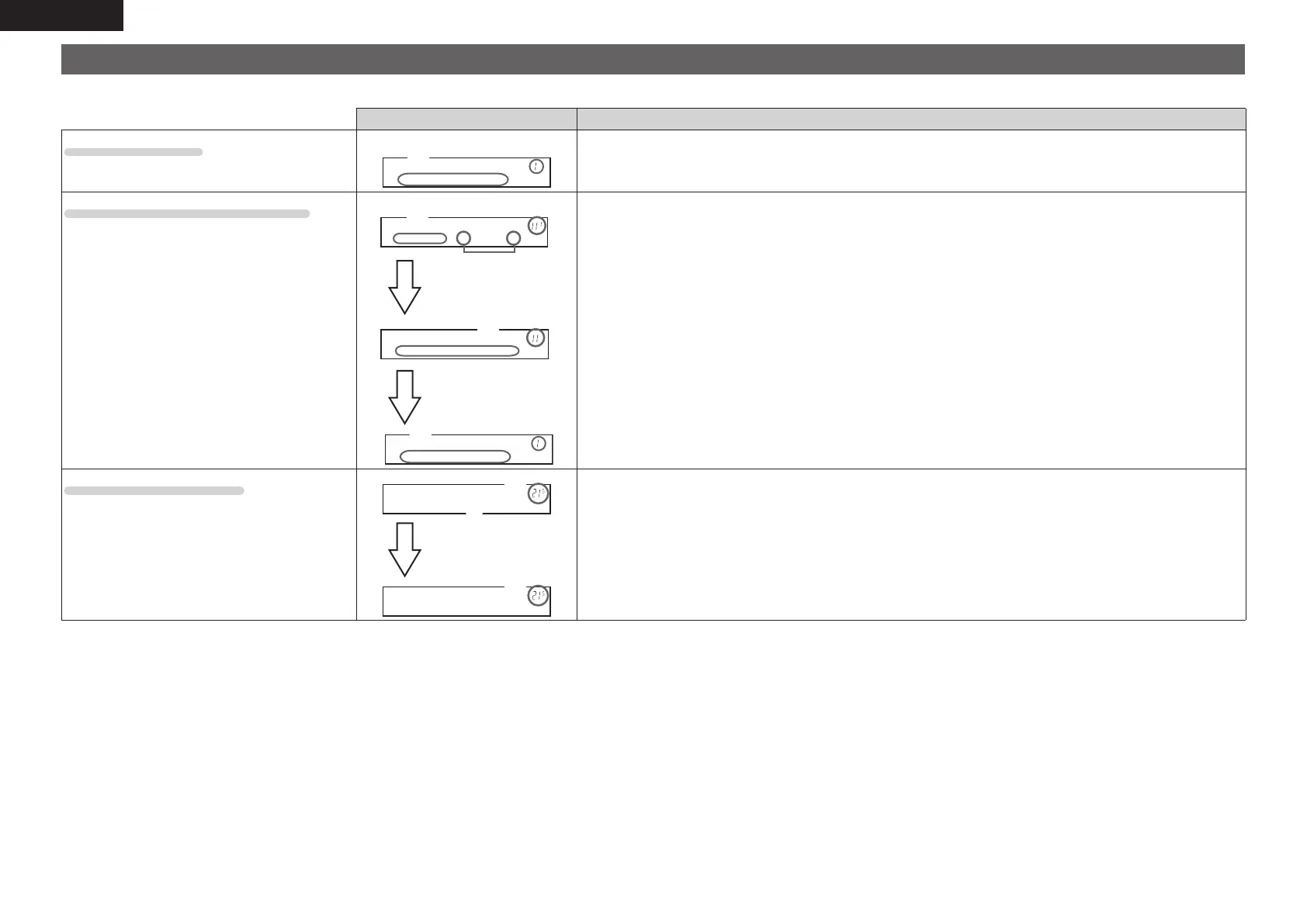30
ENGLISH
Examples of front display
Below we describe typical examples of displays on the set’s display window.
Front Display Description
Top menu display
Speaker Setup
w
q
q The number of the current selected setting menu is displayed.
w The currently selected item is displayed on the display.
Use ui to move to the item you want to set.
Display when changing settings
Front •Large–
w
e
q
Speaker Config.
w
q
r Press ENTER.
t Press RETURN.
Speaker Setup
w
q
q The number of the current selected setting menu is displayed.
w Use ui to move to the item you want to set.
e • – is displayed at the sides of item whose setting can be changed. Use o p to change to the desired setting.
r Press ENTER to set to the mode in which the setting can be made.
t Press RETURN to return to the previous menu.
Display when resetting
Default? :• No
q
w
q
Default
Press ENTER.
q The number of the current selected setting menu is displayed.
w Press
i to select “Default”, then press ENTER to set.
1.AVR391E3ENG4th100602.inddSec:301.AVR391E3ENG4th100602.inddSec:30 2010/06/0414:29:272010/06/0414:29:27
