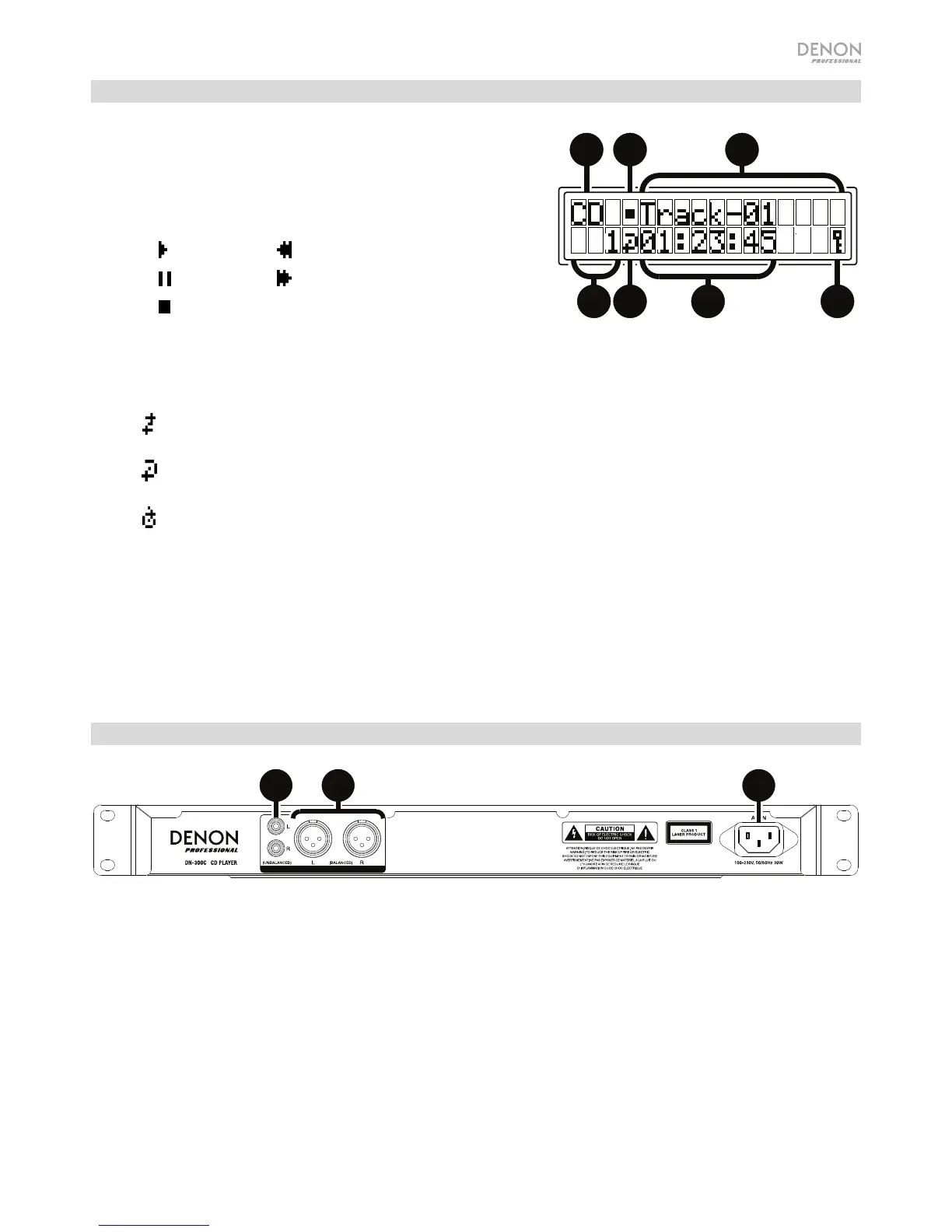5
Display
1. Media Type: This is the currently selected media: CD,
USB, or Aux. See Operation > Selecting Media Playback
Mode for more information.
2. Playback Operation Icon: This shows various symbols to
indicate the current playback status:
Playing Rewinding
Paused Fast-Forwarding
Stopped
3. Information: This shows extra information about the media being played or the current station.
4. Track/File Number: This is the number of the track or file.
5. Function Icons: This shows various symbols to indicate these current functions:
Random Playback (see Operation > Playing Audio CDs or Playing Audio Files for more
information)
Repeat One (see Operation > Playing Audio CDs or Playing Audio Files for more
information)
Repeat All (see Operation > Playing Audio CDs or Playing Audio Files for more
information)
6. Time: In CD and USB Mode, this is how much time has elapsed or is remaining, shown as hh:mm:ss
(hours, minutes, and seconds). See Operation > Playing Audio CDs or Playing Audio Files for more
information.
7. Panel Lock: When Panel Lock is on, a key symbol appears here. See Operation > Additional
Functions > Panel Lock for more information.
Rear Panel
1
2
3
1. Outputs (unbalanced RCA): These outputs send the audio signals from a CD, USB device (mass
storage class), and device connected to the Aux In. Use RCA cables to connect these outputs to
external speakers, sound system, etc. See Setup for more information.
2. Outputs (balanced XLR): These outputs send the audio signals from a CD, USB device (mass storage
class), and device connected to the Aux In. Use XLR cables to connect these outputs to external
speakers, sound system, etc. See Setup for more information.
3. AC In: Use the included power cable to connect this input to a power outlet. See Setup for more
information.
1
23
56
4
7