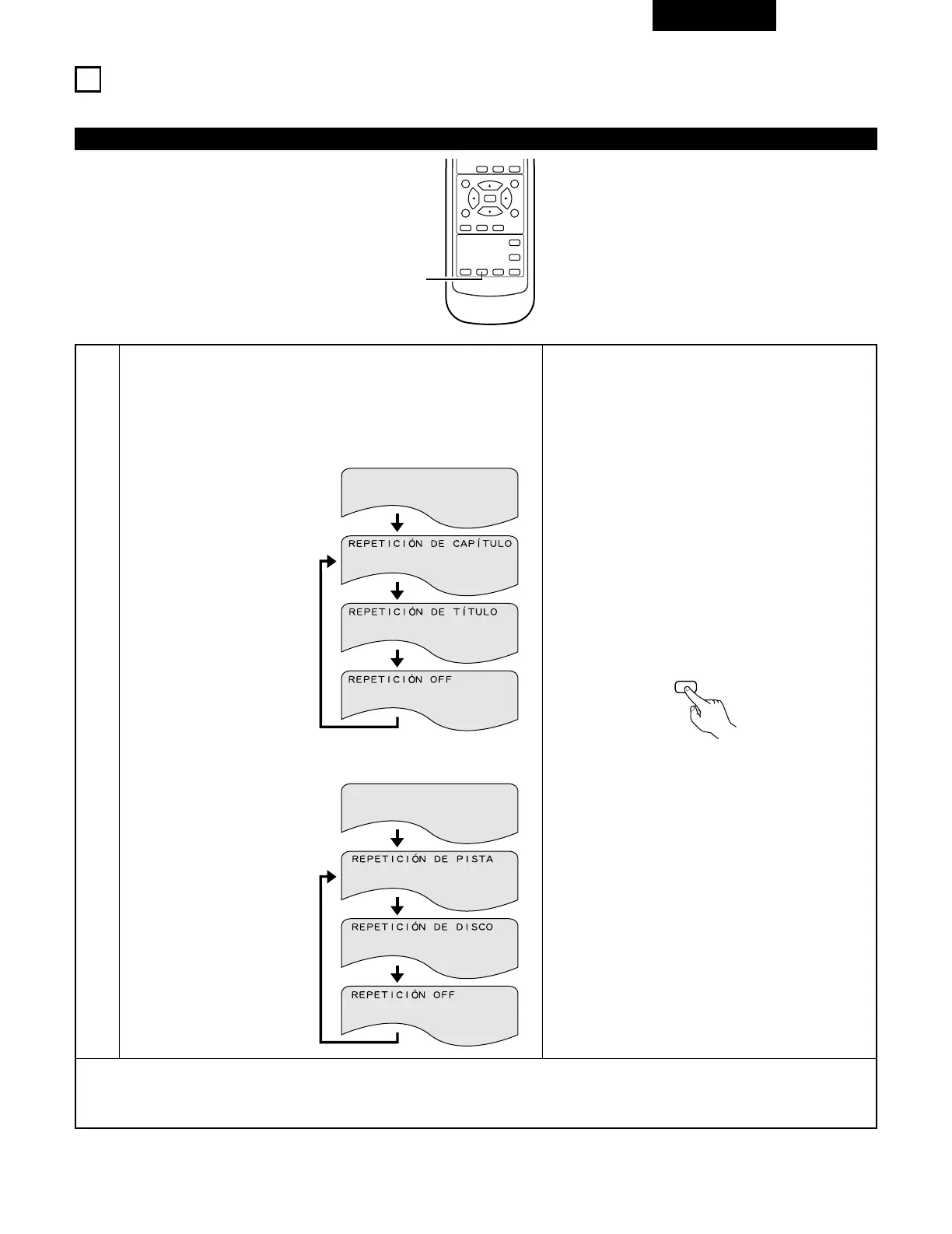ESPAÑOL
103
10
REPRODUCCIÓN REPETIDAMENTE
2 Utilice este función para reproducir las secciones de audio o vídeo favoritas repetidamente.
Reproducción repetidamente (Repetición de Reproducción)
1
Estando en el modo de reproducción, pulse el botón REPEAT.
• La pantalla del televisor cambiará cada vez que pulse el botón y
se ajustará el correspondiente modo de repetición de la
reproducción o de parada.
q Para DVDs
• Reproducción normal
• Repetición de capítulo
• Repetición de título
• Repetición de reproducción
cancelada
w Para CDs de vídeo y de música
• Reproducción normal
• Repetición de pista
• Repetición de todo el disco
• Repetición de reproducción
cancelada
✽ Para volver a la reproducción normal:
Vuelva a la reproducción normal pulsando el botón REPEAT hasta que la indicación “REPEAT OFF” aparezca en la pantalla del
televisor.