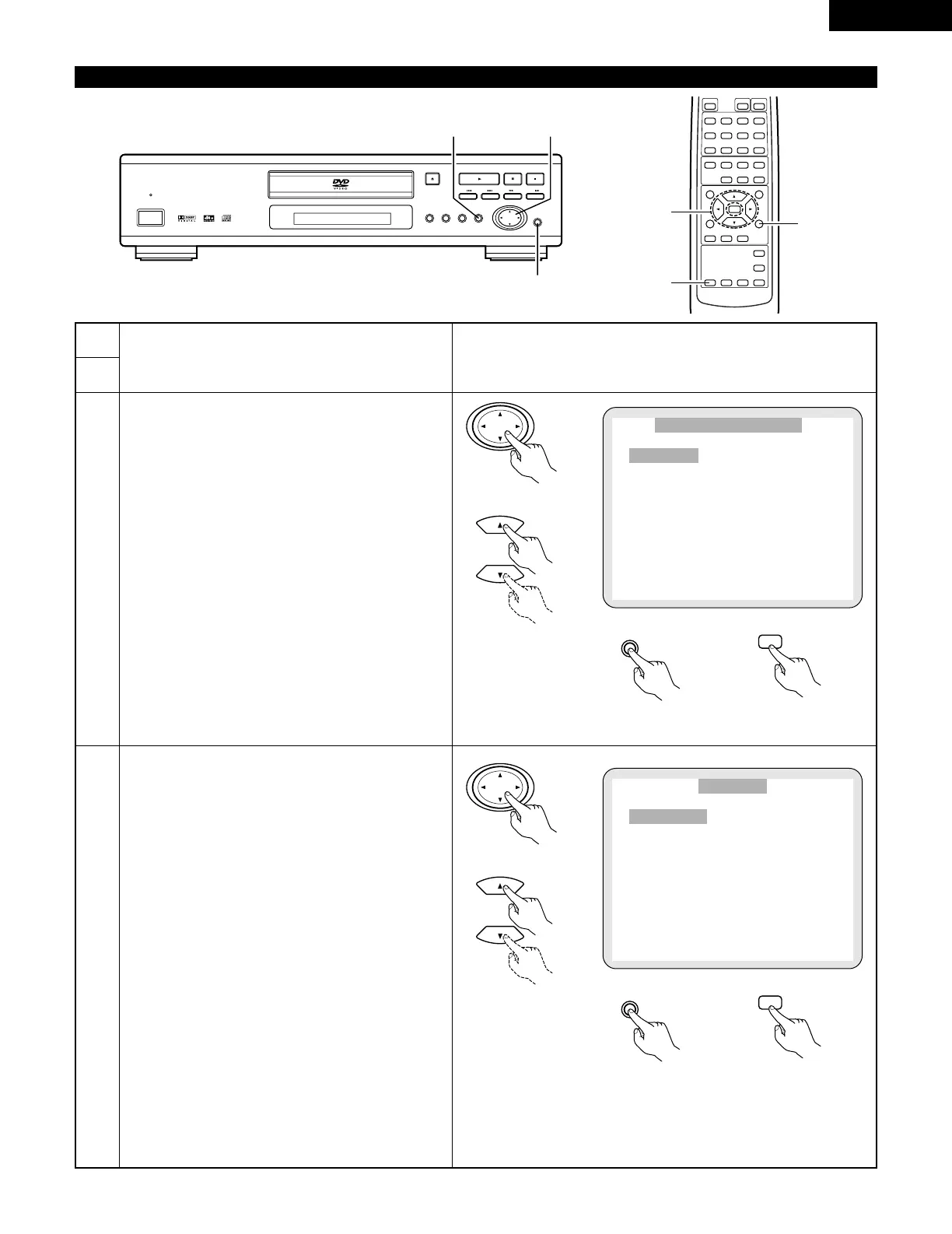ENGLISH
33
When “1 DISC SETUP” is selected
1
2
3
4
Read page 32.
Use the
•
and
ª
cursor buttons to select the desired
setting, then press the SELECT button.
1. DIALOG
Use this to set the language of the sound output
from the speakers.
2. SUBTITLE
Use this to set the language of the subtitles
displayed on the TV.
3. DISC MENUS
Use this to set the language of the menus
recorded on the disc (title menu, etc.).
✽
To exit the disc setup mode
Use the
•
and
ª
cursor buttons to select “MAIN
PAGE”, then press the SELECT button.
Press RETURN button, you can go back to the
previous screen.
• The screen returns to as it was in step 1.
Use the
•
and
ª
cursor buttons to select the desired
setting, then press the SELECT button.
q
When “1 DIALOG” is selected:
1. ENGLISH (Factory default)
Select this when you want to play the DVD
with the sound in English.
2. FRENCH
Select this when you want to play the DVD
with the sound in French.
3. SPANISH
Select this when you want to play the DVD
with the sound in Spanish.
4. GERMAN
Select this when you want to play the DVD
with the sound in German.
5. CHINESE
Select this when you want to play the DVD
with the sound in Chinese.
6. JAPANESE
Select this when you want to play the DVD
with the sound in Japanese.
