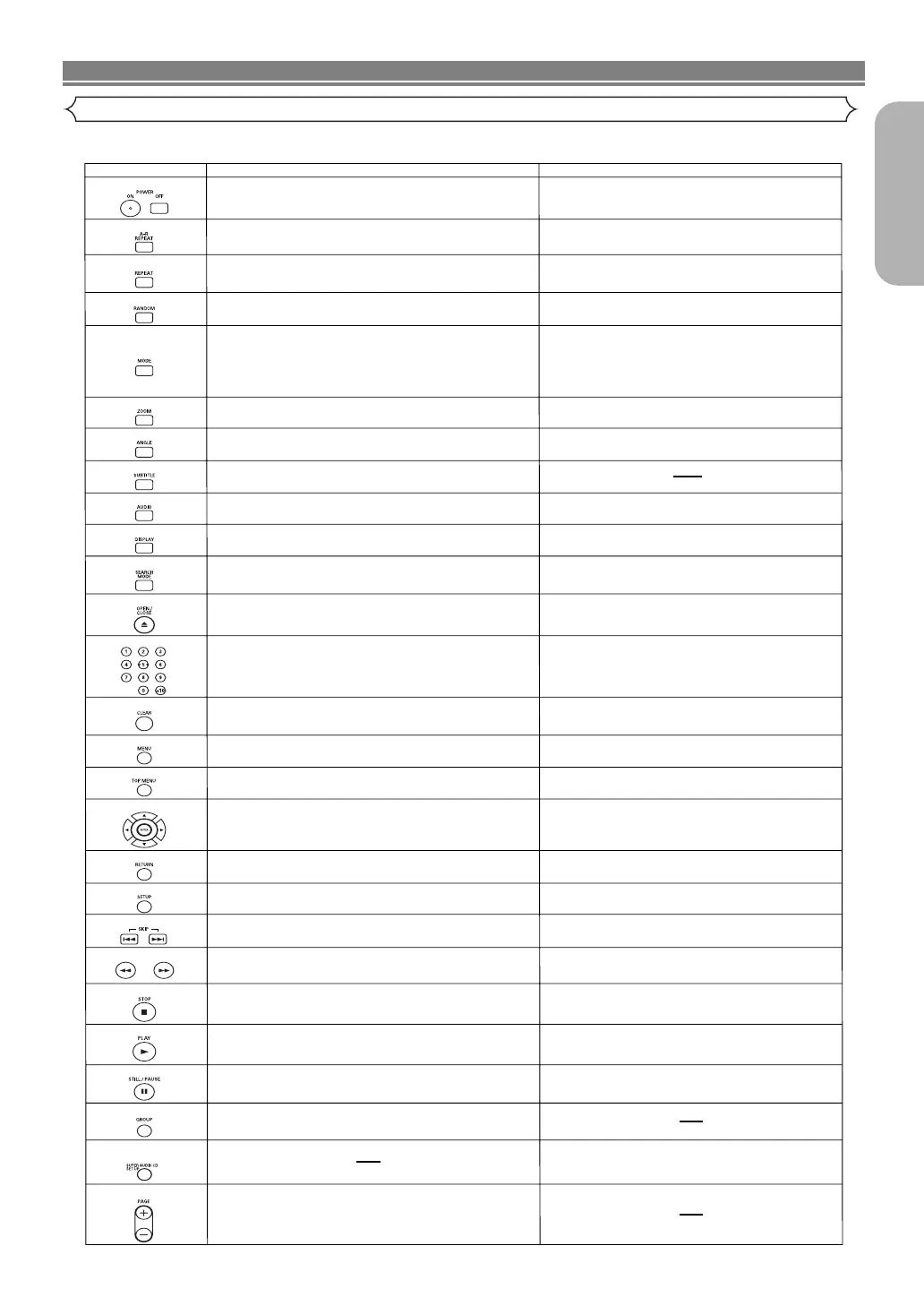POWER Buttons
A-B REPEAT Button
REPEAT Button
MODE Button
SUBTITLE Button
DVD-Video/DVD-Audio
• To switch the power between on and standby.
• Press this to switch the power between on and
standby.
• To mark a segment between A and B for repeated
playback.
•
To mark a segment between A and B for repeated
playback. (CD, Super Audio CD)
• To repeat playback of a title, chapter, group or track.
• To shuffle the playing order of groups and tracks.
(DVD-Audio)
•
To repeat playback of a track or disc. (CD, Super Audio CD)
• To repeat playback of a track, group, or
disc. (MP3, JPEG, WMA)
RANDOM Button
• To play back tracks in random order.
ZOOM Button
• To program a specific playback order.
•
To activate the 3D sound (Virtual surround system).
(CD, MP3, WMA)
• To magnify part of the picture (x2/x4).
ANGLE Button
• To access various camera angles on the disc.
• To access various subtitles on the disc.
AUDIO Button
DISPLAY Button
• To access various audio functions on the disc.
• To select STEREO, L-ch or R-ch. (CD)
• To display the current disc or HDMI mode.
• To display the current disc or HDMI mode.
• To search for a chapter, title, track, time or marker.
• To return to a location on the disc rapidly.
OPEN/CLOSE Button
• To search for a track.
•
To search for time or a marker. (CD, Super Audio CD)
• To return to a location on the disc rapidly.
SEARCH MODE Button
Numeric Buttons
CLEAR Button
• To open or close the disc tray.
• To open or close the disc tray.
• To select a chapter, title, track or group directly.
• To select a track directly.
• To clear the markers.
• To clear the numbers entered incorrectly.
• To cancel the A point for A-B Repeat.
• To clear the markers. (CD, Super Audio CD)
• To clear the numbers entered incorrectly.
•
To cancel the A point for A-B Repeat. (CD, Super Audio CD)
CD/Super Audio CD/MP3/JPEG/WMA
• To magnify part of the picture (x2). (JPEG)
• To rotate a picture. (JPEG)
MENU Button
TOP MENU Button
ENTER, Cursor Buttons
RETURN Button
SEARCH Buttons
• To call up the menu on a disc.
• To call up the top menu on a disc.
• To move the cursor and determine its position.
SETUP Button
• To return to the previous operation in the setup
menu.
• To return to the previous operation in the setup
menu.
• To call up the setup menu. • To call up the setup menu.
SKIP Buttons
• To skip chapters/titles/tracks.
• To begin fast forward/reverse search or slow forward/
slow reverse.
STOP Button
PLAY Button
• To stop playback.
• To begin playback.
• To stop playback.
• To begin playback.
STILL/PAUSE Button
GROUP Button
SUPER AUDIO CD
SET UP Button
PAGE Buttons
• To move the cursor and determine its position.
• To skip tracks.
• To pause playback.
• To advance playback frame by frame.
• To pause playback.
• To select a desired background display image for
playback. (DVD-Audio)
• To begin playback from a desired group.
(DVD-Audio)
• To select the Super Audio CD setup.
(Super Audio CD)
• To call up the FILE LIST. (MP3, JPEG, WMA)
• To return to the first item in the highest hierarchy
of the FILE LIST. (MP3, JPEG, WMA)
•
To begin fast forward/reverse search. (except JPEG)
• To set Picture Control.
• To set Black Level on/off.
• To activate the 3D sound (Virtual surround system).
• To set Dialog Speed.
• To program a specific playback order. (DVD-Audio)
• To play all groups. (DVD-Audio)
