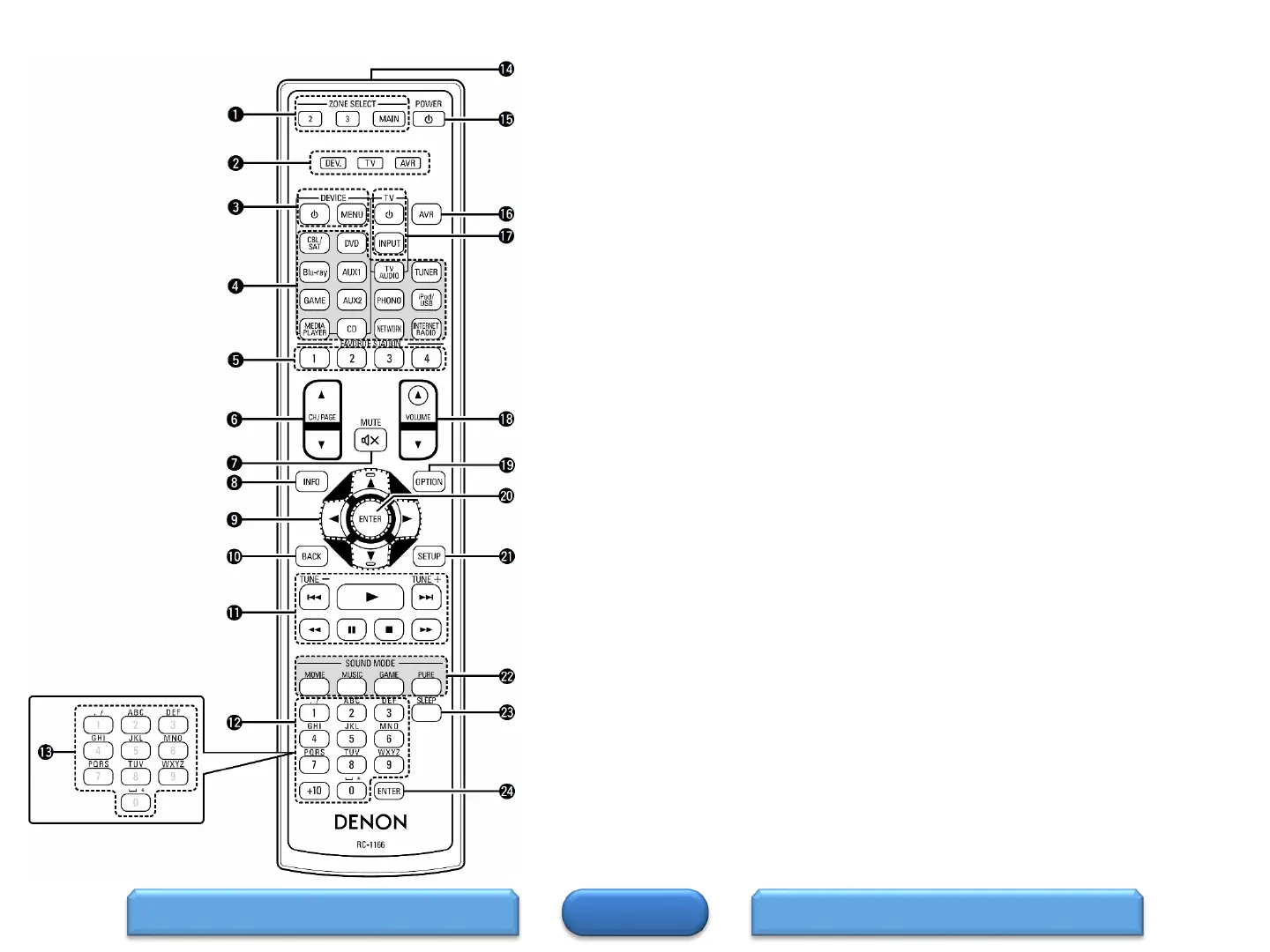HOME
Remote Control (3 of 3)
VOLUME buttons ()
These adjust the volume level.
OPTION button
This displays the option menu on the TV screen.
ENTER button
This determines the selection.
SETUP button
This displays the menu on the TV screen.
SOUND MODE buttons
These select the sound mode.
• MOVIE button
• MUSIC button
• GAME button
• PURE button
SLEEP button
This sets the sleep timer.
ENTER button
Warranty 1REMOTE CONTROL 2
9