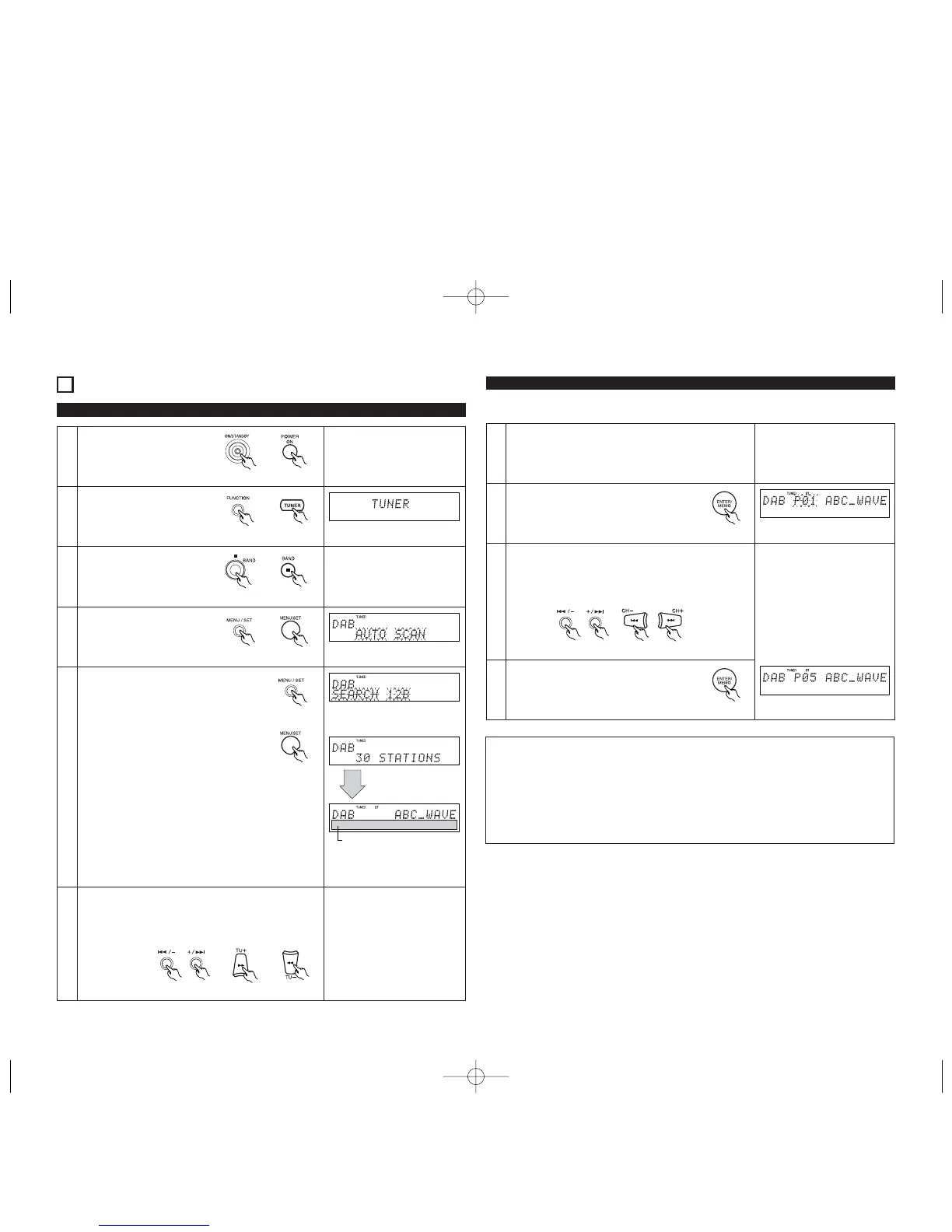15
10
LISTENING TO DAB
(Check the connections on pages 4, 5.)
Tuning in DAB (Digital Audio Broadcasting)
1
Press the power operation
switch to turn on the power.
2
Press the FUNCTION or
TUNER button to select TUNER
mode.
4
Press the MENU/ SET button
for at least 2 seconds.
Main unit Remote control unit
Remote control unit
Main unit Remote control unit
Main unit
3
Press the
2
/BAND button to
select DAB.
Main unit Remote control unit
5
Use the MENU/ SET button to start
automatically scanning.
• Use
9/ 8
buttons to select “AUTO
SCAN” (from between “AUTO SCAN”
and “DAB INITIALIZE”).
•
When the operation is performed for the
first time, scanning starts automatically.
• When the MENU/SET button is pressed
for over 2 seconds while in the standby
mode, the “DAB SCAN AREA” menu is
displayed, and the auto scan range can be selected
using the
9/ 8
buttons.
ALL BAND
III (5A ~ 13F)
UK ONLY (11B ~ 12D)
•
When auto scanning is completed, the number of
broadcast stations is displayed, then the first station is
tuned in. If “NO STATION” is displayed, check the
antenna’s connection.(See page 4.)
•<
DAB INITIALIZE> is used to clear the preset values of
the registered broadcast stations.
Main unit
Remote control unit
When 30 broadcast stations were
found
The first station is
tuned in.
The display in this section
can be changed using the
TIME/DISPLAY button.
Use the tuning buttons (TU+ and TU-) to select the
broadcast station.
•
Broadcast stations are selected in the scanned order.
They can be resorted in alphabetical order using the
DAB/RDS button. (See “DAB Settings” on page 16.)
6
Main unit Remote control unit
1
Follow steps 1 to 6 under “Tuning in DAB (Digital Audio
Broadcasting) broadcasts” to tune in the station you want
to preset.
2
Use the ENTER/MEMO button to enter the
station to be preset.
4
Remote control unit
3
Use 9/ 8 buttons to select the preset number at
which the station is to be registered.
•
Preset numbers at which stations are already registered
are also displayed. Be careful not to accidentally
overwrite previously registered stations.
Presetting the station that is currently tuned in
Up to 60 DAB stations can be tuned in.
Main unit Remote control unit
Use the ENTER/MEMO button to register
the station at that preset number.
•
Once stations are registered, they can be
called out using 9/ 8 buttons.
Remote control unit
NOTES:
✽The function of the +/– button on the main unit may toggle between Tuning +/– and Preset
+/– functions.
•
Pressing the – button while holding down the BAND button at the same time changes
function of the +/– button to Tuning +/–. (“TUNING” flashes for 5 seconds.)
•
Pressing the + button while holding down the BAND button at the same time changes the
function of the +/– button to Preset +/–. (“PRESET” flashes for 5 seconds.)
•
The +/– button is factory preset to function as a Tuning +/– button.
RCD-M33-EK05.4.129:13AMページ15
