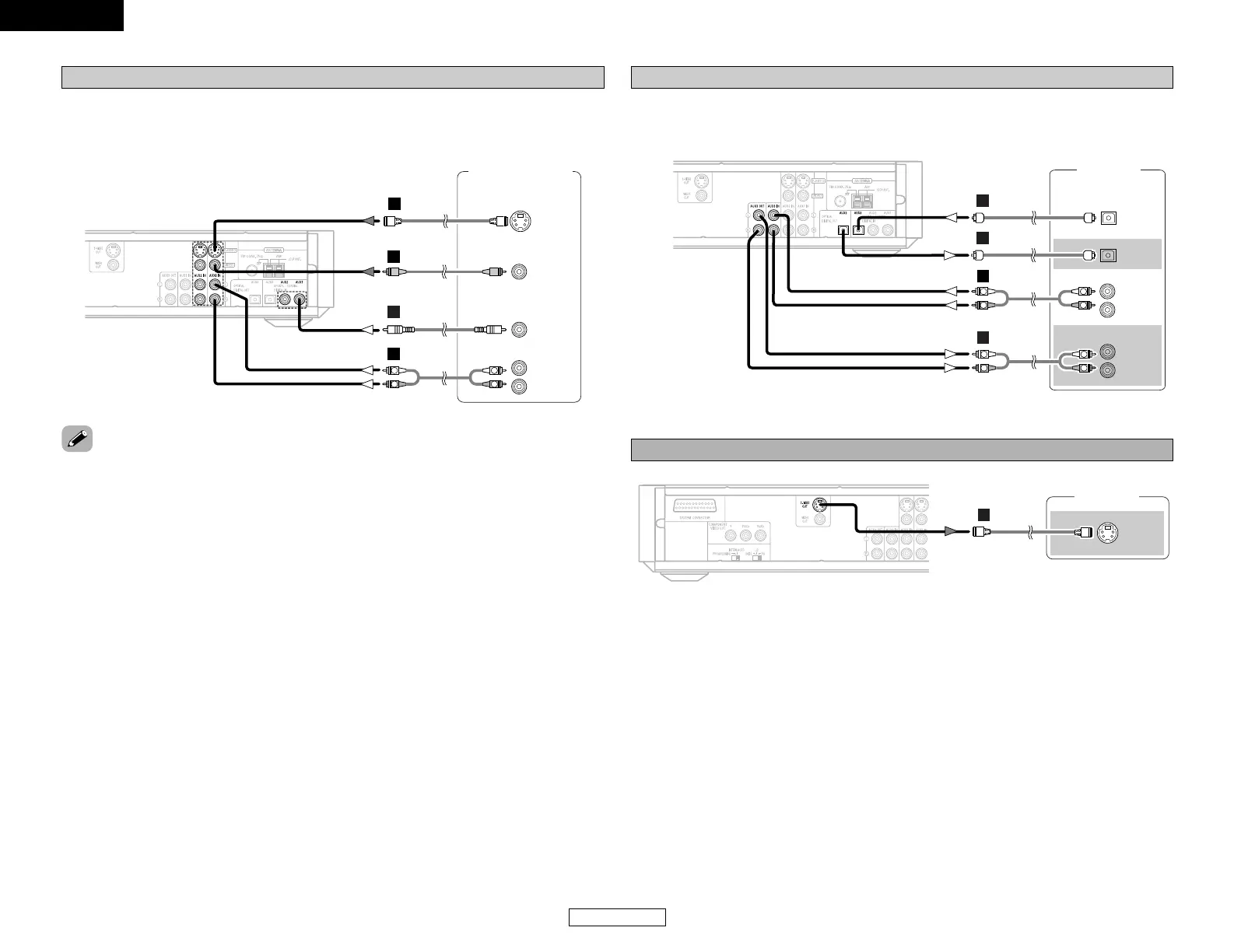15
ENGLISH
ENGLISH
Connecting Other Sources Connecting Other Sources
Connecting a DBS/Cable tuner/VCR
• When making connections, also refer to the operating instructions of the other components.
• If the device to be connected is equipped with a digital audio output (COAXIAL), connect it to the
DIGITAL Input (COAXIAL) on the ADV-S101.
DBS / Cable Tuner/
VCR
R
L
AUDIO OUT
COAXIAL
OUT
S VIDEO
OUT
VIDEO
OUT
R
L
R
L
B
E
D
A
Connecting a tape deck, MD recorder or CD recorder
• When making connections, also refer to the operating instructions of the other components.
• Connect the tape deck’s audio output and audio input terminals to the ADV-S101’s AUX3 using
pin-plug cords.
Tape deck /
MD recorder /
CD recorder
R
L
AUDIO OUT
R
L
AUDIO IN
OPTICAL
IN
R
L
R
L
R
L
R
L
A
A
C
OPTICAL
OUT
C
Connecting a S-Video connections (Better picture quality)
• When there are multiple input signals, the input signals are detected and the input signal to be
output from the video monitor output terminal is selected automatically in the following order: S-
Video, composite video.
