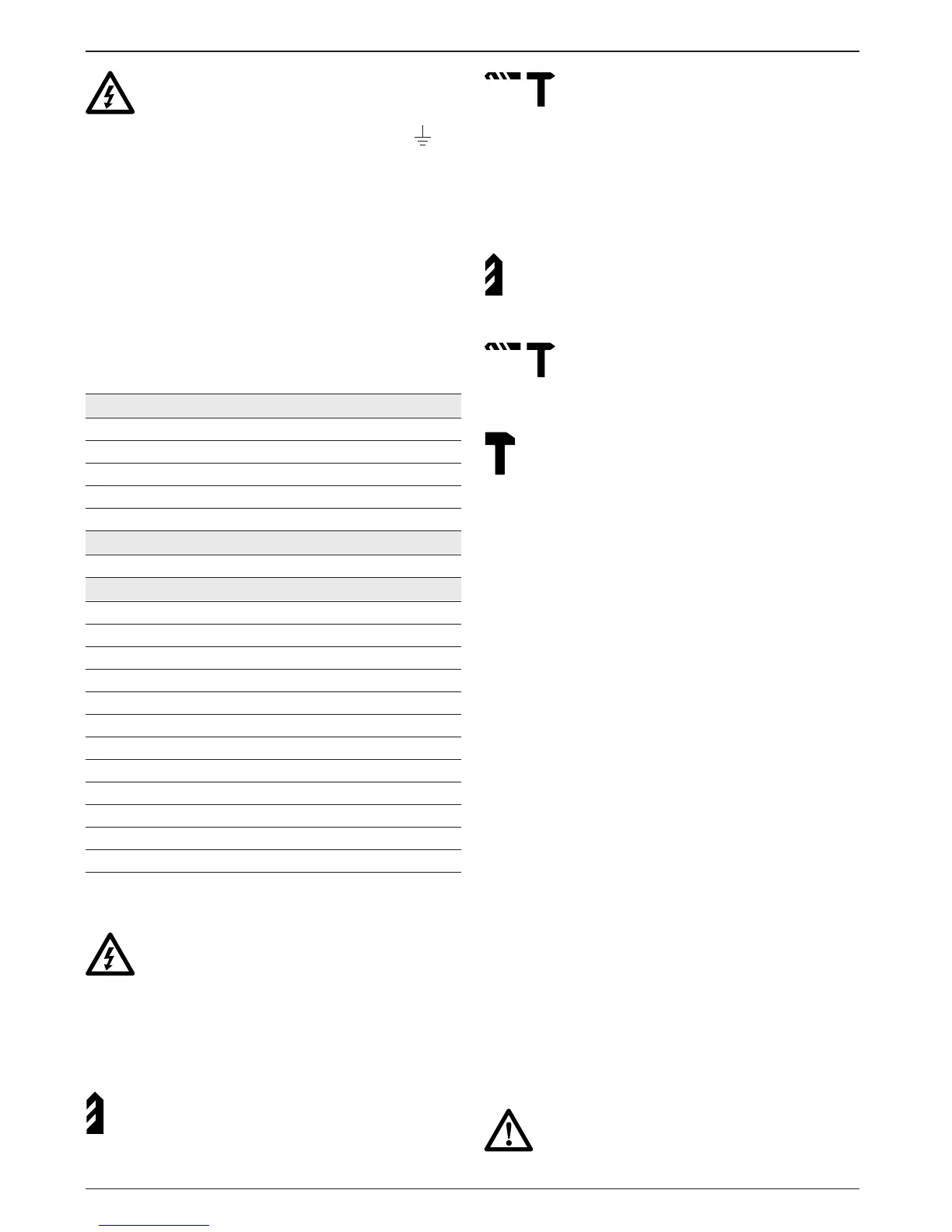8
ENGLISH
Never use a light socket.
Never connect the live (L) or neutral (N)
wires to the earth pin marked E or .
Using an extension cable
If an extension cable is required, use an approved
extension cable suitable for the power input of this
tool (see technical data). The minimum conductor size
is 1.5 mm
2
. When using a cable reel, always unwind
the cable completely. Also refer to the table below.
Conductor size (mm
2
) Cable rating (Amperes)
0.75 6
1.00 10
1.50 15
2.50 20
4.00 25
Cable length (m)
7.5 15 25 30 45 60
Voltage Amperes Cable rating (Amperes)
120 0-2.0 66 66 610
2.1 - 3.4 6 6 6 6 15 15
3.5 - 5.0 6 6 10 15 20 20
5.1 - 7.0 10 10 15 20 20 25
7.1 - 12.0 15 15 20 25 25 -
12.1 - 20.0 20 20 25 - - -
220 0 - 2.0 6 6 6 6 6 6
2.1 - 3.4 6 6 6 6 6 6
3.5 - 5.0 6 6 6 6 10 15
5.1 - 7.0 10 10 10 10 15 15
7.1 - 12.0 15 15 15 15 20 20
12.1 - 20.0 20 20 20 20 25 -
Assembly and adjustment
Prior to assembly and adjustment always
unplug the tool.
D25002 - Selecting the operating mode (fig. B)
The Rotary Hammer Drill can be used in two
operating modes:
Rotary drilling:
for screwdriving, drilling into steel, wood
and plastics
Hammer drilling:
simultaneous rotating and impacting for
concrete and masonry drilling
D25003 - Selecting the operating mode (fig. B)
The Rotary Hammer Drill can be used in three
operating modes:
Rotary drilling:
for screwdriving, drilling into steel, wood
and plastics
Hammer drilling:
simultaneous rotating and impacting for
concrete and masonry drilling
Hammering only with spindle lock:
impacting only - for light chipping,
chiselling and demolition applications.
• Select the required operating mode by rotating
the mode selector (4) towards the symbol on the
gear housing.
• For screwdriving, refer to section “Instructions for
use”.
Inserting and removing SDS-plus
®
accessories
(fig. C)
Your Rotary Hammer Drill uses SDS-plus
®
accessories (refer to the inset in fig. C for a cross-
section of an SDS-plus
®
bit shank).
• Clean and grease the bit shank.
• Insert the bit shank into the tool holder (8).
• Push the bit down and turn it slightly until it fits
into the slots.
• Pull on the bit to check if it is properly locked.
The hammering function requires the bit to be
able to move axially several centimetres when
locked in the tool holder.
• To remove a bit pull back the tool holder locking
sleeve (9) and pull out the bit.
Fitting the side handle (fig. D)
The side handle (5) can be fitted to suit both RH-
and LH-users.
Always use the tool with the side handle
properly assembled.
