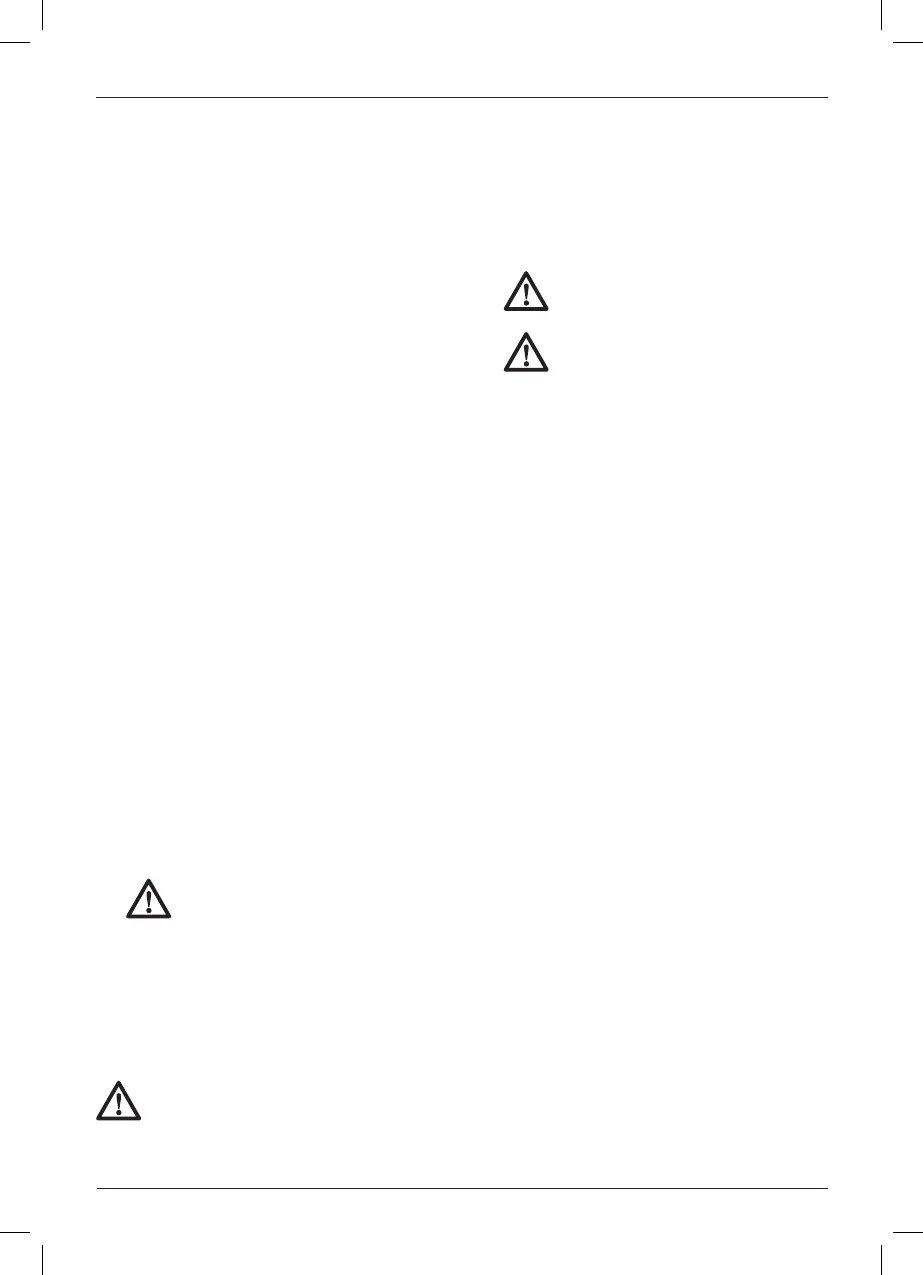9
English
• Beawareofthelocationofpipeworkand
wiring.
• Applyapressureofapprox.20-30kg
to the tool. Excessive force does not
speed up chiselling but decreases tool
performance and may shorten tool life.
Proper Hand Position (fig. 2)
WARNING: To reduce the risk of serious
personal injury, ALWAYS use proper
hand position as shown.
WARNING: To reduce the risk of serious
personal injury, ALWAYS hold securely in
anticipation of a sudden reaction.
IMPORTANT: The tool must be held with two
hands at all times when in use.
Horizontal applications (fig. 2A):
Proper hand position requires one hand on the
side handle (F) and the other hand on the main
handle(B).
Vertical applications (fig. 2B):
Proper hand position requires both hands on the
main handle (B).
Switching On and Off (fig. 1)
Switching on: set the on/off switch (A) to position 1.
Switching off: set the on/off switch (A) to position 0.
Demolition, Chasing and Channelling
(fig. 1, 2)
1. Select the appropriate chisel, and clean its
shank.
2. Insert the chisel and check whether it is
properly locked.
3. Fit and adjust the side handle (F) and make
sure it is firmly tightened.
4. Hold the tool with two hands on the main
handle (B) or one hand on the main handle (B)
and one hand on the side handle (F). The tool
must be held with two hands at all times when
in use. Refer to Proper Hand Postion.
5. Switch on tool to run in continuous operation.
6. Always switch off the tool when work is finished
and before unplugging.
Various types of chisels are available as an option.
Only D
WALT recommended accessories should be
used with this product.
5. Pull on the chisel to check if it is properly
locked. The hammering function requires
the chisel to be able to move axially several
centimetres when locked in the tool holder.
6. To remove a chisel pull back the retainer (D)
and pull the chisel out of the tool holder (E).
TO FIT A CHISEL WITH COLLAR ON THE SHANK (FIG. 4B)
1. Pull the tool retainer (D) to the unlock position.
2. Insert the chisel shank into the tool holder (E).
3. Push the retainer (D) in line with the accessory
shank to lock the accessory in position.
4. Pull on the chisel to check if it is properly
locked.The hammering function requires
the chisel to be able to move axially several
centimetres when locked in the tool holder.
5. To remove a chisel pull back the retainer (D)
and pull the chisel out of the tool holder (E).
D25961
TO FIT A CHISEL WITH GROOVE IN THE SHANK (FIG. 4C)
1. Pull the retainer bolt (I) and turn it by 180° to
the unlock position.
2. Hold the chisel in front of the tool holder with
the groove (H) facing upwards.
3. Insert the chisel shank into the tool holder (E).
4. Pull the retainer bolt (I) and turn it by 180° back
to the lock position.
5. Pull on the chisel to check if it is properly
locked. The hammering function requires
the chisel to be able to move axially several
centimetres when locked in the tool holder.
6. To remove a chisel pull the retainer bolt (I) and
turn it by 180° to the unlock position.
Adjusting the Side Handle (fig. 1)
The side handle (F) is assembled on the machine to
suit both right- and left-hand users.
WARNING: Always operate the machine
with the side handle properly mounted.
1. Loosen the clamp knob (C) and rotate the side
handle to the desired position.
2. Lock the side handle in place by tightening the
clamp knob (C).
OPERATION
Instructions for Use
WARNING:
• Alwaysobservethesafetyinstructions
and applicable regulations.
