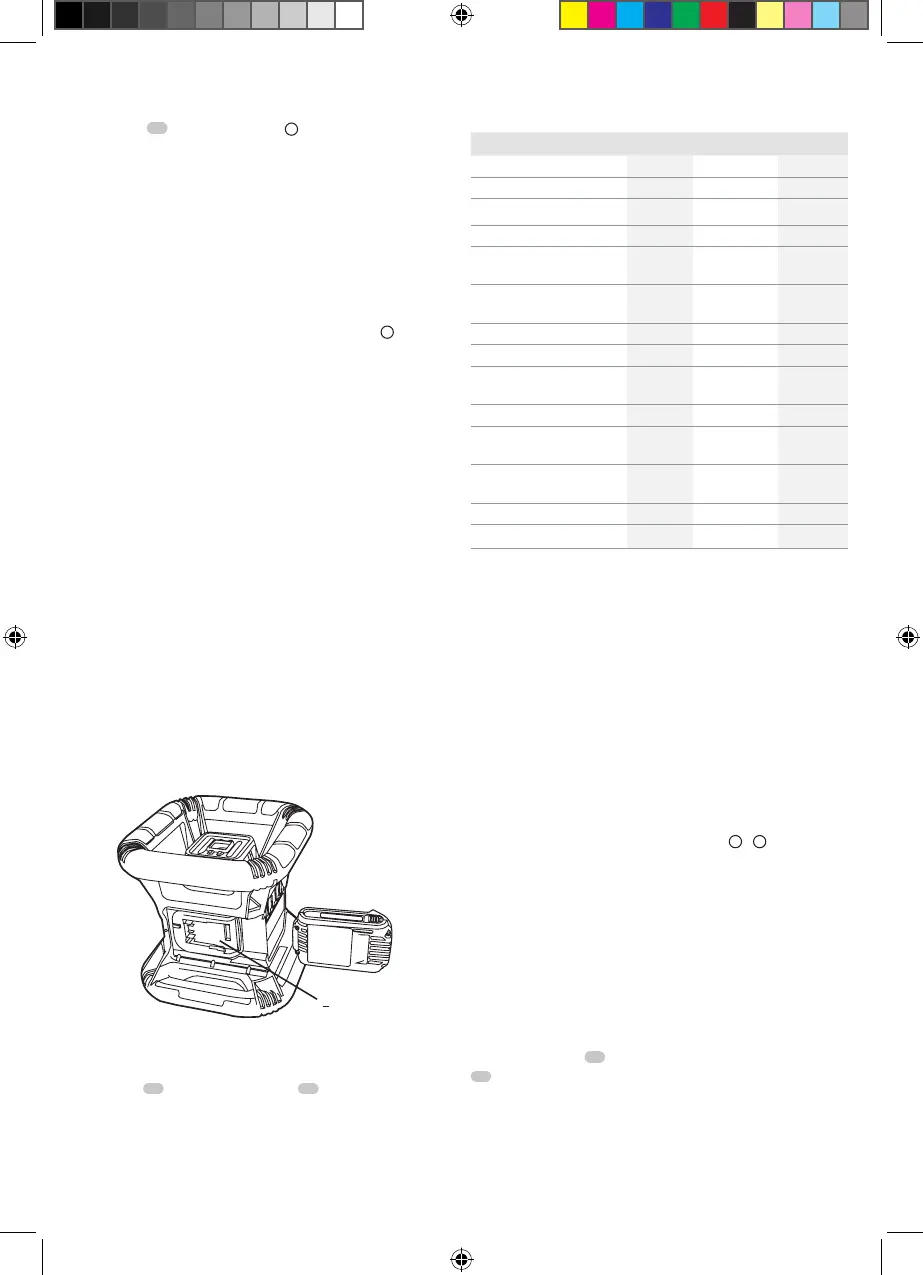ENGLISH
32
3. Secure the laser to the tripod by attaching the tripod
adapter
20
as shown in Figure
C
to the laser body. The
adapter may be assembled to the bottom for level mode
or to the side for plumb mode. Place the assembly on the
tripod and screw the threaded knob on the tripod into the
female thread on the tripod adapter.
NOTE: Be sure that the tripod you are working with has a
5/8"–11 threaded screw to ensure secure mounting.
4. Turn the laser on and adjust the rotation speed and controls
as desired.
Using the Laser on a Floor (Fig.
D
)
The laser level can be positioned directly on the floor for
leveling and plumbing applications such as framing walls.
1. Place the laser on a relatively smooth and level surface
where it will not be disturbed.
2. Position the laser for a level or plumb setting as shown.
3. Turn the laser on and adjust the rotation speed and controls
as desired.
NOTE: The laser will be easier to set up for wall applications if
the rotation speed is set to 0 RPM and if the remote control is
used to line up the laser with control marks. The remote allows
one person to set up the laser.
Using the DCE079R/G Remote
The remote control allows one person to operate and set up
the laser from a distance. The LED light on the remote control
indicates a signal is being transmitted from the DCE079R/G
laser unit. You can use all the buttons on the keypad to control
that laser unit.
If your DCE079R/G laser unit was stamped on or after 2016-
49-NZ, you can use the Remote to completely power OFF the
laser unit.
2016-49-NZ
2016-49-NZ
>
To completely power OFF a DCE079R/G laser unit (stamped on
or after 2016-49-NZ) using the Remote keypad, press the X-Y
axis button
(
14
)
and the MODE button
(
13
)
simultaneously.
Specifications
DCE074R DCE079R DCE079G
Voltage 18V
DC
18V
DC
18V
DC
Type 1 1 1
Laser power < 1mW < 1mW < 1mW
Laser class 2 2 2
Wavelength 630 ~ 680
nm
630 ~ 680 nm 515 ~ 530
630 ~ 680
Rotation Speed (RPM) 150, 300,
600, 1200
150, 300, 600,
1200
150, 300,
600, 1200
Indoor Visibile Range 45m 60m 80m
Range with Detector 450m 600m 600m
Leveling Accuracy
(@ 600 RPM)
± 3 mm per
30 m
± 1,5 mm per
30 m
± 1,5 mm
per 30 m
Self-leveling range ± 5° ± 5° ± 5°
Operating temperature -5 °C –
50 °C
-5 °C – 50 °C -5 °C –
50 °C
Storage Temperature -20 °C –
70 °C
-20 °C – 70 °C -20 °C –
70 °C
Receptacle thread 5/8"-11 TPI 5/8"-11 TPI 5/8"-11 TPI
Weight (without battery pack) 4.5kg 4.5kg 4.5kg
Accessories
Recommended accessories for use with your tool are available
for purchase at your factory-owned local service center.
WARNING: Since accessories, other than those
offered by
, have not been tested with this
product, use of such accessories with this tool could be
hazardous. To reduce the risk of injury, only
,
recommended accessories should be used with this
product.
If you need assistance in locating any accessory, please visit
our website www.2helpU.com.
Digital Laser Detector (Fig.
H
–
K
)
Some laser kits include a
Digital Laser Detector. The
Digital Laser Detector allows you to locate a laser
beam emitted by a rotary laser in bright light conditions or over
long distances. The detector can be used in both indoor and
outdoor situations where it is difficult to see the laser beam.
The detector is not for use with non-rotating lasers but is
compatible with most rotary red-beam (DW0743R) and green
beam (DW0743G) lasers. It can be set to indicate the location
of the beam to either the nearest 1/8" (3 mm) or the nearest
1/25" (1 mm). The detector gives both visual signals through
the display window
22
and audio signals through the speaker
23
to indicate the location of the laser beam.
The
Digital Laser Detector can be used with or without
the detector clamp. When used with the clamp, the detector can
be positioned on a grade rod, leveling pole, stud or post.
DW074_DW079 User Manual - EU - APRIL 2018 - TRANSLATED.indd 32 5/17/2018 12:35:33 PM