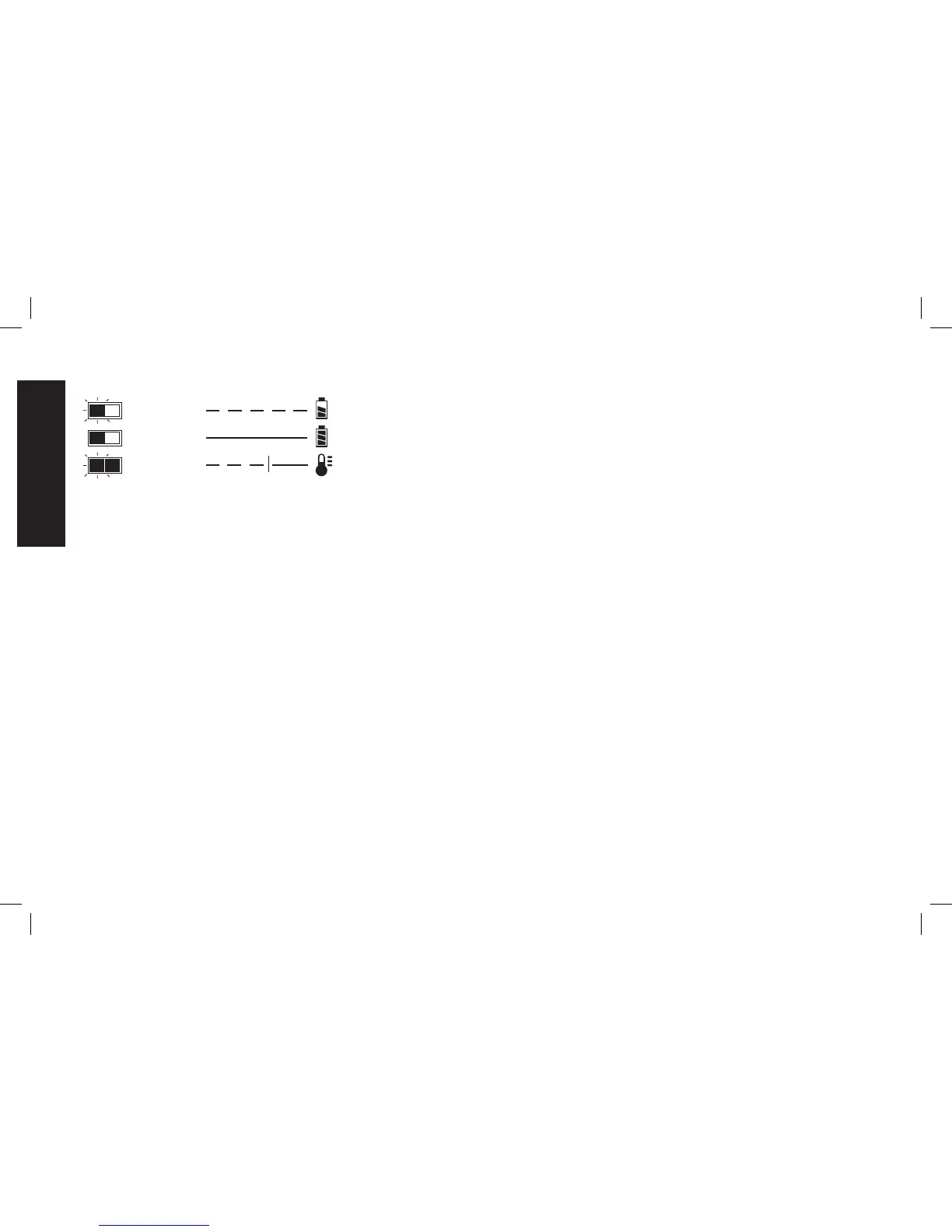Once the battery has reached an optimum temperature, the yellow
light will turn off and the charger will automatically resume the charging
procedure. This feature ensures maximum battery life.
LEAVING THE BATTERY PACK IN THE CHARGER
The charger and battery pack can be left connected with the charge
indicator showing Pack Charged.
WEAK BATTERY PACKS: Weak batteries will continue to function
but should not be expected to perform as much work.
FAULTY BATTERY PACKS
DCB101, DCB102, DCB103
These chargers will not charge a faulty battery pack. The charger will
indicate faulty battery pack by refusing to light or by displaying problem
pack or charger.
NOTE: This could also mean a problem with a charger.
DCB107, DCB112, DCB113, DCB115
These chargers will not charge a faulty battery pack. The charger will
indicate faulty battery pack by refusing to light.
NOTE: This could also mean a problem with a charger.
Wall Mounting
DCB107, DCB112, DCB113, DCB115
These chargers are designed to be wall mountable or to sit upright on
a table or work surface.
If wall mounting, locate the charger within reach of an electrical outlet.
Mount the charger securely using drywall screws at least 1" (25.4 mm)
long, screwed into wood to an optimal depth leaving approximately
7/32" (5.5 mm) of the screw exposed.
Important Charging Notes
1. Longest life and best performance can be obtained if the battery
pack is charged when the air temperature is between 65 °F
DCB107, DCB112, DCB113, DCB115
PACK CHARGING
PACK CHARGED
HOT/COLD DELAY
Charge Indicators
This charger is designed to detect certain problems that can arise.
Problems are indicated by the red light flashing at a fast rate. If this
occurs, re-insert the battery pack into the charger. If the problem
persists, try a different battery pack to determine if the charger is
working properly. If the new pack charges correctly, then the original
pack is defective and should be returned to a service center or other
collection site for recycling. If the new battery pack elicits the same
trouble indication as the original, have the charger and the battery pack
tested at an authorized service center.
HOT/COLD DELAY
DCB101, DCB102, DCB103
These chargers have a hot/cold delay feature. When the charger
detects a battery that is too hot or too cold, it automatically starts a
delay, suspending charging. The red light flashes long, then short while
in the hot/cold delay mode.
Once the battery has reached an optimum temperature, the charger
will automatically resume the charging procedure. This feature ensures
maximum battery life.
DCB107, DCB112, DCB113, DCB115
These chargers have a hot/cold delay feature. When the charger
detects a battery that is too hot or too cold, it automatically starts a
delay, suspending charging. The red light will continue to blink, but a
yellow indicator light will be illuminated during this suspension.
