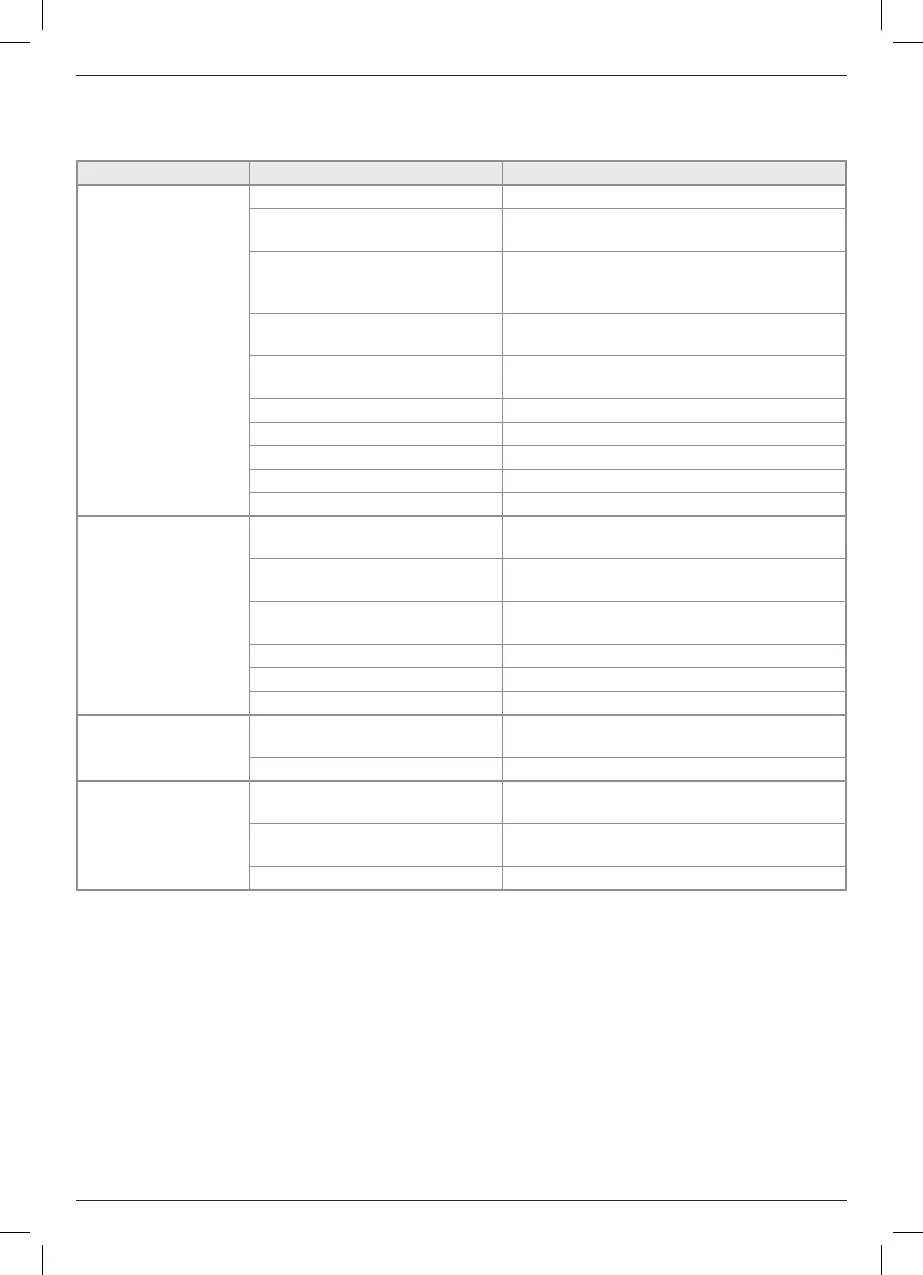17
ENGLISH
TROUBLESHOOTING GUIDE
WARNING: To reduce the risk of serious personal injury, turn tool off and disconnect battery pack before making any
adjustments or removing/installing attachments or accessories. An accidental start-up can causeinjury.
SYMPTOM CAUSE FIX
Motor does not run with contact
trip depressed
Trigger lock in locked position Unlock trigger lock.
Dryfire lock out engaged, blocking contact trip from
traveling fully
Load more pins into magazine.
Tool is stalled, locking the motor from rotating Rotate the stall release lever on the tool and the mechanism will
release. If driver does not return, remove battery and manually push
driver back to home position.
Tool is hot. (Check LED indicator to verify these
conditions.)
Let the tool cool down before continuing use.
Battery is hot. (Check LED indicator to verify these
conditions.)
Let the battery cool or replace it with a cool pack.
Bent contact trip See authorised service centre.
Motor stops running after 5 seconds Normal operation, release contact trip and redepress.
Terminals are dirty or damaged See authorised service centre.
Damaged internal electronics See authorised service centre.
Damaged Trigger See authorised service centre.
Tool does not actuate (motor runs
but will not fire)
Dryfire lock out engaged, blocking contact trip from
traveling fully
Load pins into magazine.
Low battery charge or damaged battery Check charge level if pack shows state-of-charge.
Charge or replace battery pack if necessary.
Jammed pin/drive blade not returned to home
position
Remove battery, clear jammed pin, cycle stall release lever, (push driver
up manually if necessary) reinsert battery pack.
Damaged driver Replace driver with kit.
Jammed internal mechanism See authorised service centre.
Damaged internal electronics See authorised service centre.
Motor starts up but generates a
lot of noise
Jammed pin and driver is stuck in down position Use stall release lever, clear and jammed pins, and return driver
manually if necessary.
Damaged driver Replace driver with kit.
Driver blade continues to get stuck
in down position
Jammed pin and driver is stuck in down position Use stall release lever, clear any jammed pins, and return driver
manually if necessary.
Debris in nosepiece Clean nose area and watch closely for small pieces of broken pins stuck
in the track. Refer to Clearing a Jammed Pin.
Damaged or worn driver Replace driver with kit.