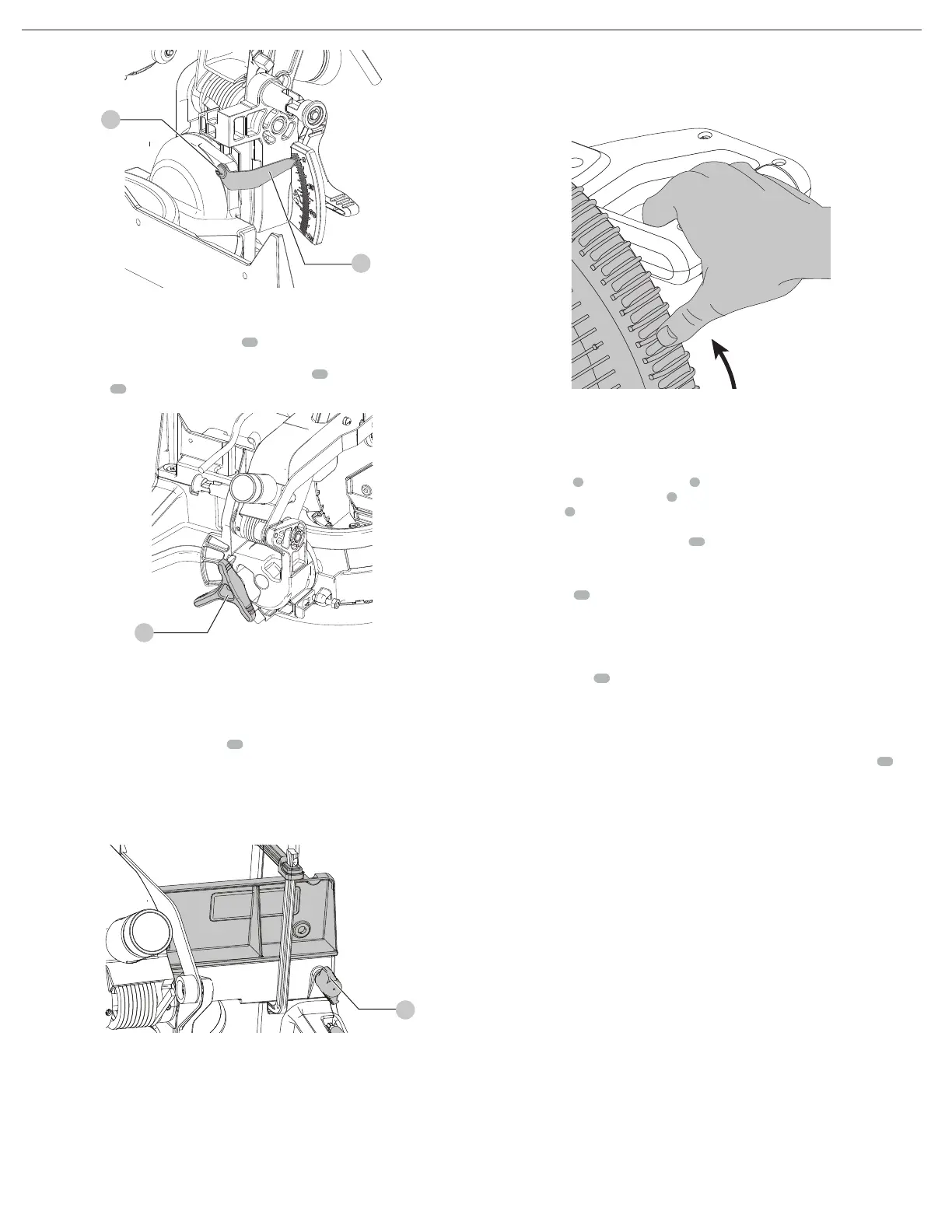6
ENGLISH
29
30
Fig. I
Adjusting the Bevel Stop to 45° Left (Fig. A, I, J)
NOTE: Adjust the 45° bevel angle only after performing the 0° bevel angle and pointer
adjustment. Ensure the 45° bevel override levers
20
are pushed inward to obtain an
accurateadjustment.
To adjust the left 45° bevel stop, first loosen the bevel lock knob
11
and tilt the head to the left.
If the bevel pointer
29
does not indicate exactly 45°, turn the left bevel stop screw until the
pointer reads45°.
Fig. J
11
Fence Adjustment (Fig. K)
WARNING: To reduce the risk of serious personal injury, turn off the tool and
disconnect it from the power source before attempting to move it, change
accessories or make anyadjustments.
In order that the saw can bevel to a full 48° left, the fences can be adjusted to provide clearance.
To adjust a fence, loosen the fence lock knob
14
, and slide the fence outward. Make a dry run
with the saw turned off and check for clearance. Adjust the fence to be as close to the blade as
practical to provide max imum workpiece support, without interfering with arm up and down
movement. Tighten knob securely. When the bevel operations are complete, don’t forget to
relocate thefence.
NOTE: The guide groove of the fences can become clogged with sawdust. If the guide groove
becomes clogged, use a stick, low pressure air or a vacuum toclear.
Fig. K
14
Guard Actuation and Visibility (Fig. L)
CAUTION: Pinch Hazard. To reduce the risk of injury, keep thumb underneath the handle
when pulling the handle down. The lower guard will move up as the handle is pulled down
which could causepinching.
The blade guard on your saw has been designed to automatically raise when the arm is brought
down and to lower over the blade when the arm israised.
The guard can be raised by hand when installing or removing saw blades or for inspection of the
saw. NEVER RAISE THE BLADE GUARD MANUALLY UN LESS THE SAW IS TURNEDOFF.
NOTE: Certain special cuts of large material will require that you manually raise the guard. The
front section of the guard is louvered for visibility while cutting. Although the louvers dramatically
reduce flying debris, there are openings in the guard and safety glasses should be worn at all
times. Refer to Cutting Large Material under SpecialCuts.
Fig. L
Controls
Your compound mitre saw has several main controls, which will be discussed briefly here. For
more information on these controls, see the respective sections later in themanual.
Mitre Control (Fig. A)
The mitre lock knob
5
and mitre detent latch
6
allow you to mitre your saw 50° left and right.
To mitre the saw, unlock mitre lock knob
5
by rotating the knob counterclockwise, squeeze the
mitre detent latch
6
and set the mitre angle desired on the mitre scale. Lock mitre lock knob by
rotating clockwise until tight. Override the mitre detent latch by unlocking the mitre lock knob
and pushing the mitre detent override switch
22
downward. To exit the override, push the mitre
detent override switchupward.
Bevel Lock (Fig. J)
The bevel lock knob
11
allows you to bevel the saw 48° left and 3° to the right. To loosen the
handle and adjust the bevel setting, turn the handle counter clock wise, the saw head bevels easily
to the left. To tighten, turn the handle clockwise. Bevel degree markings are on the bottom front
of the saw arm (Fig.H).
0°/45° Bevel Stop Overrides (Fig. A)
The bevel stop overrides
20
are held secure with their attachment screw to prevent inadvertent
movement. Use the bit on the blade wrench to loosen the attachment screw. This allows the
slides, to be pulled outward and the saw head to pivot past the 0°/45° mark. Be sure to retighten
the attachment screw whenfinished.
Head Downlock Pin (Fig. A)
To lock the saw head in the down position, push the head down, rotate head lock knob
17
90° and the spring loaded pin will lock in and release the saw head. This will hold the saw head
safely down for moving the saw from place to place. To release, pull out the head lock knob and
rotate90°.
OPERATION
WARNING: To reduce the risk of serious personal injury, turn unit off and disconnect
it from power source before making any adjustments or removing/installing
attachments or accessories. An accidental start-up can causeinjury.
WARNING: Always use eye protection. All users and bystanders must wear eye protection
that conforms to ANSI Z87.1 (CAN/CSA Z94.3).
Plug the saw into any household 60 Hz power source. Refer to the nameplate for voltage. Be sure
the cord will not interfere with yourwork.
Body and Hand Position (Fig. M1–M4)
WARNING: To reduce the risk of serious personal injury, ALWAYS use proper hand position
asshown.
WARNING: To reduce the risk of serious personal injury, ALWAYS hold securely in anticipation of
a suddenreaction.
Proper positioning of your body and hands when operating the mitre saw will make cutting
easier, more accurate and safer. Never place hands near cutting area. Place hands no closer than
4" (100mm) from the blade. Hold the workpiece tightly to the table and the fence when cutting.
Keep hands in position until the trigger has been released and the blade has completely stopped.
ALWAYS MAKE DRY RUNS (UNPOWERED) BEFORE FINISH CUTS SO THAT YOU CAN CHECK THE
PATH OF THE BLADE. DO NOT CROSS ARMS, AS SHOWN IN FIGUREM3.
Keep both feet firmly on the floor and maintain proper balance. As you move the mitre arm
left and right, follow it and stand slightly to the side of the saw blade. Sight through the guard
louvers when following a pencilline.