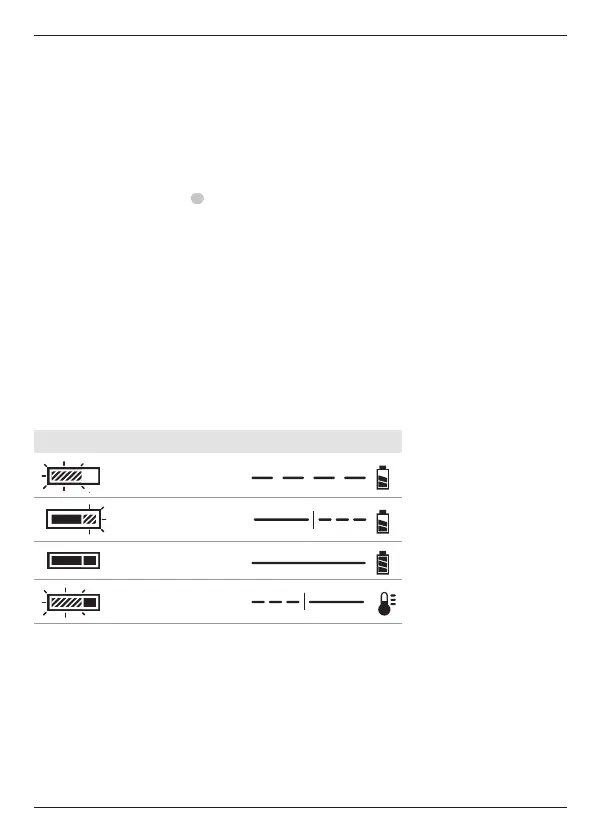27
ENGLISH
Charging a Battery
NOTE: To ensure maximum performance and life of lithium‑ion battery packs, charge the
battery pack fully before firstuse.
1. Plug the charger into an appropriate outlet before inserting batterypack.
2. Insert the battery pack
1
into the charger, making sure the battery pack is fully seated
in the charger. The red (charging) light will blink repeatedly indicating that the charging
process hasstarted.
3. The Stage 1Charging blink indicator represents the charge process that charges the
majority of the battery's capacity. Stage2Charging blink indicator represents the
remainder, or top off charge process, for the battery to reach fullcapacity.
4. The completion of charge for Stage 1or Stage 2will be indicated by the Stage's light
remaining ON continuously. The battery pack is fully charged when both Stage 1and
Stage 2charging lights remain ON continuously, and it may be removed and used at
this time or left in thecharger.
NOTE: To remove the battery pack, some chargers require the battery pack release button
to bepressed.
Indicators
Stage 1 Charging
Stage 2 Charging
Fully Charged
Hot/Cold Pack Delay*
* The red light will continue to blink, but a yellow indicator light will be illuminated during
this operation. Once the battery pack has reached an appropriate temperature, the yellow
light will turn off and the charger will resume the chargingprocedure.
The compatible charger(s) will not charge a faulty battery pack. The charger will indicate
faulty battery by refusing tolight.
NOTE: This could also mean a problem with acharger.
If the charger indicates a problem, take the charger and battery pack to be tested at an
authorised servicecentre.
DO NOT use under wet conditions or in the presence of flammable liquids orgases.
These battery chargers and battery packs are professional powertools.