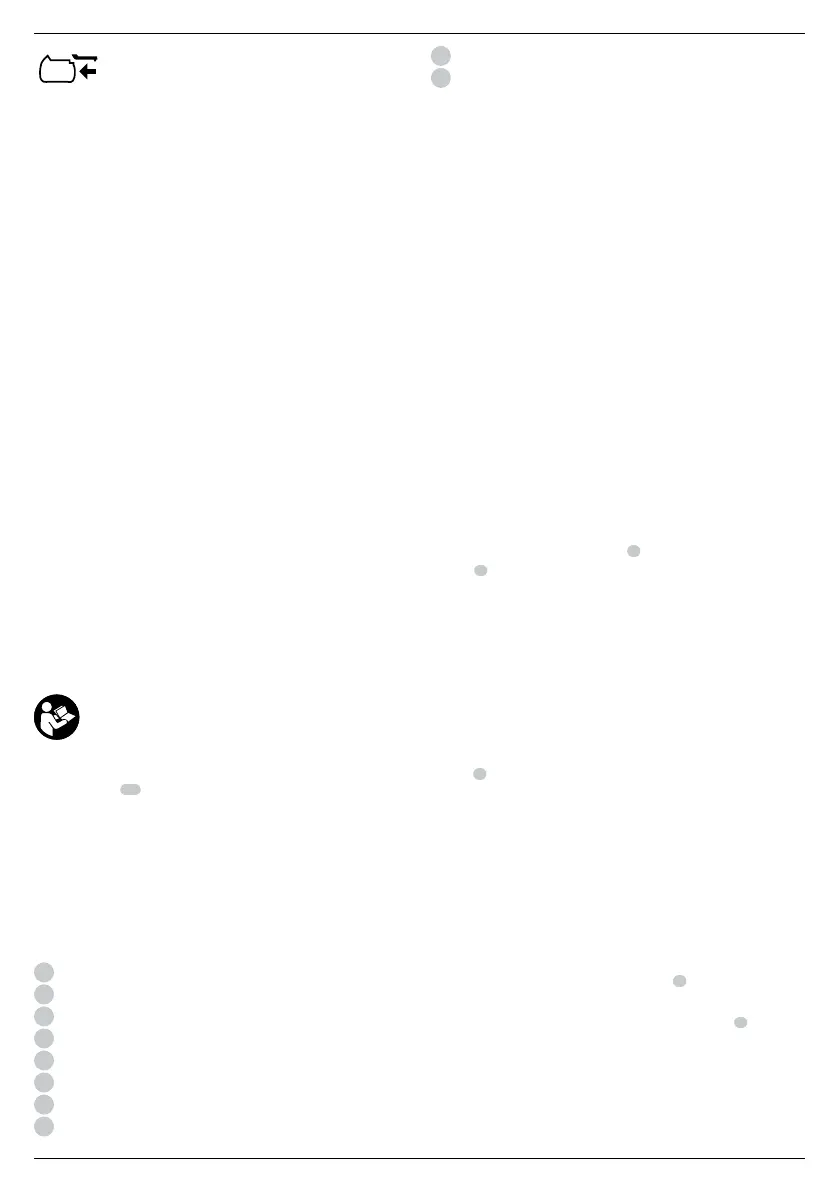11
ENGLISH
TRANSPORT (with built-in transport cap). Example:
Wh rating indicates 3 x 36 Wh (3batteries of 36 Wh).
Battery Type
The DCS334 and DCS335 operate on an 18/20V MAX volt
batterypack.
These battery packs may be used: DCB181, DCB182, DCB183,
DCB183B, DCB184, DCB184B, DCB185, DCB546, DCB187,
DCB547. Refer to Technical Data for moreinformation
Package Contents
The package contains:
1 Cordless jigsaw
1 Anti-scratch shoe cover
1 Dust port
1 Dust shroud
1 Dust chute
1 Li-Ion battery pack (C1, D1, L1, M1, P1, S1, T1, X1 models)
2 Li-Ion battery packs (C2, D2, L2, M2, P2, S2, T2, X2 models)
3 Li-Ion battery packs (C3, D3, L3, M3, P3, S3, T3, X3 models)
1 Instruction manual
NOTE: Battery packs, chargers and kitboxes are not included
with N models. Battery packs and chargers are not included with
NT models. Bmodels include Bluetooth® batterypacks.
• Check for damage to the tool, parts or accessories which may
have occurred duringtransport.
• Take the time to thoroughly read and understand this manual
prior tooperation.
Markings on Tool
The following pictograms are shown on the tool:
Read instruction manual beforeuse.
Date Code Position (Fig. A)
The date code
10
, which also includes the year of manufacture,
is printed into thehousing.
Example:
2018 XX XX
Year of Manufacture
Description (Fig.A)
WARNING: Never modify the power tool or any part of it.
Damage or personal injury couldresult.
1
Speed trigger (DCS334), On/Off switch (DCS335)
2
Lock-off button (DCS334 only)
3
Speed control dial
4
Blade release latch
5
Finger guard
6
Orbital action lever
7
Shoe
8
Shoe bevel lever
9
Handle
10
Date code
Intended Use
Your DCS334 and DCS335 jig saws are designed for professional
cutting of wood, steel, aluminium, plastic and ceramic material
at various work sites (i.e., construction sites).
DO NOT use under wet conditions or in the presence of
flammable liquids orgases.
These heavy-duty jigsaws are professional powertools.
DO NOT let children come into contact with the tool.
Supervision is required when inexperienced operators use
thistool.
• Young children and the infirm. This appliance is not
intended for use by young children or infirm persons
without supervision. (XE requirement - English only)
• This product is not intended for use by persons (including
children) suffering from diminished physical, sensory or
mental abilities; lack of experience, knowledge or skills
unless they are supervised by a person responsible for their
safety. Children should never be left alone with thisproduct.
Lock-Off Button and Variable Speed Trigger
(Fig.A)
DCS334
To lock the variable speed trigger
1
, press the lock-off
button
2
. When the lock-off button is depressed to the lock
icon, the unit islocked.
Always lock the trigger switch when carrying or storing the tool
to eliminate unintentionalstarting.
To unlock the trigger switch, press the lock-off button. When
the lock-off button is depressed to the unlock icon, the unit
isunlocked.
NOTE: The lock-off button is colored red to indicate when the
switch is in its unlockedposition.
To start the DCS334 jig saw, squeeze the variable speed
trigger
1
.
To slow and stop the jig saw, release thetrigger.
As the trigger is pressed in, the strokes-per-minute continue
to increase, but up to the maximum speed of the tool. As the
trigger is released, the blade strokes-per-minutereduce.
NOTE: This tool has no provision to lock the switch in the ON
position, and should never be locked ON by any othermeans.
On/Off Switch (Fig.A)
DCS335
CAUTION: Move the on/off switch
1
to the OFF position
before inserting the batterypack.
To start the DCS335 jig saw, move the on/off switch
1
to the
ON position. To turn the jig saw off, move the on/off switch to
the OFFposition.
