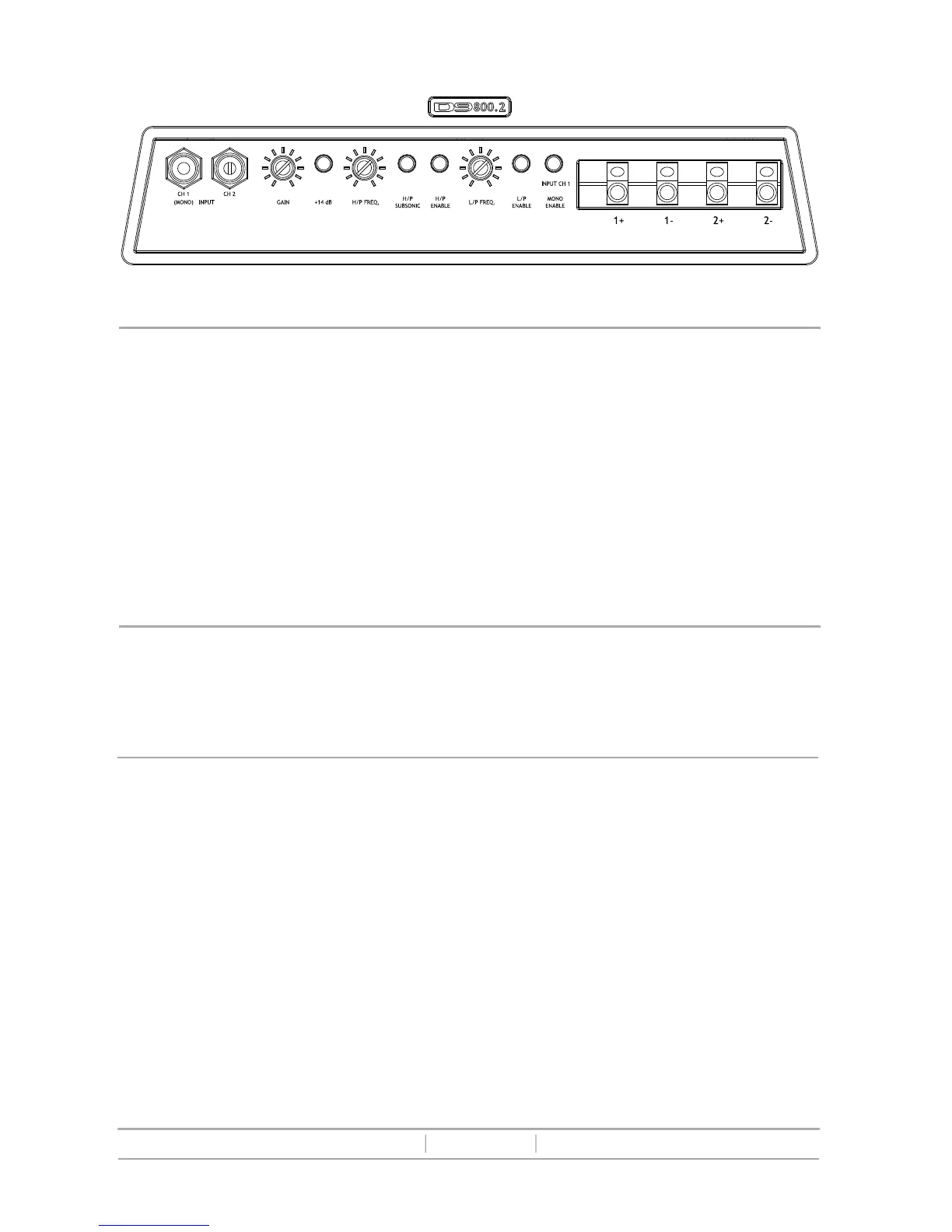11
©2005 Diamond Audio Technology. All Rights Reserved
12
©2005 Diamond Audio Technology. All Rights Reserved
Highpass Subsonic Select
Pushing this button “IN” engages the Subsonic filter. The filter is in Highpass mode
when this button is left “OUT”.
Highpass Enable
Pushing this button “IN” enables the Highpass filter. Leaving this button “OUT"
bypasses the filter entirely.
Lowpass Freq.
Turning this control sets the Lowpass crossover point from 50Hz (fully counterclockwise)
to 5kHz (fully clockwise).
Lowpass Enable
Pushing this button “IN” enables the Lowpass filter. Leaving this button “OUT" bypasses
the filter entirely.
Mono Enable
Pushing this button “IN” creates a mono signal for use with subwoofer systems. When
mono mode is selected, only RCA input channel 1 is used. Leaving the button “OUT”
defaults the amp to normal stereo mode.
+14 dB Input Select
Pushing this button “IN” gives the signal inputs 14 dB of gain allowing them to see 0.3 -
6 V of signal. This should be used with head units that have a low pre-amp output
voltage. Leaving this button “OUT” is the default, allowing for signal voltages from 1.5 -
30 V. In this position, the amplifier will yield the lowest THD.
Highpass Freq.
Turning this control sets the Highpass crossover point from 50 Hz (fully counterclockwise)
to 5 kHz (fully clockwise) or 10 Hz to 1 kHz if in subsonic mode. (see highpass subsonic
select)
D9 800.2D9 800.2
The channels on the D9 800.2 are capable of being bridged to a 4ÊOhm mono output.
Creation of the mono channel is accomplished by using the channel 1 positive (+) output
connection of the amplifier for the speaker positive and the channel 2 negative (-) output
connection of the amplifier for the speaker negative.
Note: It is important that a 4 Ohm minimum total speaker impedance load is observed
when bridging the amp! If an impedance load of less than 4 Ohms is used, you will
eventually damage your amplifier and void your warranty.
Bridging
CH 1/2 INPUTS
The RCA cables from your source unit should be inserted here.
RCA
Gain
This control matches the output voltage of the source unit or processor to the amplifier
inputs. Rotating this control to the “MIN” mark (counterclockwise) configures the D9
800.2 amplifier to accept input voltages as high as 15V RMS with the +14 dB input
circuitry implemented (see +14 dB input selection).
Due to the D9's high signal input and low noise performance capabilities, the gain
structure should be professionally set to achieve maximum performance and lowest
distortion. This should be done with an oscilloscope, DMM, and test tone.
Diamond Audio recommends that an authorized Diamond retailer with the correct
equipment configures this setting. Or see Gain Setting Brief on page 16.