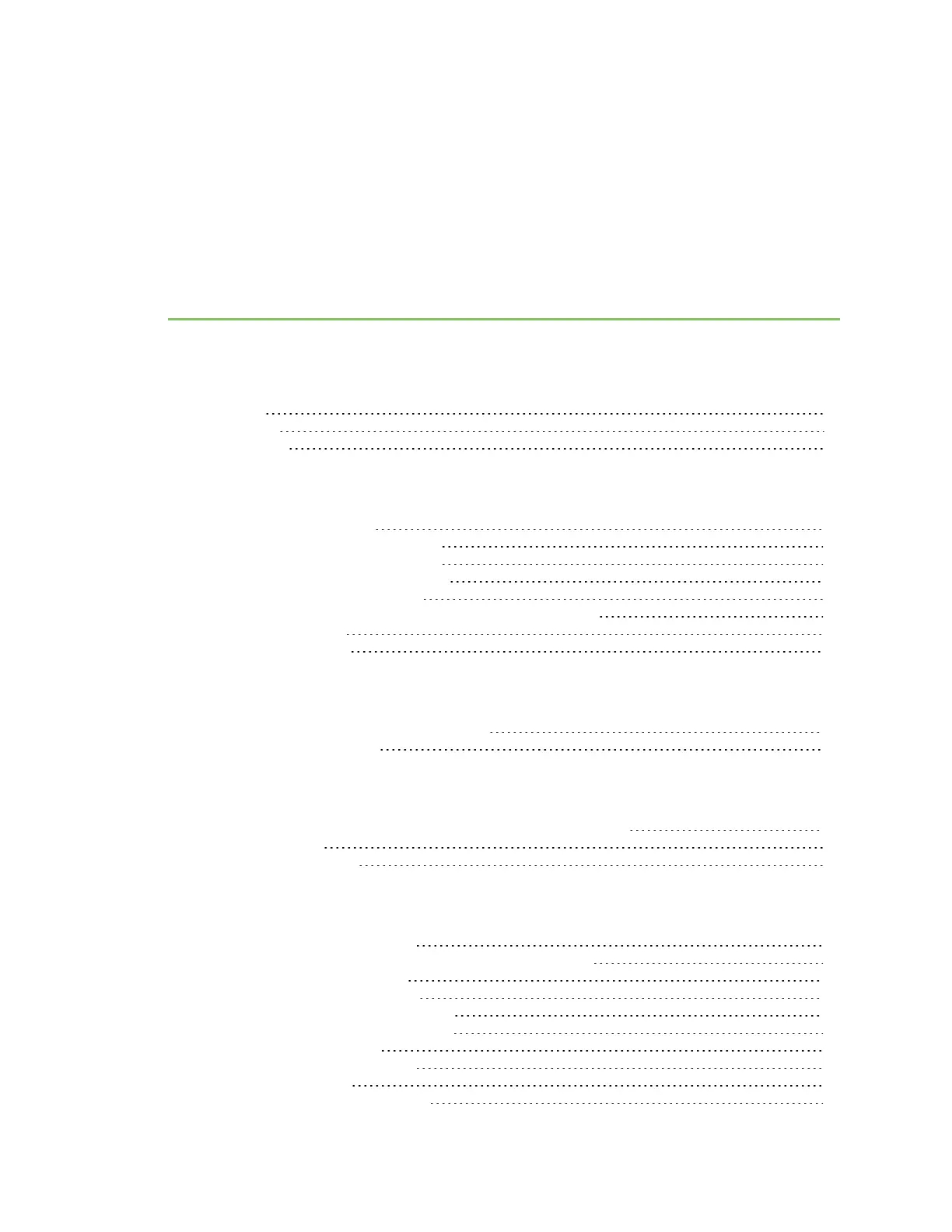Contents
AnywhereUSB® Plus User Guide
User roles 8
Terminology 9
Supported OS 9
Get started
Verify product components 10
AnywhereUSB 2 Plus components 12
AnywhereUSB 8 Plus components 14
AnywhereUSB 24 Plus components 17
Install the AnywhereUSB Manager 19
Install AnywhereUSBManager as a service or stand-alone 21
Connect the hardware 22
Verify initial connection 23
Create groups and assign to client IDs
Create groups and assign ports to the group 26
Assign a group to a client ID 27
Connect to a group or USB device in the AnywhereUSBManager
Connect to a group or a USB device in the AnywhereUSB Manager 29
Connect to a group 29
Connect to a USB device 30
Manage the Hubs using the AnywhereUSB Manager
Start the AnywhereUSB Manager 33
Rename AnywhereUSB® Plus Hubs, groups, and USBdevices 33
Assign a local name to a Hub 33
Assign a local name to a group 34
Assign a local name to a USBdevice 34
Disconnect from a group or USB device 34
Disconnect from a group 35
Disconnect from a USB device 35
Configure auto connect 35
Enable auto connect for a group 36
AnywhereUSB® Plus User Guide
3