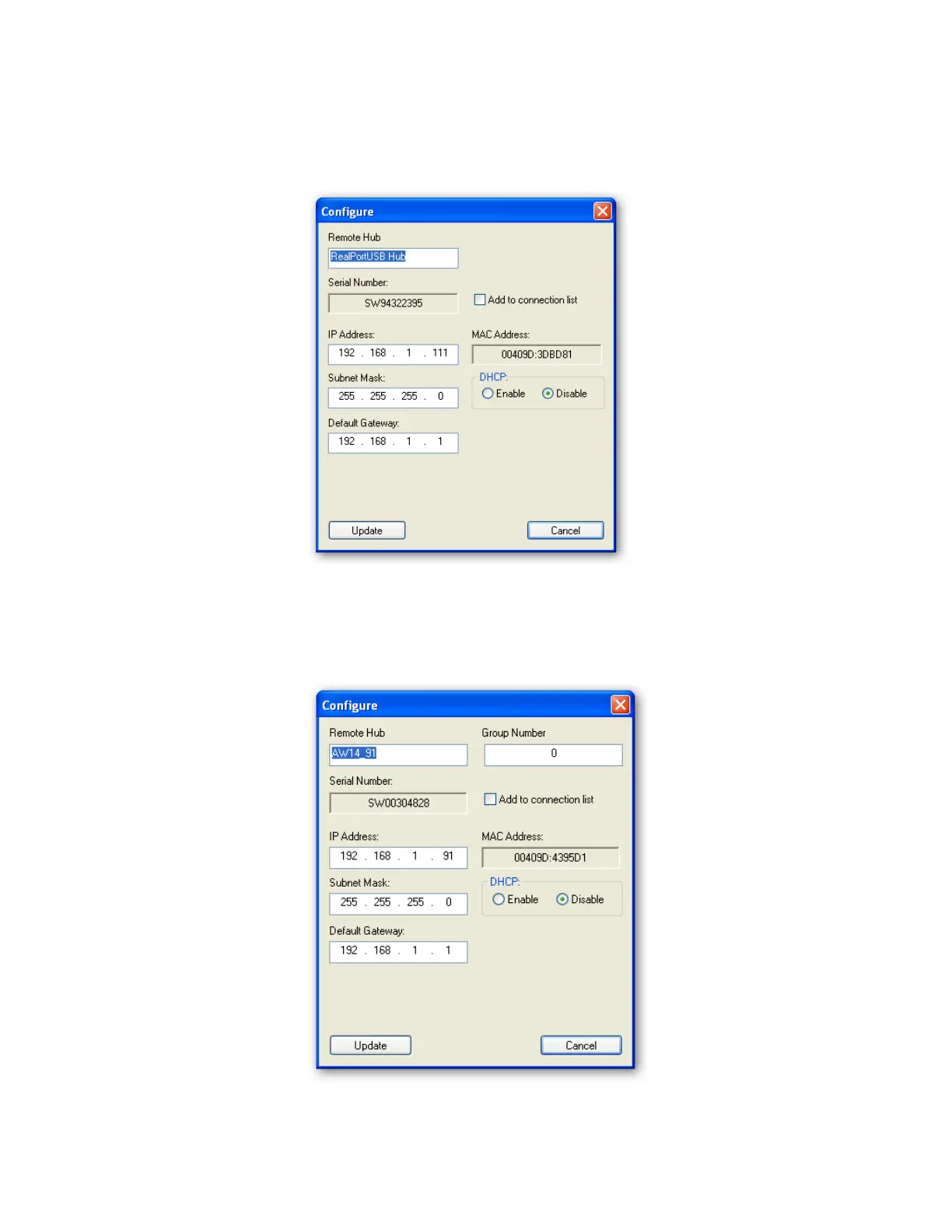AnywhereUSB User Manual (90001085_F1) 23
3. The Configure dialog is AnywhereUSB model specific. The
following example is from an AnywhereUSB/2 with a static IP
address configuration.
4. The following example is from an AnywhereUSB/14. The Group
Number field selects the Group number to be used with the Multi-
Host Connections feature described in Multi-Host Connections
section.
