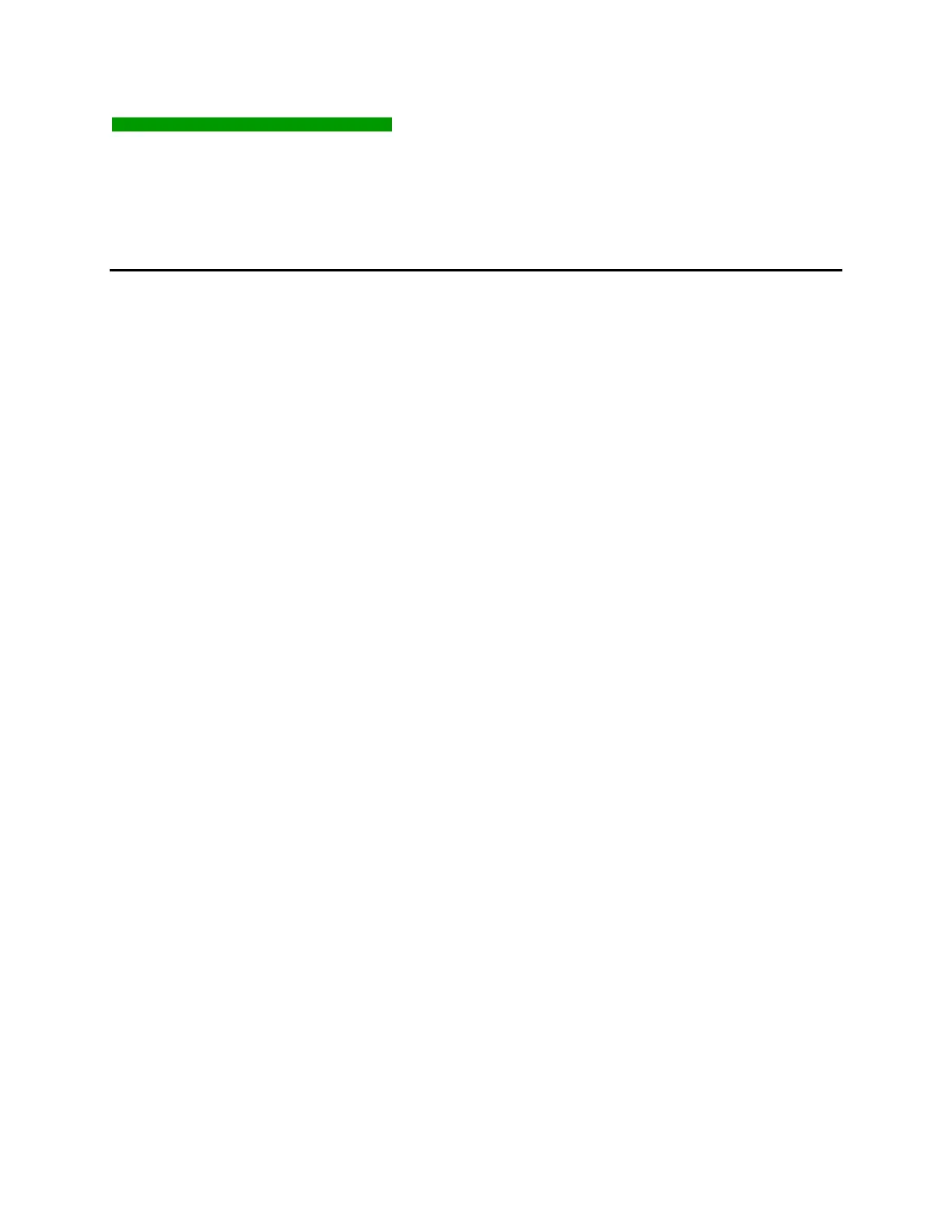AnywhereUSB User Manual (90001085_F1) 76
13 Troubleshooting
If you are having a problem installing the AnywhereUSB
drivers inside a virtual machine due to a Code 39 error:
Does the virtual machine have the file "USBD.SYS" in the
"...\system32\drivers" folder? If not, the following workaround is required:
1. Make sure Windows is configured to show file extensions.
For XP, in My Computer, click "Tools / Folder Options" then click the
"View" tab. Scroll down and uncheck "Hide extensions for known file
types" (unless it's already unchecked) then click OK. For Vista and Server
2008, go to "Computer", click "Organize, Folder and Search Options" then
click the "View" tab. Scroll down and uncheck "Hide extensions for known
file types" (unless it's already unchecked) then click OK.
2. Search the Windows disc that matches the virtual machine's Operating
System for the file "USBD.SY_".
The exact location of "USBD.SY_" varies, depending on the Windows
Operating System:
XP 32-bit: "i386" folder
XP 64-bit: "IA64" folder
Server 2003: "i386" folder
Server 2003 R2: "i386\DRIVER.CAB"
Server 2008 & Server 2008 R2:
"sources\install.wim\5\Windows\System32\drivers\"
Vista: "sources\install.wim\5\Windows\System32\drivers\"
Note: For newer OSs with the install.wim file, we recommend using
software such as 7-Zip to browse the contents of that file in order to
locate "USBD.SY_".
3. Copy "USBD.SY_" and paste it in the "...\system32\drivers" folder on
the virtual machine, then RENAME that file to "USBD.SYS". Be sure to
paste it in the "drivers" subfolder, not "system32".
