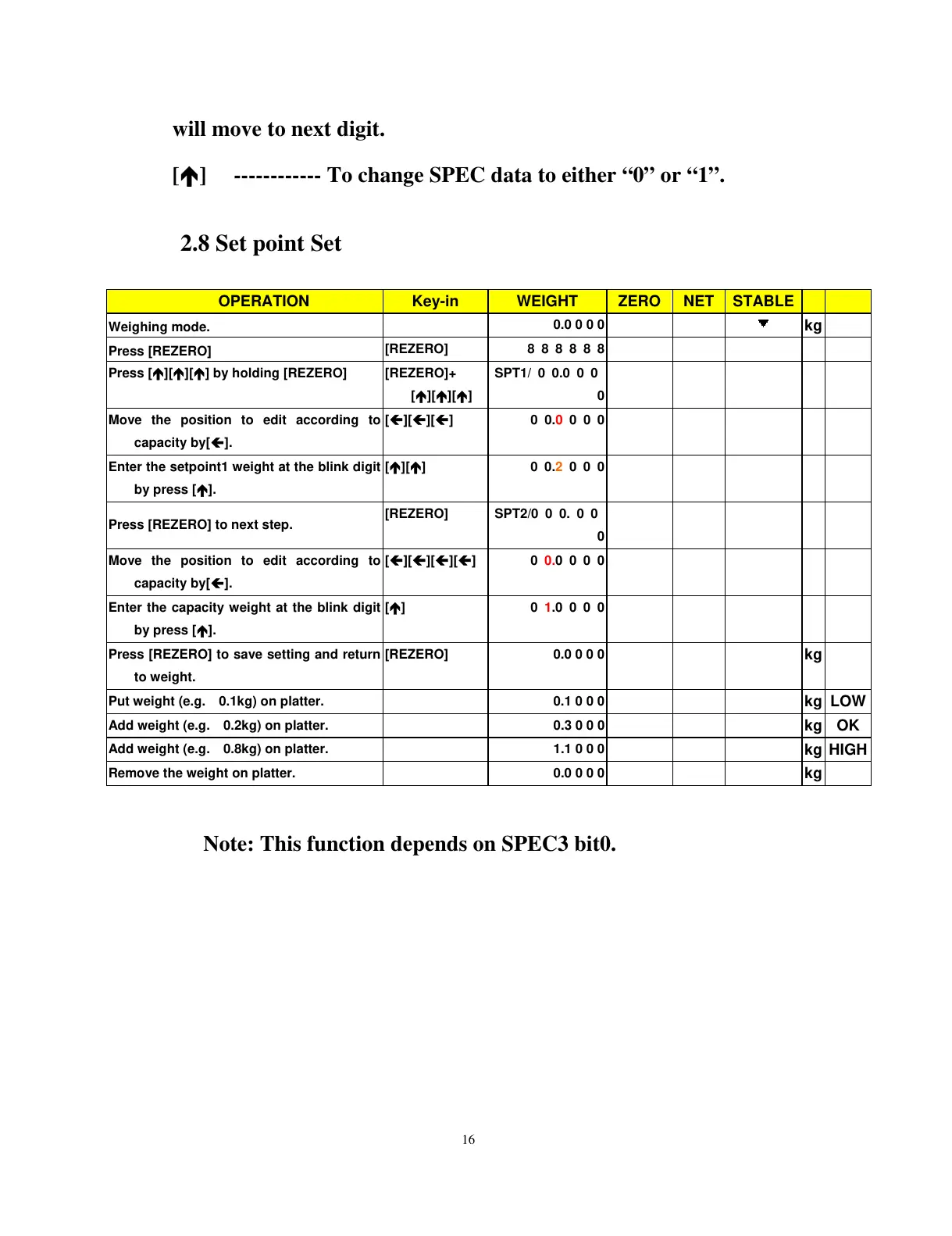16
will move to next digit.
[Ï] ------------ To change SPEC data to either “0” or “1”.
2.8 Set point Set
OPERATION Key-in WEIGHT ZERO NET STABLE
Weighing mode.
0.0 0 0 0
kg
Press [REZERO]
[REZERO] 8 8 8 8 8 8
Press [
Ï
][
Ï
][
Ï
] by holding [REZERO] [REZERO]+
[
Ï
][
Ï
][
Ï
]
SPT1/ 0 0.0 0 0
0
Move the position to edit according to
capacity by[
Í
].
[
Í
][
Í
][
Í
] 0 0.0 0 0 0
Enter the setpoint1 weight at the blink digit
by press [
Ï
].
[
Ï
][
Ï
] 0 0.2 0 0 0
Press [REZERO] to next step.
[REZERO] SPT2/0 0 0. 0 0
0
Move the position to edit according to
capacity by[
Í
].
[
Í
][
Í
][
Í
][
Í
]0 0.0 0 0 0
Enter the capacity weight at the blink digit
by press [
Ï
].
[
Ï
] 0 1.0 0 0 0
Press [REZERO] to save setting and return
to weight.
[REZERO] 0.0 0 0 0
kg
Put weight (e.g. 0.1kg) on platter. 0.1 0 0 0
kg LOW
Add weight (e.g. 0.2kg) on platter. 0.3 0 0 0
kg OK
Add weight (e.g. 0.8kg) on platter. 1.1 0 0 0
kg HIGH
Remove the weight on platter. 0.0 0 0 0
kg
Note: This function depends on SPEC3 bit0.
