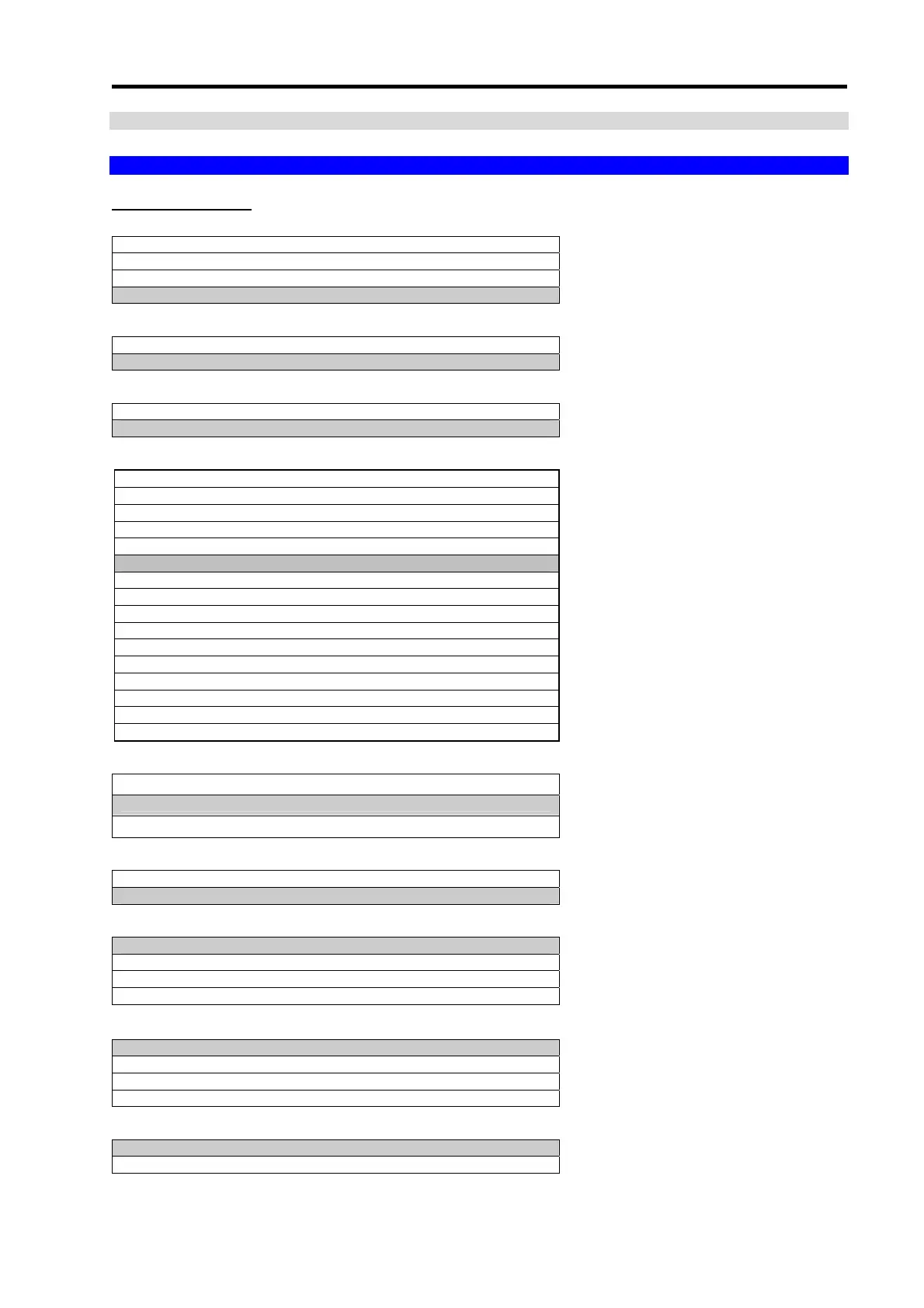DI-5000_DP-5000_DPS-5000 Service Manual Edition 2
103
13. SPECIFICATION LIST
13.1 W&M SPEC
13.1.1 W&M Scale
142A001 Decimal maker position for weight (AD)
0: 0 0 0 0 0
1: 0 0 0 0.0
2: 0 0 0.0 0
3: 0 0.0 0 0
142A002 Form of Decimal maker (AD)
0: Comma
1: Point
142A003 Internal count protected by Span switch (AD)
0: Protected
1: Not Protected
142A005 Load Cell Sensitivity
0: 0.50 mV/V
1: 0.60 mV/V
2: 0.70 mV/V
3: 0.80 mV/V
4: 0.90 mV/V
5: 1.00 mV/V
6: 1.25 mV/V
7: 1.50 mV/V
8: 1.75 mV/V
9: 2.00 mV/V
10: 2.25 mV/V
11: 2.50 mV/V
12: 2.75 mV/V
13: 3.00 mV/V
14: 3.25 mV/V
15: 3.50 mV/V
142A008 Negative Weight Mask (AD)
0: No Mask
1: Net Weight Mask
2: Gross Weight
142A010 Multi Interval Range (AD)
0: Inhibit
1: Allow
142A012 Actuation Weight for Printing Weight item for Registration Mode (AD)
0: Over Net 5d & Gross 21 D & Weight Stable
1: Over Net 1d and weight stable
2: Over Net 21d and weight stable
3: Over Net 20d and weight stable
142A014 Actuation Weight for Printing Weight item in Prepack Mode (AD)
0: Over Net 5d & Gross 21 D & Weight Stable
1: Over Net 1d and weight stable
2: Over Net 21d and weight stable
3: Over Net 20d and weight stable
142A017 Selection of Zero Lamp Lighting Position (None AD related)
0: Gross Zero
1: Net Zero