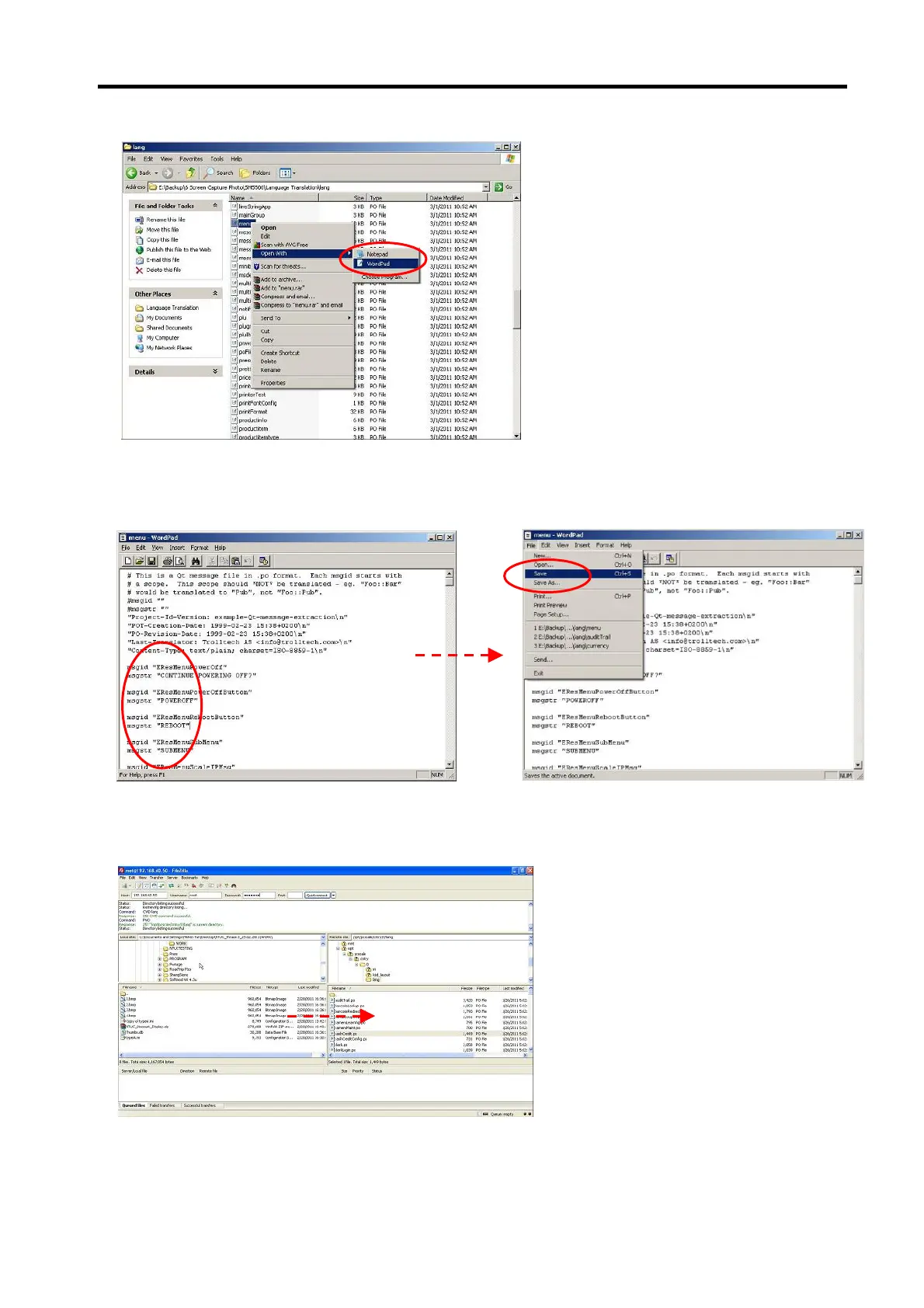DI-5000_DP-5000_DPS-5000 Service Manual Edition 2
43
5. Right click the [PO] file and select open with [WordPad].
6. Change the language under the “ “ message of [msgstr] to the other language, and then select [File]
[Save] to save the language changed.
7. After completed all translation in [PO] file. In FTP, sent back the all [PO] file to the machine and restart the
machine.
8. Restart the machine to save the change setting.