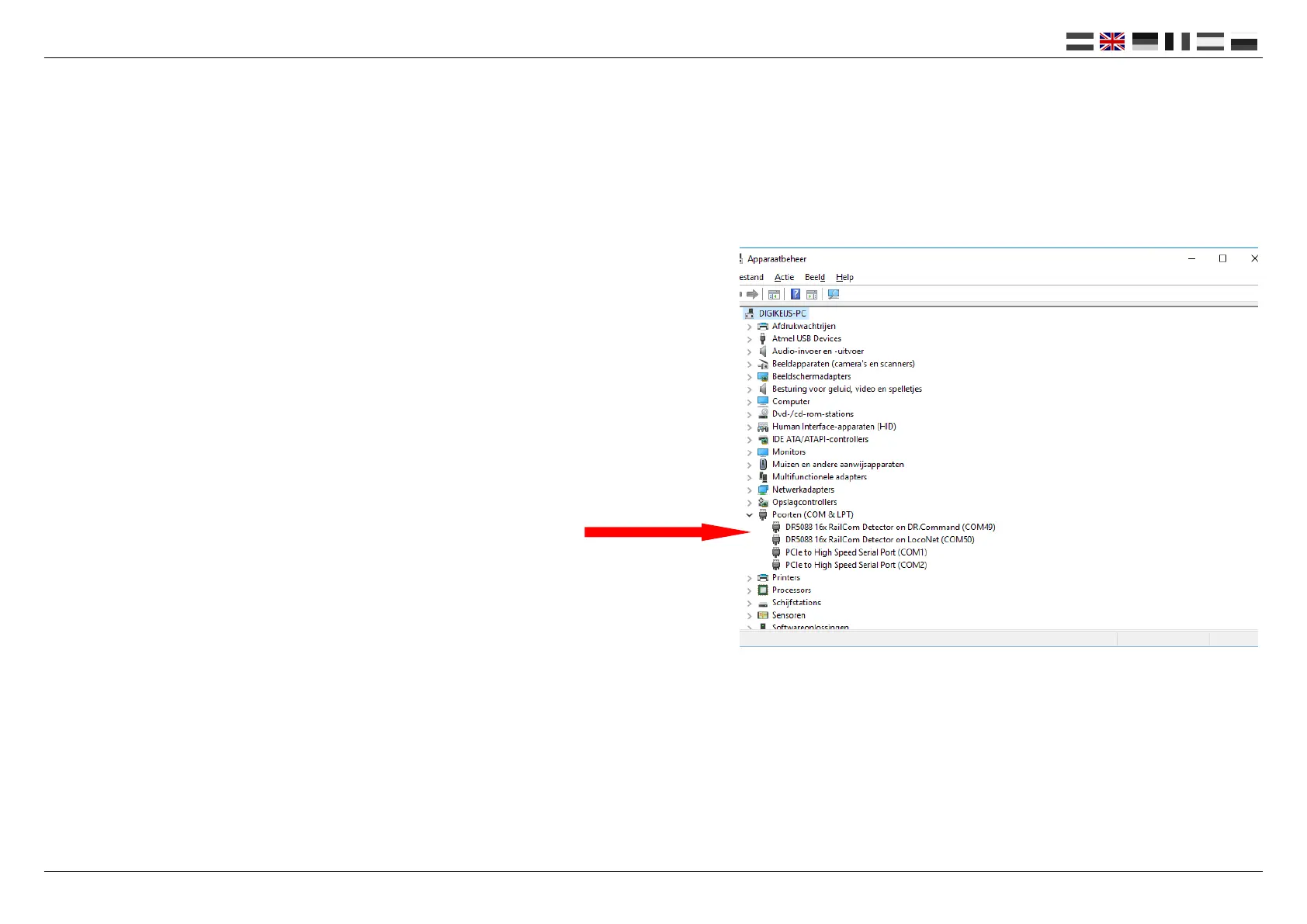DR5088RC DIGIDETECT 30.05.2019
P 14
www.digikeijs.com
3.4 Connecng DR5088RC
On the desk top an icon has appeared that allows you to start the conguraon soware. Do not do that yet.
First connect to the DR508888RC using the supplied USB cable. Windows will “detect” the new hardware and install the drivers.
Wait unl this process is complete and you receive a message from Windows saying that the hardware has been installed correctly.
Now connect the DR5088RC to your PC using the USB cable.
Windows will then assign and reserve 2 COM ports.
(the numbering of the COM ports depends on your personal PC conguraon)
The le image uses COM49 and COM50.
COM49 is the communicaon port for the DR.Command protocol.
COM50 is the communicaon port for the LocoNet protocol.
Aer the rst start-up your Firewall will ask if the Conguraon
Soware can get access to your network. Always answer YES.