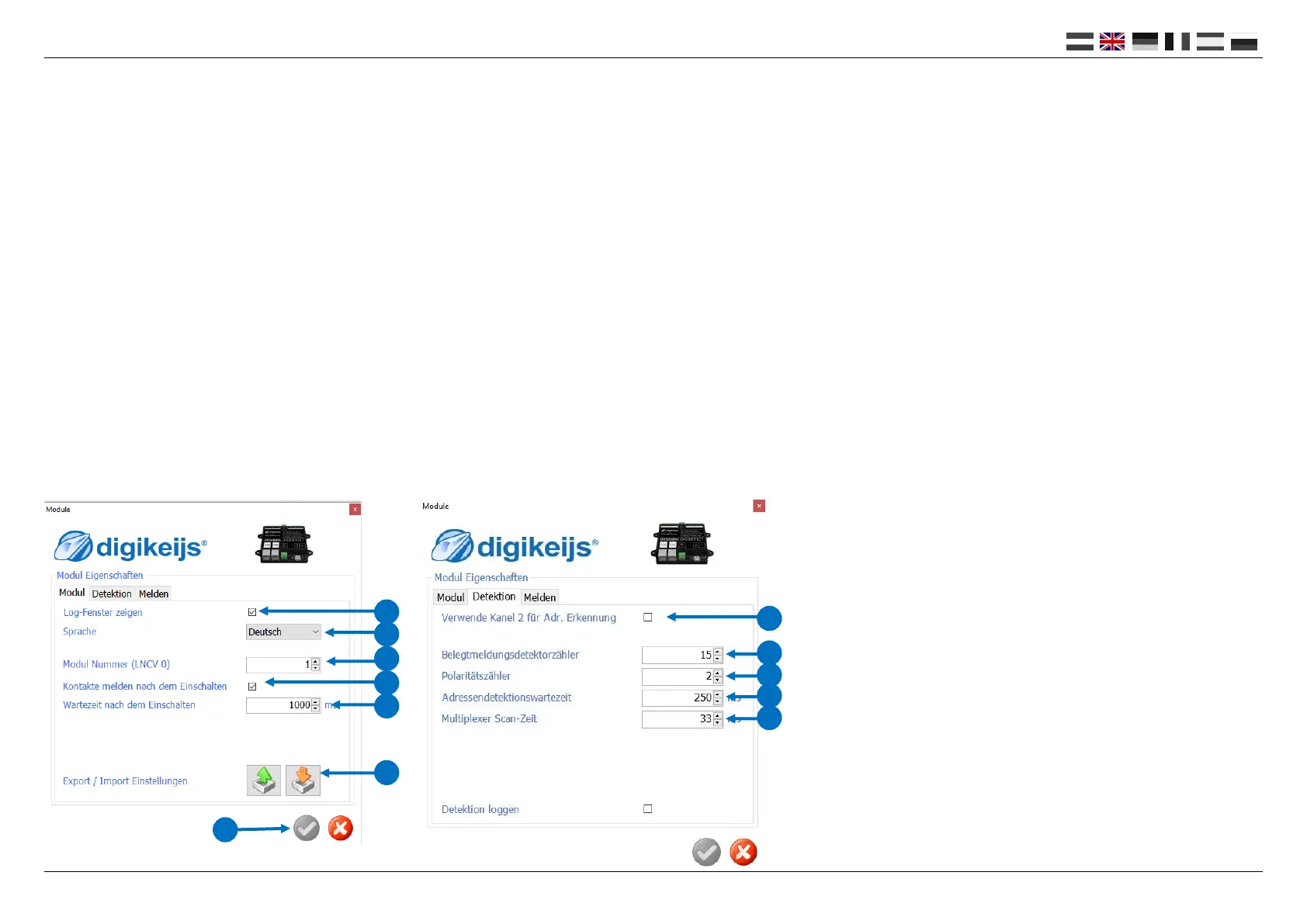DR5088RC DIGIDETECT 30.05.2019
P 23
www.digikeijs.com
4.4.1 Module Properes
1) Display Logging Window.
2) Select language.
3) Module address in Loconet
4) Report feedback contacts aer switching on.
5) Waing me aer switching on before the contacts are reported.
6) These two buons can be used to change the current sengs of the
DR5088RC can be saved or restored.
7) Accept current seng.
8) Railcom® channel 2 for addional address recognion.
Up to 4 addresses can then be detected simultaneously by one detector.
9) Number of bits to be counted before a busy message is issued.*
*The lower the value, the faster the detecon takes place.
Aenon! If the values are too low, "ghost messages" (interference voltage
from the system) may occur.
1
2
3
4
5
6
7
8
9
10
11
12
10) Number of Railcom bits to be counted before direction recognition
takes place.*
11) Waiting time until the direction recognition is measured in a stable
way.*
12) Waiting time before the next channel is queried.
Hint! Not all functions are supported by all decoders. Please refer to the de-
coder manual for details.