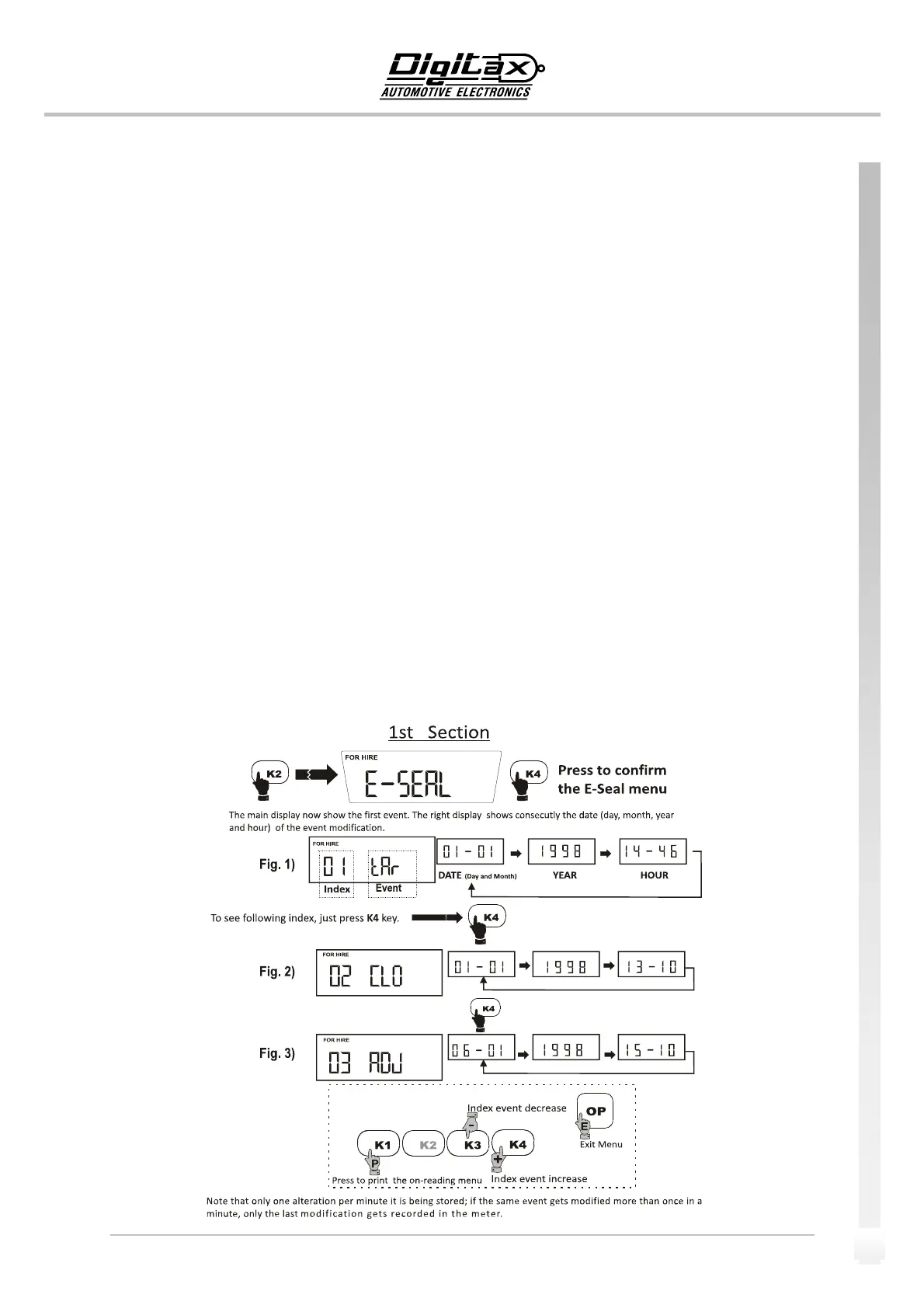The information contained here are property of DIGITAX AutomotiveElectronics Italy, and extremely confidential. Any disclosure, copying, distribution to third
partyisstrictlyprohibited.
25
"E‐Seal"‐ElectronicSealing:1stSection
The"E‐Seal"isanon‐erasablememoryspittedintwosectionswhere,inthefirstsection,arerecordedthelast
99 (FIFO) alterations made on the programming functions. These are shown on the displays orprinted, with
detailedinformationof:indexnr,event,date,yearandhour.
Thesecondsection
ismadeofpermanent,non‐resettable,progressiveindividualeventscounter,incremented
byeacheventalterationswithoutdetails.ThecountersrelevanttothetariffprogrammingandKconstantare
limitedto65535events:reachingthisnumber,themeter(counterfull)stopworking.
EVENTSHowtheyappearonthemaindisplay
Autotest (Constant"K"calibration)
AdJ
Tariffs (Tariffprogramming)
tAR
Clock (ClockSetting)
cLo
Syncroclock (Clock+/‐2'syncro)
SYn
HeaderTicket (ticketheadingprogramming)
hEd
MES (Multiextra‐chargesystemprogramming)
MES
ClearStatisticalMemory (memoryblock1reset)
LEn
The"E‐Seal"Readingisincludedinamultimenu.Thisistheproceduretoenterit:
1)SelectFORHIREposition
2)KeeppressedK2toenterinthemenuselection
3)SelectE‐SealmenubypressingK2key
4)ConfirmbyK4theE‐Sealreading.
NowthefirstRecordisshowedonthedisplay(seefigure1)
ToincreasetherecordindexpressK4
TodecreasetherecordindexpressK3
ToprinttheonreadingmenupressK1(switchontheprinter)
