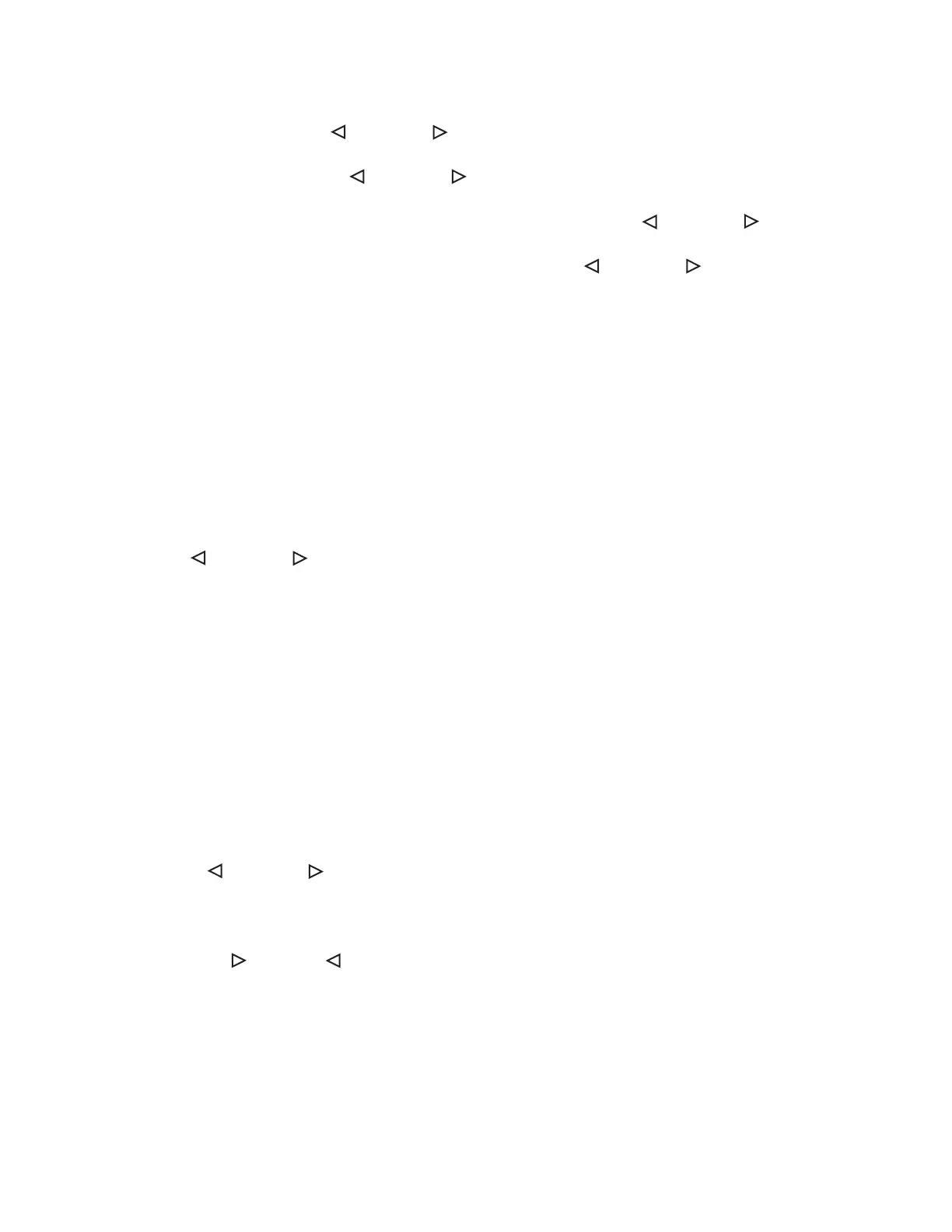Setting The Alarm
1. Check the radio is switched off.
2. Press and hold ALARM for 3 seconds on the front panel to start alarm setting.
3. To set the hours, press PREVIOUS ( ) or NEXT ( ) - while the display is still flashing, and press SELECT to
confirm hours.
5. To set the minutes, press PREVIOUS ( ) or NEXT ( ) while the display is still flashing, and press SELECT to
confirm minutes.
6. To set alarm mode (Daily / Weekdays / Weekends / Once), press PREVIOUS ( ) or NEXT ( ) while the display
is still flashing, and press SELECT to confirm.
7. To set alarm type (Beeper1 / Beeper2 / DAB / FM), press PREVIOUS ( ) or NEXT ( ) - while the display is still
flashing, and press ALARM to confirm alarm sound to complete the alarm setting.
Remark: Press ALARM once to enable / disable the alarm function. To make sure the alarm icon is switch on if
alarm function is in using.
Volume
Adjust the sound with the controls VOLUME + or VOLUME -
You may connect headphones (not included) to 3.5mm HEADPHONE JACK. The loudspeaker is then muted.
Avoid listening to headphones at high volume levels to prevent possible hearing damage.
FM Mode
Manual tuning
Press PREVIOUS ( ) or NEXT ( ) briefly, once or more until the right frequency is found.
Automatic tuning
1. Press and hold down SCAN until the display frequency starts to run.
2. When a station of sufficient strength has been found tuning stops, or you can start automatic tuning by pressing
SCAN again.
Presets
You can store the frequencies of up to 20 radio stations in the memory, (10 in FM wave bands; 10 in DAB+ wave
bands). A stored frequency can be erased from the memory by storing another frequency in its place.
Manual Preset
1. Select your wave band and tune to your desired station.
2. Press and hold PRESET once to enter programming mode.
3. Press PREVIOUS ( ) or NEXT ( ) to select the desired memory location.
4. Press SELECT once again to confirm the selected station.
5. To listen to a preset station:
• Press PRESET;
• press the PREVIOUS ( ) or NEXT ( ) for selecting your desired station.
To improve reception:
- For FM, pull out the telescopic aerial. To improve FM Reception incline and turn the aerial, reduce its length if the
FM-signal is too strong (very close to a transmitter).