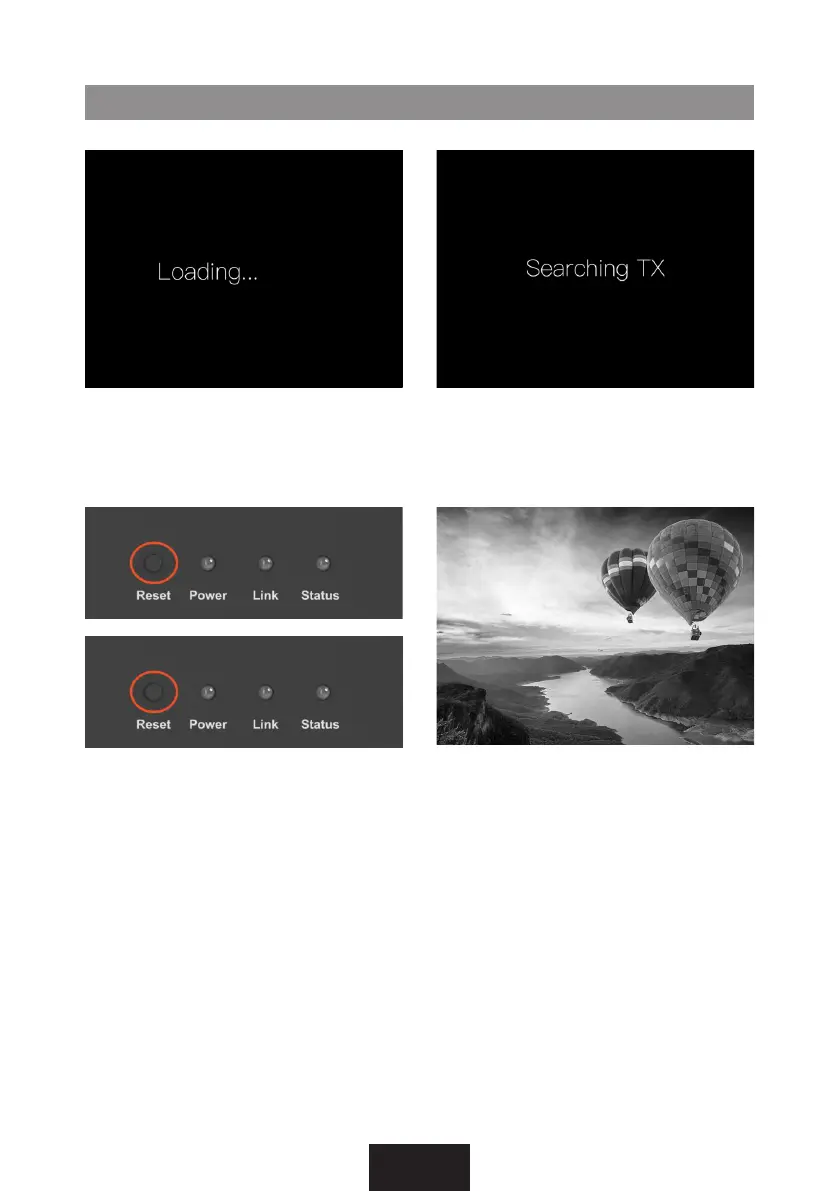10
05 After 10 seconds you will see a
loading screen.
07 Pairing successful.
(Screen picture for example only)
06 After 40 seconds you will see a
screen showing “Searching TX”.
07 When the display screen shows
“SearchingTX”, short press the
“Reset” button in turn on the
Receiver and the Transmitter.
HOW TO PUT THE RECEIVER INTO PAIRING MODE (continued)
Receiver
Transmitter
We recommend using up to 2 receivers per transmitter, 1 transmitter can support up to 4 receivers. If you
have multiple Receivers that need to pair, repeat the pairing actions in this section from steps 01-08.
*Actual wireless environment may increase or decrease pairing time.