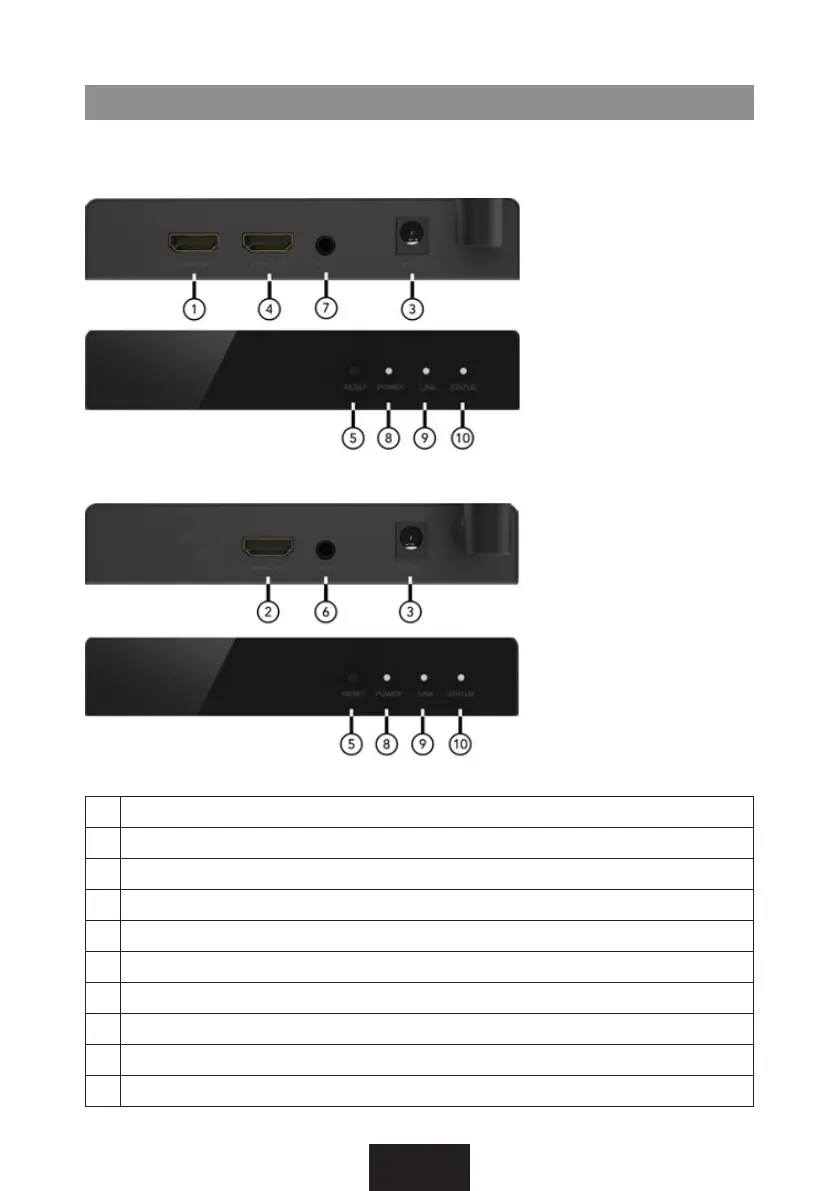4
PORTS AND INTERFACES
1 HDMI In: Connect to Input Sources via HDMI Male Input Port
2 HDMI Out: Connect to Output Devices via HDMI Male Output Port
3 DC 5V: DC 5V In
4 Loop out: HDMI Loop Out Port for Local View
5 Reset: Hold for 10 seconds to reset, short click to match the Transmitter & Receiver
6 IR In: IR Signal Input Port
7 IR Out: IR Signal Output Port
8 Power: Power LED Indicator
9 Link: No connection - Light stays on / Connected: Flashes quickly
10 Status: No video signal: Flashes slowly / Video signal: Flashes quickly
Transmitter
Receiver