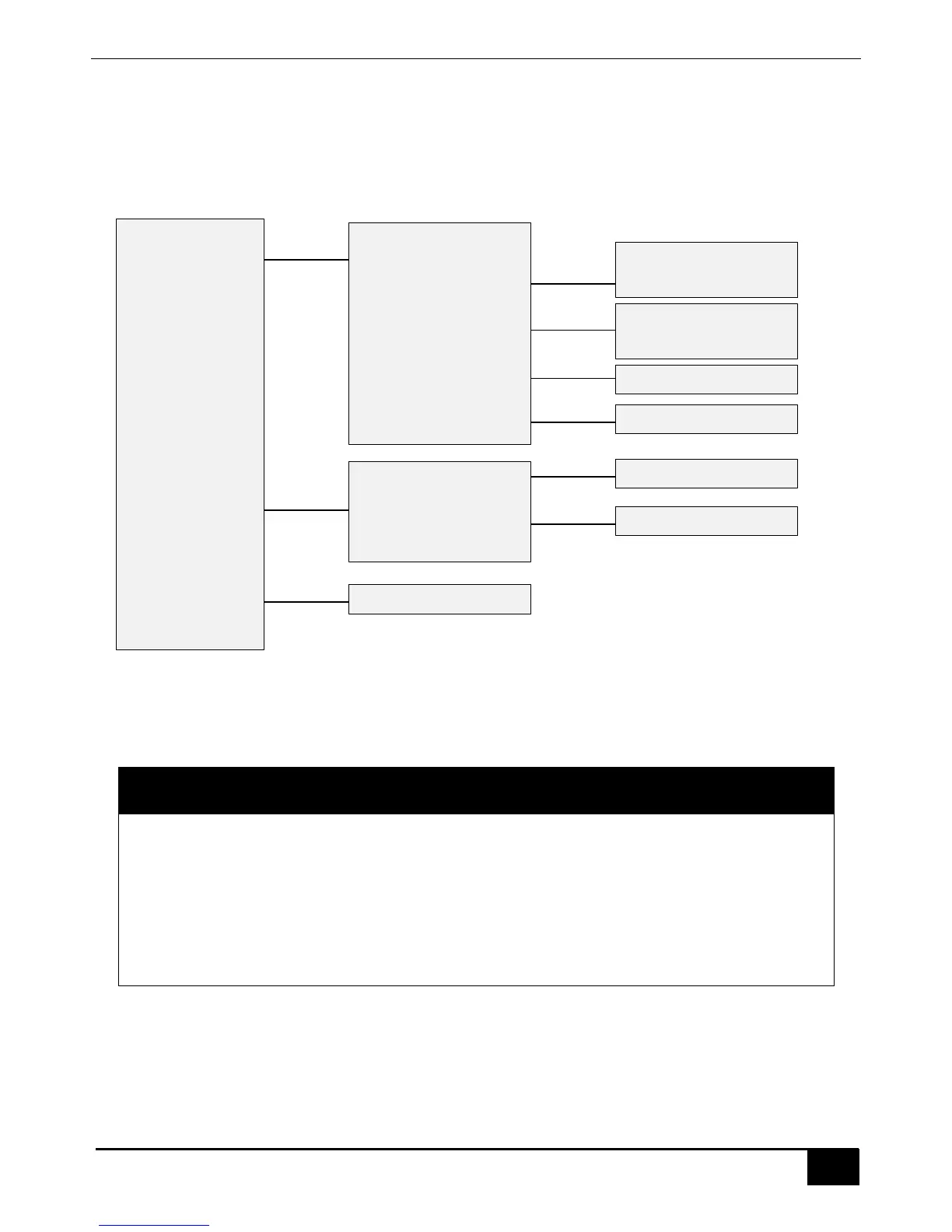B-COCKPiT BC-18 Operating Manual
Digitech Co., Ltd. www.riding-evolved.com
Menu Interface
In Meter Interface, Press and hold “+” and “-” together for 2 seconds to enter the system menu.
The Menu is only accessible when the E-bike is stationary.
Menu Map
* “Reset Trip” will reset the “Trip Dist”, “Avg. Speed” and “Max. Speed”
CAUTIONS REGARDING SYSTEM CONFIG
Changing the parameters in “System Config” without proper knowledge
may cause abnormal behaviors of the E-bike.
And may even lead to unsafe situations.
Consult with the manufacturer first before making any changes on your own.
Display Setting
System Config
Connect to APP
Exit
Metric – Km
Imperial -Mile
Reset Trip*
Set Unit
Set Date & Time
Set Brightness
Set Auto-off Timer
Set Date yy.mm.dd
Set Time (24 hrs)
Wheel Size
Speed Limit
HMI Version
