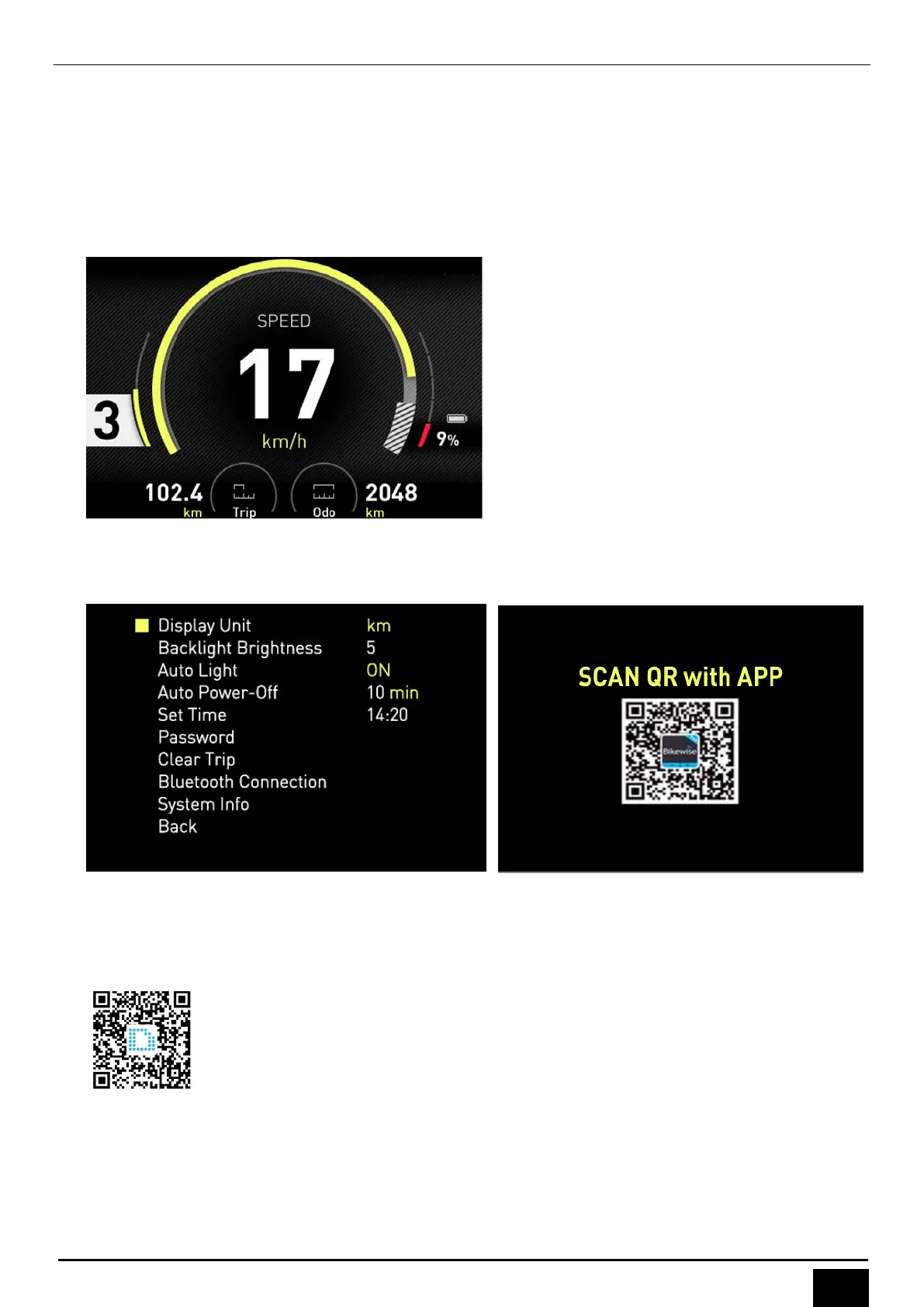B-COCKPiT BC351 使用说明书
Shenzhen Digitech Co., Ltd. www.riding-evolved.com
System Operations
Initial Operations
The main interface
1. Long press "Power" button to enter the main interface.
Connect to Bikewise Pro App
1. Simultaneously long press ‘+’ and ‘-’ to enter setting page.
2. Use ‘+’ and ‘-’ to navigate to the “Bluetooth Connection” line and press ‘Power’ button.
3. Scan the QR-Code displayed on the screen with Bikewise Pro App
4. Please scan Bikewise Pro App download QR-Code:
* Only suitable for BC351 Bluetooth version.
