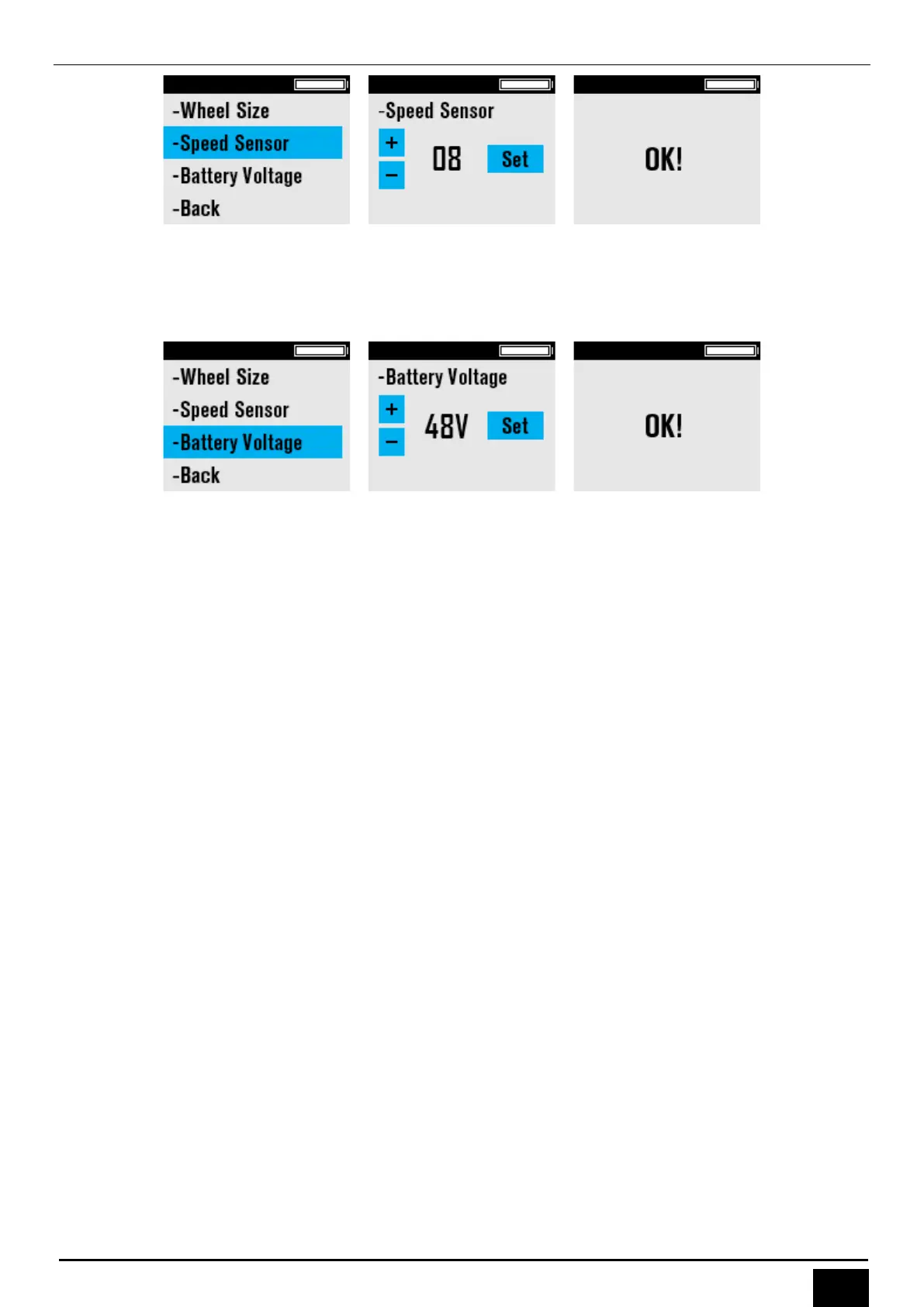⚫ Power Voltage
Select menu “Battery Voltage”, click on 【+】/【-】to shift battery voltage (in volt), the range:
36V/48V/52V, click on 【Power】to confirm and save, then switch to next interface.
⚫ Exit
1. If there’s no operation for 60s in any working interface, system enters Riding interface
automatically.
2. Long press 【Power】 for one second in any working interface to power off.
