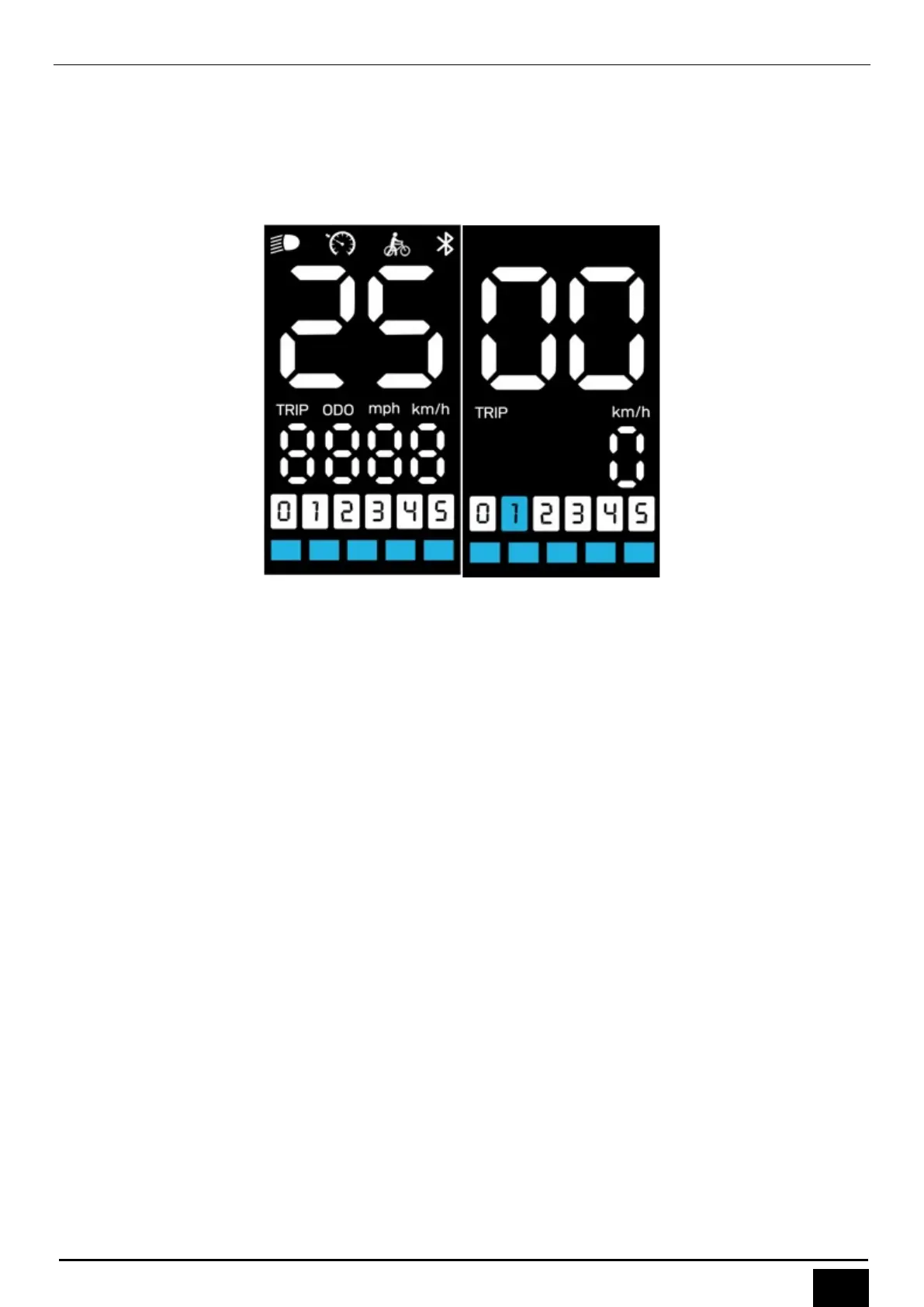Shenzhen Digitech Co., Ltd. BN136 Manual
Shenzhen Digitech Co., Ltd. www.riding-evolved.com
Operation
Power on/off
In power-off status, long press 【Power】to enter the logo interface and then the power-on
interface displays after 1s. Release 【Power】button to enter riding menu.
In power-on status, long press 【Power】to shut off.
Note: The display without Bluetooth or cruise control system, there is no icon of Bluetooth
and cruise control.
Riding menu
Riding menu supports multiple parameters display:
