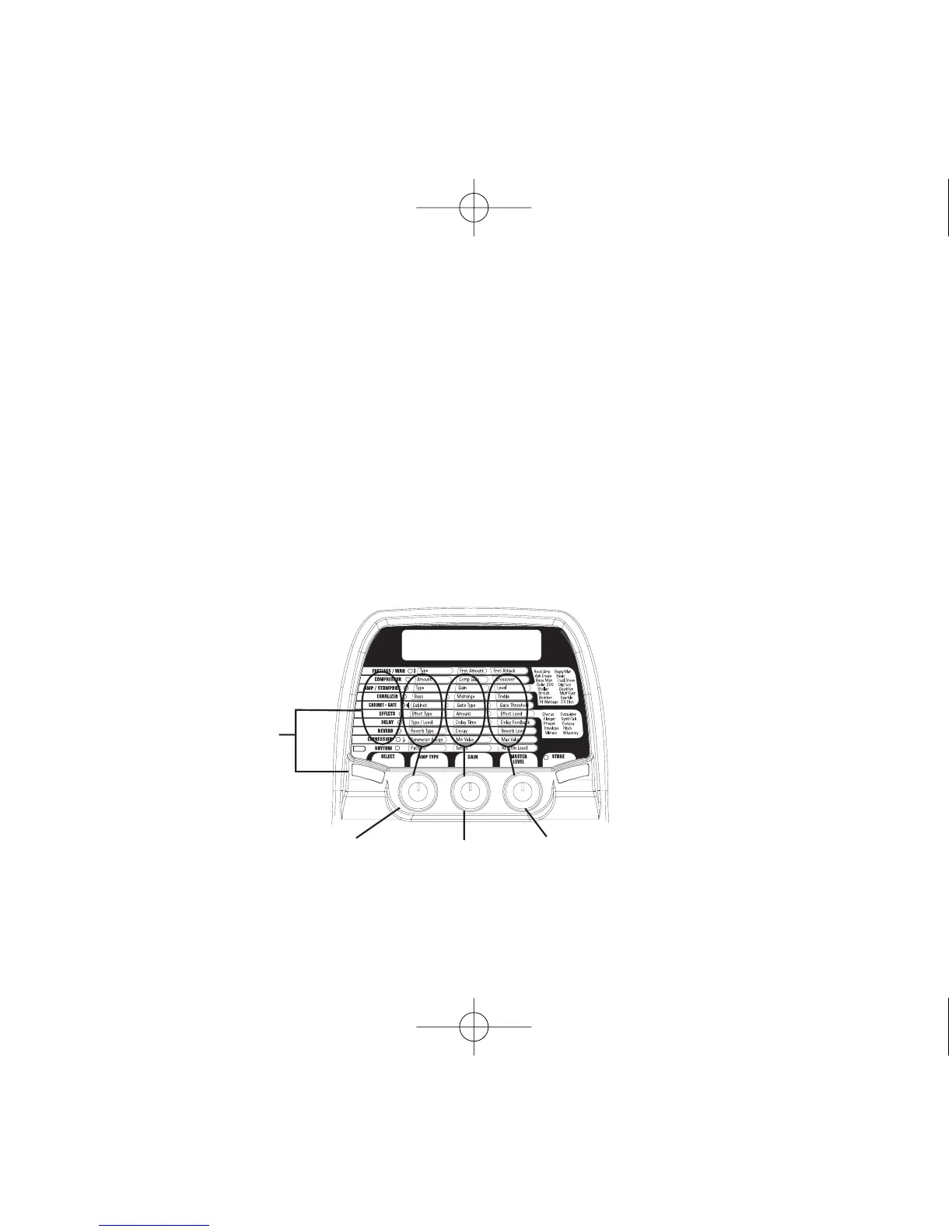Edit Mode
The BP200 lets you create your own presets,and modify existing presets. To create your
own preset,do the following:
1.Select a User or Factory Preset.
2.Press the SELECT button. The Matrix’s first effect row LED begins flashing.
3.Modify the parameters in the selected row using the AMP TYPE,GAIN,and
MASTER LEVEL knobs. When changes are made,the Store LED lights,and an abbre-
viated parameter name with a space followed by a two digit parameter value is displayed.
To move to the next effect in the Matrix, press the SELECT button again.
4.Press the STORE button to save your changes. See page 10 for more information on
storing presets.
