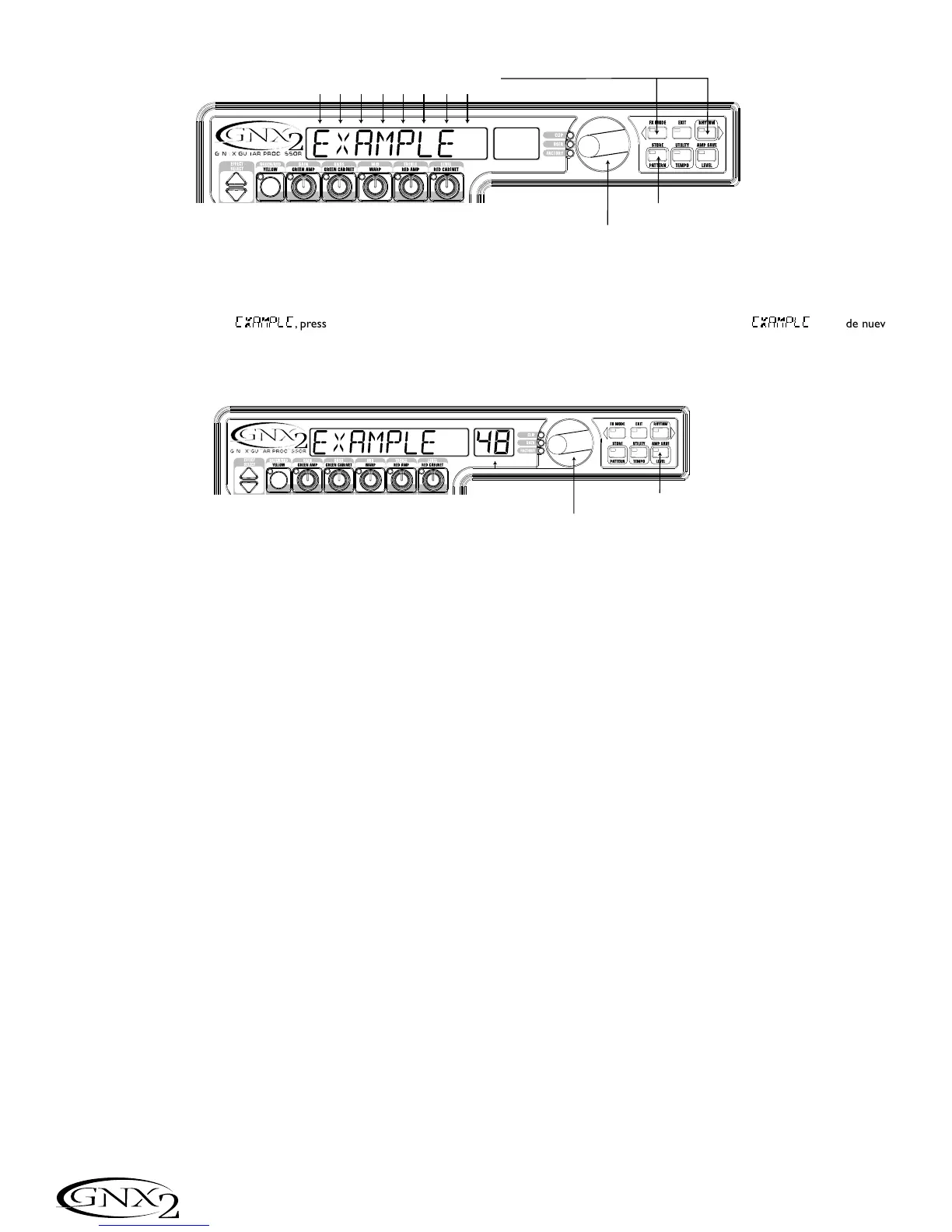Once the Display reads
exampLE
, press STORE again.The num-
bers in the red numeric display are flashing. Using the Data Wheel,
select 64 as the destination. Press STORE once more to save the
preset.
Congratulations! You have successfully created a Preset.
Una vez que en pantalla tenga el nombre
exampLE
, pulse de nuevo
STORE.Ahora parpadearán los números de la pantalla numérica
roja. Use la rueda Data para elegir 64 como destino. Pulse el botón
STORE una vez más para almacenar el preset.
¡Felicidades! Acaba de crear un Preset con éxito.
36
Tutorial / Tutorial
1 Pulse Store
1 Press Store
2 Use Datat Wheel to Change Characters
2 Use la rueda Data para cambiar los caracteres
3 Use los botones FX Mode y Rhythm para elegir las posiciones de los caracteres
3 Use FX Mode and Rhythm Buttons to Select Character Locations
Press Store Again
Pulse Store de nuevo
Select User Preset 48
Using Data Buttons
Elija el preset de usuario 64
usando la rueda Data
