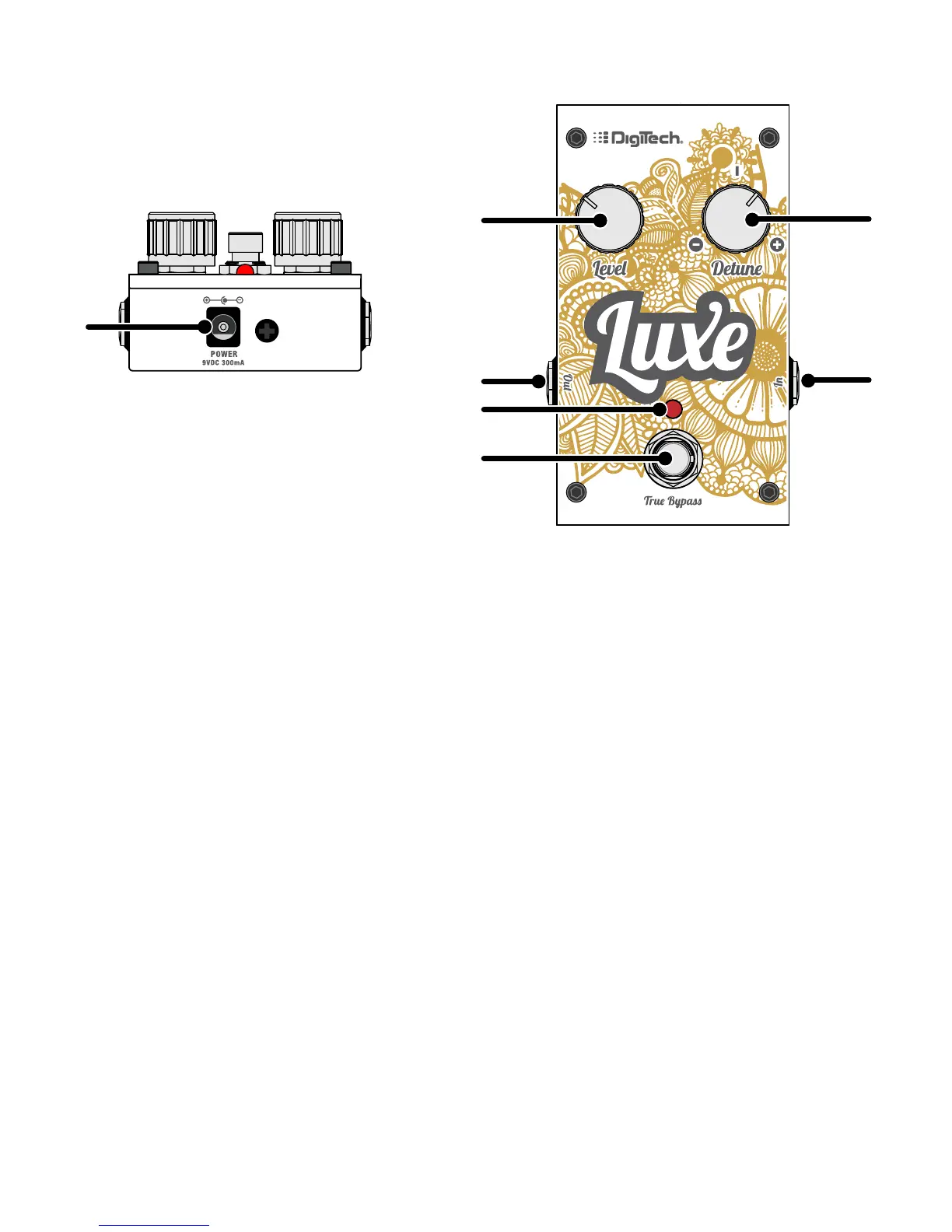2
USER INTERFACE
2 3
7
6
4 5
1
1. Power Connector
Connect the provided power adapter to this jack. Do not use any power adapter other than the one
supplied.
2. Level Knob
Adjusts the mix of detune signal in with dry signal.
3. Detune Knob
Selects detune range (+/- 50 cents).
4. Output Jack
Connect this jack to the input of an amp, input of the next pedal on your pedalboard, or the effects
return of an amp effects loop.
5. Input Jack
Connect your instrument to this jack.
6. Effect LED
Shows the on/off status of the Luxe Detune effect. This LED lights to indicate the Luxe effect is on.
When the Luxe effect is bypassed, this LED will be off.
7. Effect Switch
Turns the Luxe Detune effect on and off.
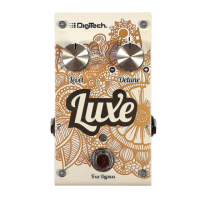