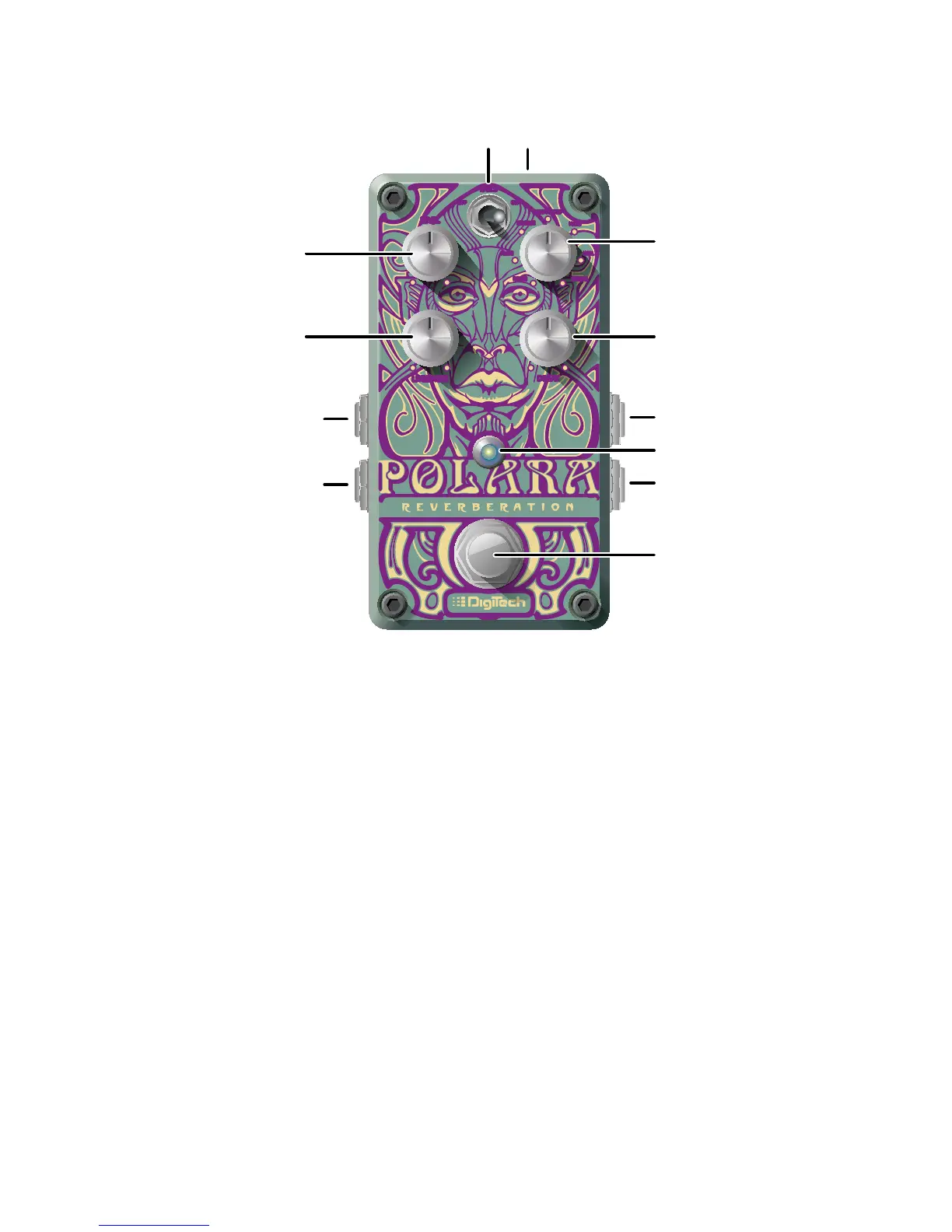2
USER INTERFACE
LIVELINESSLIVELINESS
LEVEL
LEVEL
TAILS
TAILS
OFFOFF ONON
DECAYDECAY
ROOMROOM
SPRING
SPRING
PLATE
HALLHALL
PLATE
REVERSE
REVERSE
HALO
MODULATED
HALO
MODULATED
9
1. Tails Switch
When this switch is set to the on position, reverb tails will decay naturally when the effect is
switched to bypass. When set to the off position, reverb decays will end abruptly when the effect is
switched to bypass.
2. DC Power Jack
Connect the specified Harman power supply (sold separately) to this jack. Be sure to use the proper
power supply for your area’s mains line voltage. See ‘Specifications’ on page 7 for power supply
model information.
3. Reverb Type Knob
Selects one of 7 Lexicon® reverbs:
• ROOM - Fast decaying reverb; great for a touch of ambience.
• PLATE - Renowned studio reverb found on classic recordings.
• REVERSE - Reverb in reverse; quietly crescendos to full volume.
• MODULATED - Lush modulating reverb ideal for chords.
• HALO - Shimmering reverb with cascading octave shifts.
• HALL - Large encompassing reverb with warm decay.
• SPRING - Classic “surf” reverb; great for Rockabilly too!
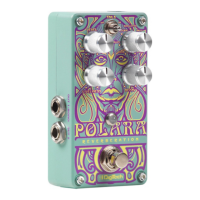