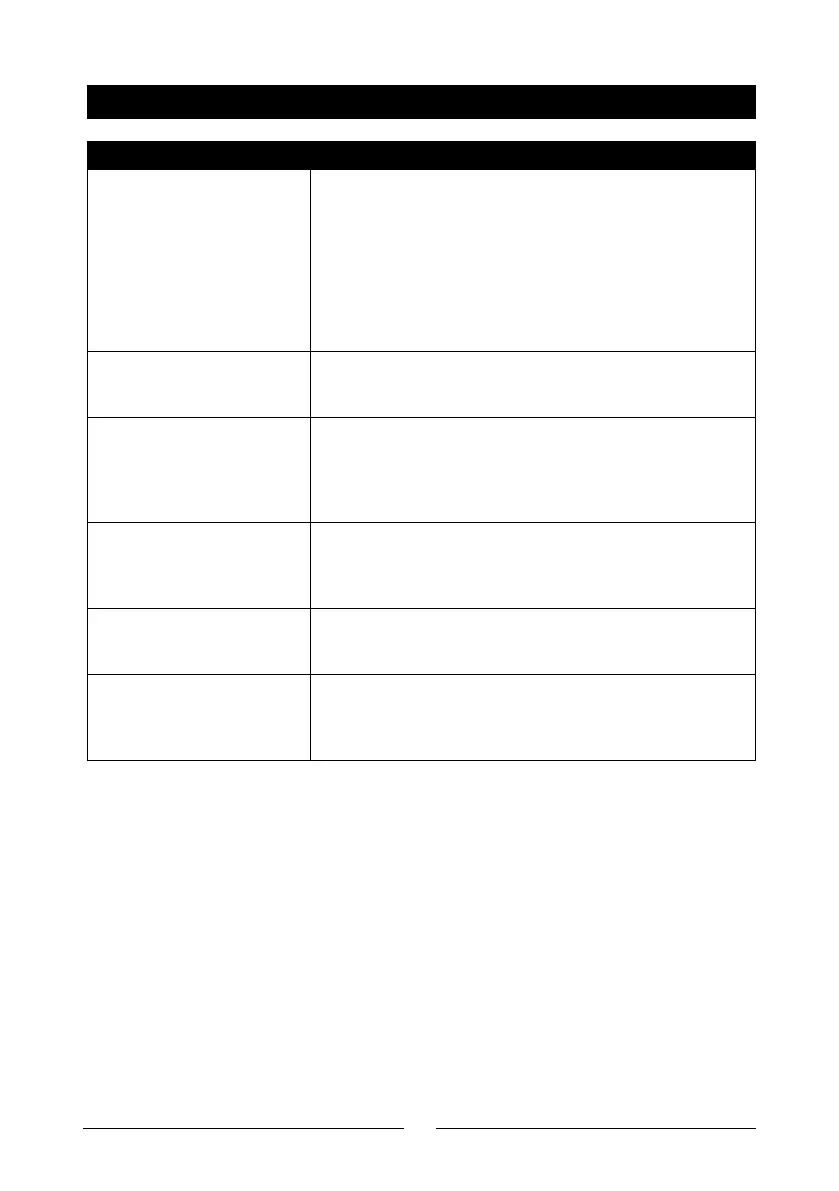10
TROUBLESHOOTING
ISSUE SOLUTION
How to make the sound come
out through the speakers in
the car
1. The built-in speaker of our device can emit sound, you can turn it
off in the system settings
2. Transmit the sound to the original car radio through the FM
transmitting function of the device (for example: select 86.3MHZ
on the device, and then play USB music, then use the car radio to
search for 86.3MHZ);
3. Transmit the audio to the original car player through the AUX
OUT (3.5MM) interface of the machine (only some models have
this interface).
Bluetooth not working properly Delete the paired “SWL-BT” on the mobile phone, and then re-
search the Bluetooth name
“SWL-BT”. After the pairing is successful, it can be used normally.
Can’t automatically connect with
CarPlay or Android Auto
1. You need to set CarPlay or Android Auto as the default
connection mode on the Phonelink setting interface.
2. If it is a wireless connection, you need to turn on the wifi on the
mobile phone, and then when the Bluetooth is connected, it will
automatically jump to the CarPlay or Android Auto interface.
The sound of playing music or
making a phone call is low
Press and hold your finger on the top of the screen and slide down,
pull down the status bar to adjust the playback volume; Return to
the main interface during a call, pull down the status bar to adjust
the call volume.
Can’t remember time and date,
settings
The machine does not have a battery, so there is no way to
remember the time and date. After connecting to the mobile phone,
the time and date will be automatically updated.
Can’t play TF card, USB music
and video
Use 8G or 16G TF card and USB devices, some large-capacity storage
devices may not support; format the storage device, use the file
system FAT32; some encoding formats may not be recognized,
please use common format media files.