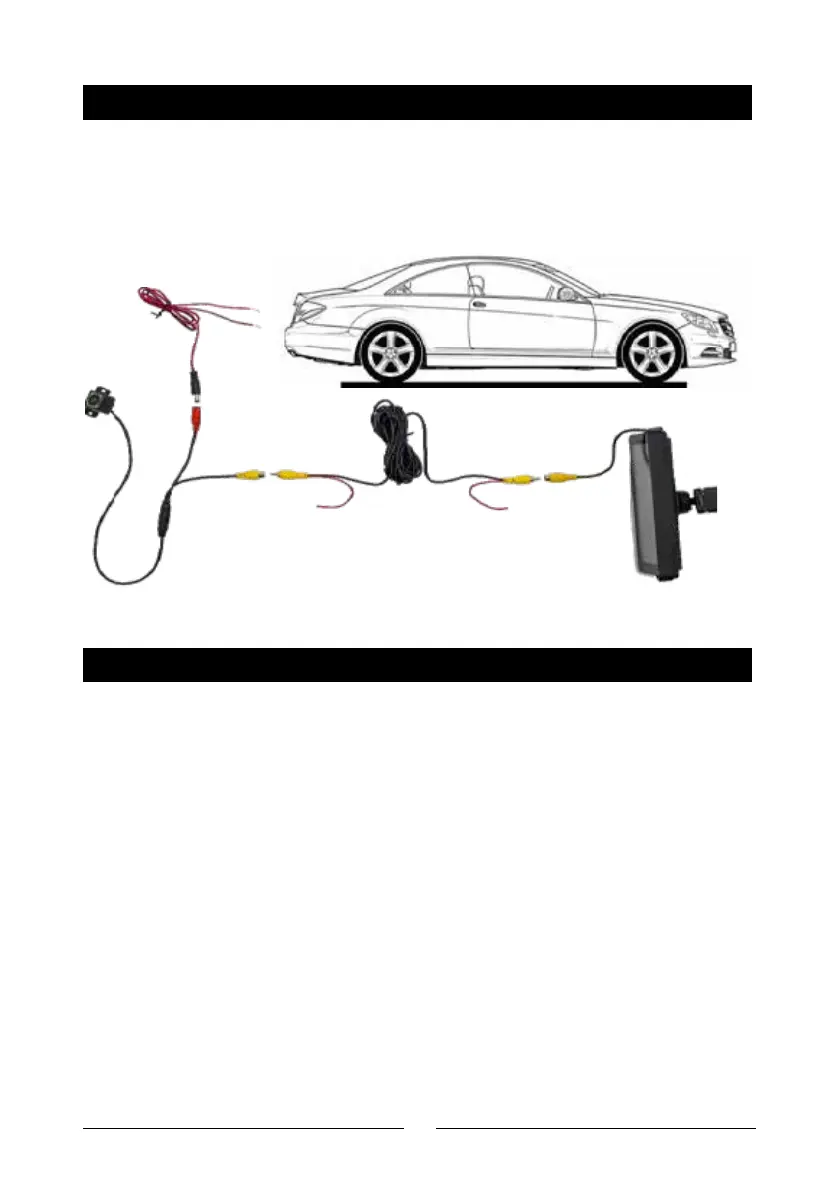8
REVERSING CAMERA CONNECTION (CCD)
FUNCTION DESCRIPTION
The reversing video input can be connected through the RCA adapter cable. When there is
a signal at this port, the LCD will automatically switch to the camera image. (The camera is
purchased separately.)
AV IN (Cam in) Video input interface. Connect the reversing camera through the 2.5mm plug
to RCA cable.
USB Port You can plug in a USB device to play music, video, and pictures. Mirrorlink or carplay
or Android Auto can also be connected through this port. (Some models support Type-C)
TF Card You can insert TF card device to play music, video and pictures. (supported by some
models)
AUX Out You can output the sound to other audio equipment through the 3.5mm AUX cable.
(supported by some models)
DC IN Type-C power plug, the voltage range is 12~30V.
V-OUT You can output the video signal to other monitor devices via the 3.5mm AUX cable.
(supported by some models)
+
-
Connect to
reverse lights
Not used Not used